Stop wasting time guessing
Learn how to get the most out of your Microsoft 365 Copilot licenses for your organization
You've rolled out Microsoft 365 Copilot and now your organization has entered the AI revolution. Mission accomplished… or is it?
Out-of-the-box, copilot only has knowledge that the underlying model has been trained on, the internet, and your Microsoft 365's organizational content in Microsoft Graph.
That includes your Teams meetings, transcripts, and chats... content in Outlook/Exchange like email and calendar items... and content in SharePoint as well as OneDrive!
But not all your content... 🤔
Did you know that Microsoft 365 Copilot can only read a portion of large files stored in SharePoint, Microsoft Teams, and OneDrive? 😮
Most organization content and systems don't live exclusively in Microsoft 365 Many companies have other content stores and line-of-business systems such as CRM, ERP, help desk ticketing systems, sales data, and more.
Copilot can't see any of your critical organizational data outside of Microsoft 365... well, not without a little work on your part.
That's what this live workshop by Andrew Connell, Build Declarative Agents for Microsoft 365 Copilot, will teach you how to do!
Whether you're looking to:
- Understand what knowledge Microsoft 365 Copilot has out-of-the-box
- Learn what extensibility options are available to you
- Create scoped agents for unique scenarios
- What are the costs associated with expanding Microsoft 365 Copilot's skills
- Get the most out of your Microsoft 365 Copilot investment
This course covers it all. You'll get:
- What you can and cannot do with declarative agents
- How to provide custom instructions to Microsoft 365 Copilot for specific scenarios
- Use existing content in your Microsoft 365 tenant including sources such as SharePoint Online sites and OneDrive
- Add unstructured content by creating Microsoft Graph connectors
- Teach Microsoft 365 Copilot new skills by creating custom plugins
- Incorporate real-time relational data with existing or new APIs
- Leverage existing line-of-business systems in your declarative agent
- How to use developer tools (VS Code) to create custom agents without costly Copilot Studio licenses
This workshop is tailored for Microsoft 365 full-stack and web developers aiming to harness the power of AI within their organizations.
By attending, you'll gain the expertise to create agents that seamlessly integrate with Microsoft 365 Copilot and your existing organizational system.
For anyone looking to quickly grasp the intricacies of declarative agents for Microsoft 365 Copilot, Andrew's "Build Declarative Agents" course on Voitanos is an absolute must. Andrew provides an incredibly detailed exploration of practical use cases, crucial decision-making processes, and the hands-on execution of building agents. The course is packed with valuable information, prompting me to revisit the material multiple times. Thanks to Andrew's expert guidance, I'm now confidently on track to build my first agent this quarter. Highly recommended!
Mohammed Rehmatullah

All you need to get started building declarative agents for Microsoft 365 Copilot
Learn faster, build smarter, and become an irreplaceable expert.
Step-by-step, real-world live training
Recordings availableFollow a structured path with live teaching, demos, and interactive discussions in each each session. Build your skills with a focus on real applications — not just theory.
Lifetime access to content
Buy once, own forever. Access all live sessions, recordings, and program materials to revisit and learn at your own pace.
Exclusive access to source code & resources
Get all the demo projects source code to learn, practice, and reference—saving you hours of coding time with ready-to-use examples.
Supportive community of developers
Join a private space in Voitanos Learn exclusively for students. Collaborate, ask questions, and gain priority access to Q&A sessions with Andrew Connell.
I attended Andrew's workshop on copilot extensibility at a recent conference, and I thought he did a great job of explaining these complicated topics. I've done the Microsoft Learn articles and understood what must be done. Andrew does a great job of explaining the why's and not just the how's so that you can have those "a-ha" moments be like, "oh, that's why I do that!" Or "That's why that OpenAPI file is structured the way it is!" and "That's what that setting means!" I highly recommend his course to anybody wanting to know more than the simple aspects of extending Microsoft 365 Copilot. Andrew is the best!

Mark Rackley
Director microsoft practice
 Protiviti
ProtivitiAs usual with all Voitanos courses, training, blog posts, etc., this training is very informative and targeted to a technical audience. In just a few hours I'm up to speed and in the position to evaluate, design, and (start) implement Declarative Agents for my clients. The training involves direct interaction where Andrew provides valuable real-life experiences and tips. Well worth the money and time.

Ruud van Engelen
Independent contractor
 SolidNL
SolidNLI had a fantastic experience at the workshop on declarative agents! It was one of the most engaging and useful courses I've ever attended. During the 6 (actually 7) hours, we covered so much information. While I need some time to process it all, the explanations were clear, and I never felt lost. Andrew is an excellent instructor—his demos were amazing, and the code examples were just the right level of complexity. I already want to rewatch the session because of how clearly everything was explained and how inspiring Andrew's teaching was. I’m excited to start experimenting with agents and can’t wait for the next opportunity to learn from Andrew!
Antanina Druzhkina
🚀 SharePoint Developer | Creating Bug-Free Solutions that Enhance User Experience | Sharepoint, Microsoft 365, SPFx, React, Power Platform, Azure | Microsoft Certified Professional
 Brimit
BrimitThe Program Agenda
Your path to Microsoft 365 Copilot development mastery
Session breakdown
1
Microsoft 365 Copilot Overview & Extensibility Options
- Understand how Microsoft 365 Copilot works out-of-the-box
- Learn why, where, and how you can extend Microsoft 365 Copilot
- Set up your development environment to start creating custom agents
2
Add Knowledge with Microsoft Graph Connectors
- Understand when & how Microsoft Graph Connectors are used in Microsoft 365 Copilot agents
- Create a Microsoft Graph connector schema with semantic labels
- Populate the schema with content from existing organizational data
3
Teach Microsoft 365 Copilot New Skills
- Understand what the RAG pattern is & how it's used in Microsoft 365 Copilot
- Create custom APIs to expose data & skills from your line of business systems
- Create action (aka: plugin) definitions to link your custom APIs to your Microsoft 365 Copilot agent
4
Bring it Together with Declarative Agents
- Bring all the parts together - create a declarative agent manifest
- Write custom instructions to scope your agent's capabilities, skills, and tone to handle specific scenarios
- Enhance your agent through Copilot's developer debugging steps and add custom visualizations to references
Workshop session schedule
Workshop start date: Day 1 (TBD)
Workshop end date: Day 2 (TBD)
Session 1 | Session 2 | |
|---|---|---|
Day 1 (TBD) | Microsoft 365 Copilot Overview & Extensibility Options11:00-12:30 pm ET 90 min | Add Knowledge with Microsoft Graph Connectors1:00-2:30 pm ET 90 min |
Day 2 (TBD) | Teach Microsoft 365 Copilot New Skills11:00-12:30 pm ET 90 min | Bring it Together with Declarative Agents1:00-2:30 pm ET 90 min |
🚀 RACING TO STAY AHEAD I recently attended the Build Declarative Agents for Microsoft 365 Copilot workshop by Voitanos, led by a fellow auto racing enthusiast and M365 expert Andrew Connell, and it was a great learning experience. I joined the workshop to understand better the M365 Copilot extensibility story of AI Agents using the development tool stack, with the latest insights in the industry post-Ignite, and it delivered exactly what I was looking for. From incorporating real-time data into your Agents to integration scenarios with Microsoft Graph, the content was great and gave me a better understanding of the quickly changing landscape so that I could better assist my partners and clients! If you're working in this space, I highly recommend checking it out! #Microsoft365 #Copilot #AI #Learning #ProfessionalDevelopment
Ali Salih
President @ Ephesus Tech | Trusted Partner | Cloud Expert on Microsoft 365 and Azure
 Ephesus Tech
Ephesus TechSee former students say about
this workshop to Learn Microsoft 365 Copilot development!

Jason Ing
I'm an autodidact who loves to learn independently rather than attend traditional classes. So, taking Andrew's workshop was a rare event for me. I expected to either hear something I had already encountered on the internet or eventually learn about it elsewhere. However, what I experienced was an entirely positive, organized, and professionally presented subject matter tailored for professionals. I was able to interact and get immediate answers in a live setting. Most importantly, the workshop's value made the cost worthwhile, as I gained access to information that could not be found elsewhere, thanks to Andrew's industry experience and network connections. Thank you, Andrew! “jaji”
read full testimonial collapse
Gilia Croes
I'm not a coder, but I enjoyed the session and saw how Copilot can be coded.
read full testimonial collapseAntanina Druzhkina
🚀 SharePoint Developer | Creating Bug-Free Solutions that Enhance User Experience | Sharepoint, Microsoft 365, SPFx, React, Power Platform, Azure | Microsoft Certified Professional
 Brimit
BrimitI had a fantastic experience at the workshop on declarative agents! It was one of the most engaging and useful courses I've ever attended. During the 6 (actually 7) hours, we covered so much information. While I need some time to process it all, the explanations were clear, and I never felt lost. Andrew is an excellent instructor—his demos were amazing, and the code examples were just the right level of complexity. I already want to rewatch the session because of how clearly everything was explained and how inspiring Andrew's teaching was. I’m excited to start experimenting with agents and can’t wait for the next opportunity to learn from Andrew!
read full testimonial collapseNirav Raval
Microsoft 365 Developer
 2ToLead
2ToLeadThis workshop was truly eye-opening and absolutely worth it. The in-depth training on declarative agents provided valuable insights, and I gained a deeper understanding of the concepts. Andrew was exceptional in addressing all the questions, making it a highly informative and enriching experience!
read full testimonial collapse
Shine Achuthan
Microsoft 365 Engineer
Andrew Connell did an outstanding job guiding us through complex concepts with a clear and straightforward step-by-step approach. While he covered an extensive range of topics, including some off-topic areas, he ensured that all my questions related to Copilot were thoroughly addressed. The recorded session proved to be invaluable, allowing me to revisit and clarify certain areas multiple times. Truly exceptional Shine
read full testimonial collapse
Akshay Koul
Front End React, Microsoft 365, SharePoint developer
Your workshop helped me clarify the clutter around agents, extensions etc. Apart from the technical implementation in which you excel always, I loved the time you spent initially, in explaining the higher-level constructs, and the why and how of extensibility with Microsoft 365 Copilot. Now I feel, empowered to recommend solutions to clients.
read full testimonial collapse
Ruud van Engelen
Independent contractor
 SolidNL
SolidNLAs usual with all Voitanos courses, training, blog posts, etc., this training is very informative and targeted to a technical audience. In just a few hours I'm up to speed and in the position to evaluate, design, and (start) implement Declarative Agents for my clients. The training involves direct interaction where Andrew provides valuable real-life experiences and tips. Well worth the money and time.
read full testimonial collapse
Joe Botelho
Microsoft 365 Developer, Web Services Manager
I recently took the Voitanos "Build Declarative Agents for Microsoft 365 Copilot LIVE Workshop", and as a web developer who has spent several years working in the SharePoint development space, I found Andrew's two-day workshop to be excellent and highly recommended. Andrew did a great explaining the big picture of the Copilot development stack and how all its parts are interconnected but also explained how the smaller details of how it all works in conjunction with a Copilot prompt and specifically Microsoft Graph grounding. Andrew was also thoughtful, patience, and diligent in answering all Workshop Attendees' questions such as how to use a Microsoft Graph Connector with Microsoft Search versus using Azure AI Search and he explained the differences between the two and the pros and cons of each. Andrew's app and code demos were clear, concise, and well-defined. Andrew provided great insight, stating his own thoughts, regarding the current state of Microsoft 365 Copilot app development and future strategies.
read full testimonial collapseAli Salih
President @ Ephesus Tech | Trusted Partner | Cloud Expert on Microsoft 365 and Azure
 Ephesus Tech
Ephesus Tech🚀 RACING TO STAY AHEAD I recently attended the Build Declarative Agents for Microsoft 365 Copilot workshop by Voitanos, led by a fellow auto racing enthusiast and M365 expert Andrew Connell, and it was a great learning experience. I joined the workshop to understand better the M365 Copilot extensibility story of AI Agents using the development tool stack, with the latest insights in the industry post-Ignite, and it delivered exactly what I was looking for. From incorporating real-time data into your Agents to integration scenarios with Microsoft Graph, the content was great and gave me a better understanding of the quickly changing landscape so that I could better assist my partners and clients! If you're working in this space, I highly recommend checking it out! #Microsoft365 #Copilot #AI #Learning #ProfessionalDevelopment
read full testimonial collapse
Mark Rackley
Director microsoft practice
 Protiviti
ProtivitiI attended Andrew's workshop on copilot extensibility at a recent conference, and I thought he did a great job of explaining these complicated topics. I've done the Microsoft Learn articles and understood what must be done. Andrew does a great job of explaining the why's and not just the how's so that you can have those "a-ha" moments be like, "oh, that's why I do that!" Or "That's why that OpenAPI file is structured the way it is!" and "That's what that setting means!" I highly recommend his course to anybody wanting to know more than the simple aspects of extending Microsoft 365 Copilot. Andrew is the best!
read full testimonial collapseMohammed Rehmatullah
For anyone looking to quickly grasp the intricacies of declarative agents for Microsoft 365 Copilot, Andrew's "Build Declarative Agents" course on Voitanos is an absolute must. Andrew provides an incredibly detailed exploration of practical use cases, crucial decision-making processes, and the hands-on execution of building agents. The course is packed with valuable information, prompting me to revisit the material multiple times. Thanks to Andrew's expert guidance, I'm now confidently on track to build my first agent this quarter. Highly recommended!
read full testimonial collapse
Sebastian Nagy
Software Engineer / Cloud Architect
 Rhomberg Bau Holding GmbH
Rhomberg Bau Holding GmbHI recently attended Andrew Connell's live workshop, "Build Declarative Agents for Microsoft 365 Copilot," and it was an incredibly valuable experience. The workshop covered everything from understanding the out-of-the-box capabilities of Microsoft 365 Copilot to creating custom plugins and integrating real-time relational data. Andrew's detailed exploration of practical use cases and hands-on execution made complex topics accessible and actionable. I now feel confident in leveraging AI to enhance our organizational systems. Highly recommended for any Microsoft 365 full-stack and web developers looking to maximize their Copilot investment!
read full testimonial collapse
John
Freelance developer/consultant
This workshop is all you need to get up to speed with all the bits and pieces for creating a declarative Microsoft 365 Copilot agent. It offers solid background knowledge to choose the right tools for the job. Highly recommend it!
read full testimonial collapseYour instructor
Andrew Connell
Learn Microsoft 365 Copilot development from a Microsoft MVP & Microsoft 365 Expert
Andrew Connell is a 20+ year Microsoft MVP and a long-time web developer who's worked with every SharePoint development model going back to SharePoint Portal Server 2003. His work with Microsoft Teams application development and Microsoft dates back to 2019 when Microsoft 365 hired him to create self-paced learning modules, published to Microsoft Learning, for developers to prepare for the MS-600 exam (now retired).
From the day Microsoft announced Copilot, Andrew has been focused on developing solutions and extending Microsoft 365 Copilot. He's leveraged his vast experience with the Microsoft 365 ecosystem to create customized scenarios for Microsoft 365 Copilot with custom agents, and has been interviewed on the Microsoft's official Microsoft 365 Developer Podcast to discuss Microsoft 365 Copilot.
Learn when the next workshop is scheduled
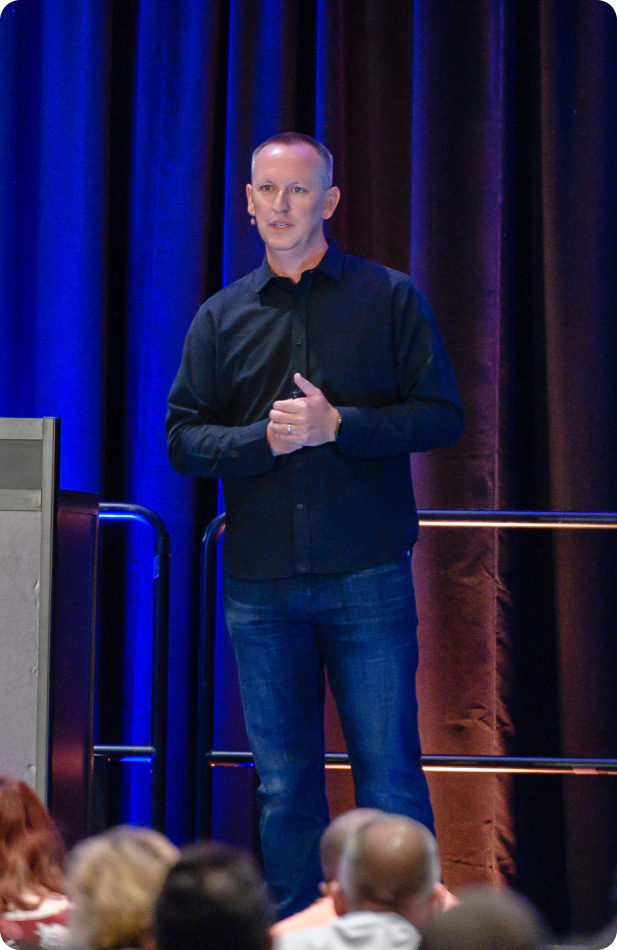
PricingInvest in your developer career
Build Declarative Agents for Microsoft 365 Copilot
$199 (one-time)
- Learn how to get the most out of your existing Microsoft 365 Copilot investment
- Understand the capabilities and limitations of declarative agents within Microsoft 365 Copilot
- Expand copilot’s knowledge through custom Microsoft Graph connectors to incorporate unstructured content
- Create custom instructions for Copilot to address specific organizational scenarios
- Teach agents new skills by integrating real-time data from line-of-business systems through actions
- Four (4) live 90-minute sessions over 2 days
- Access to the live session recordings