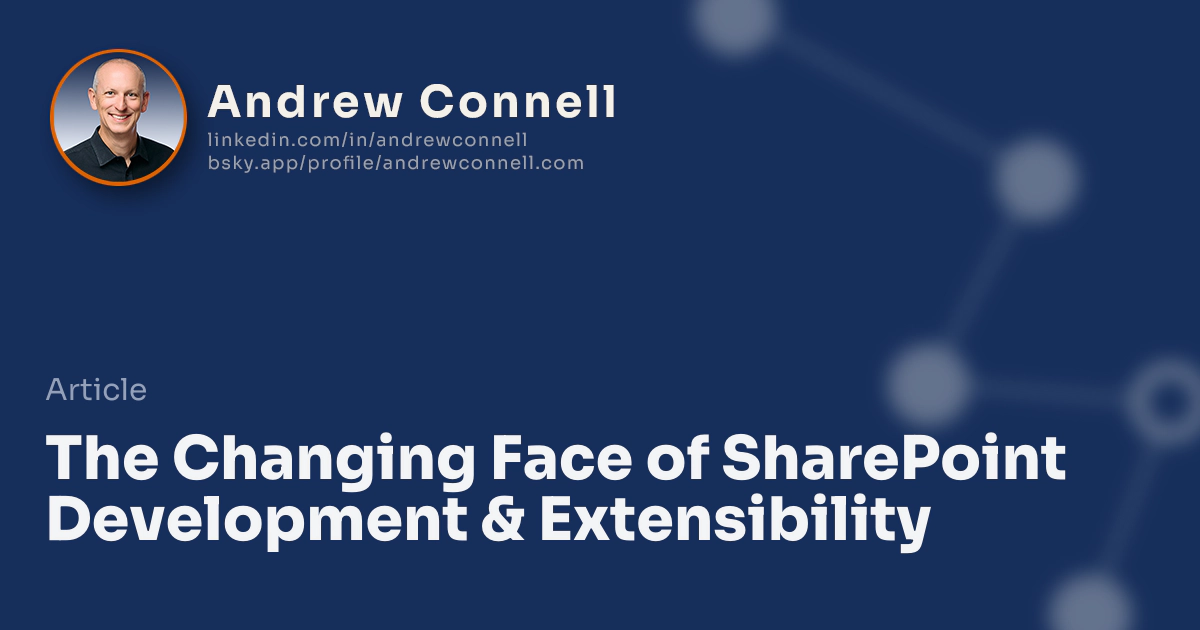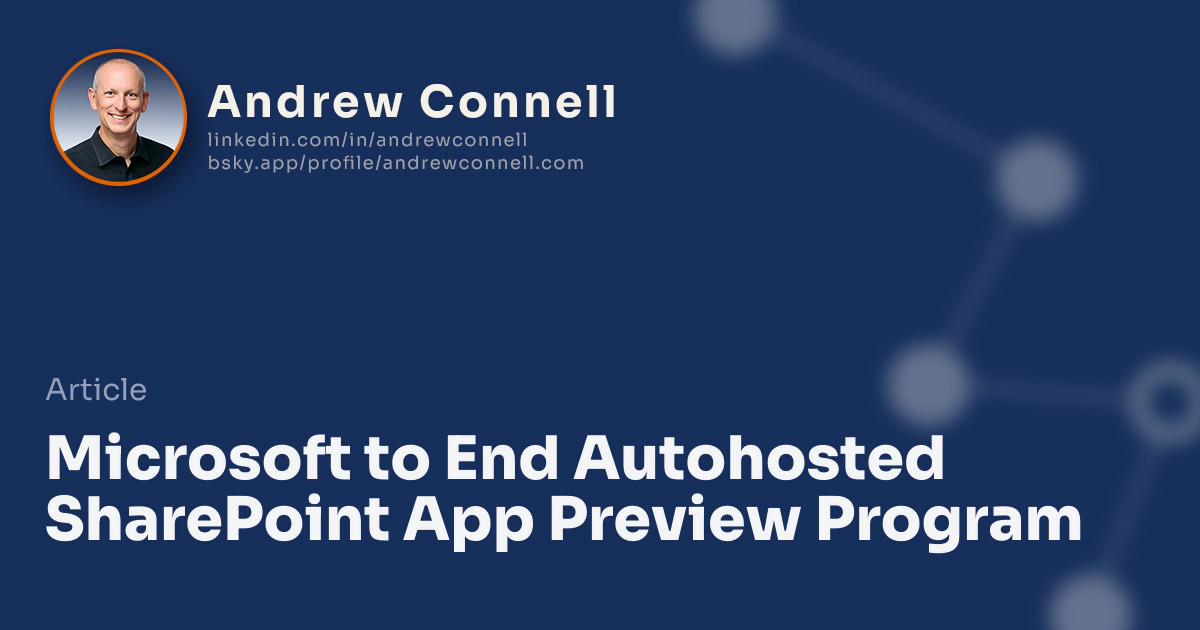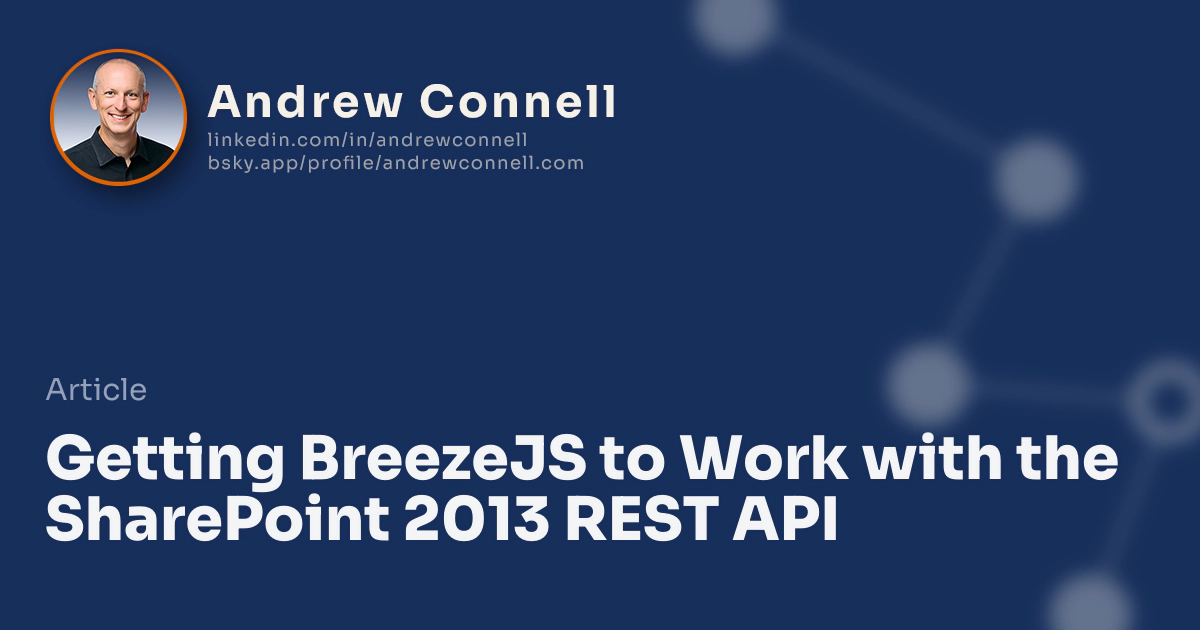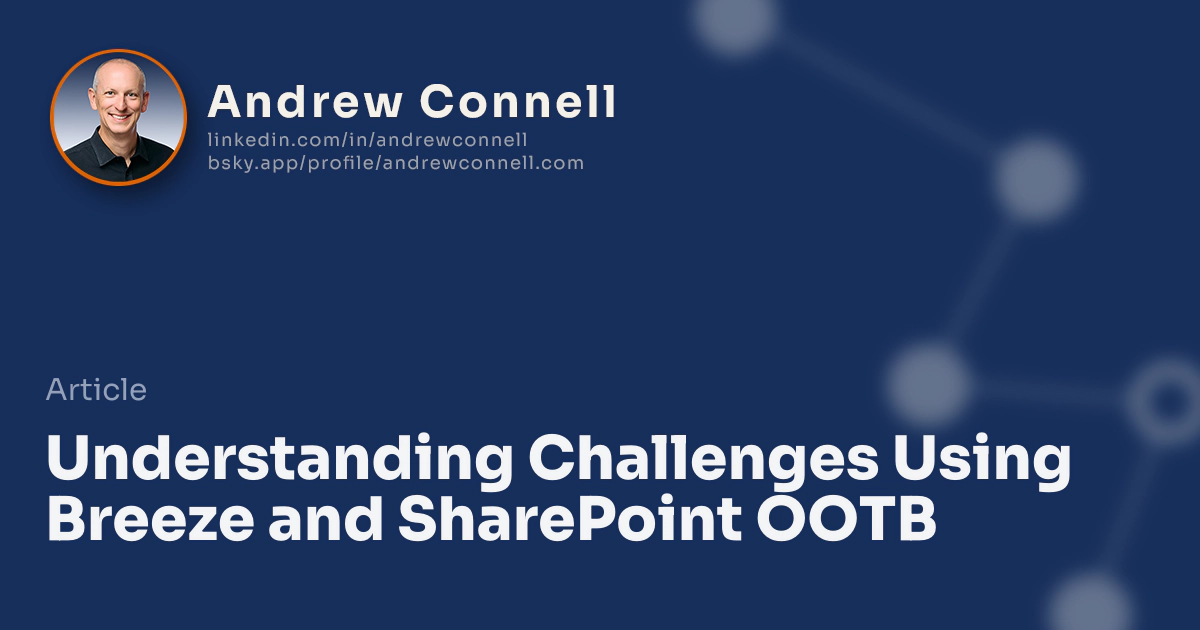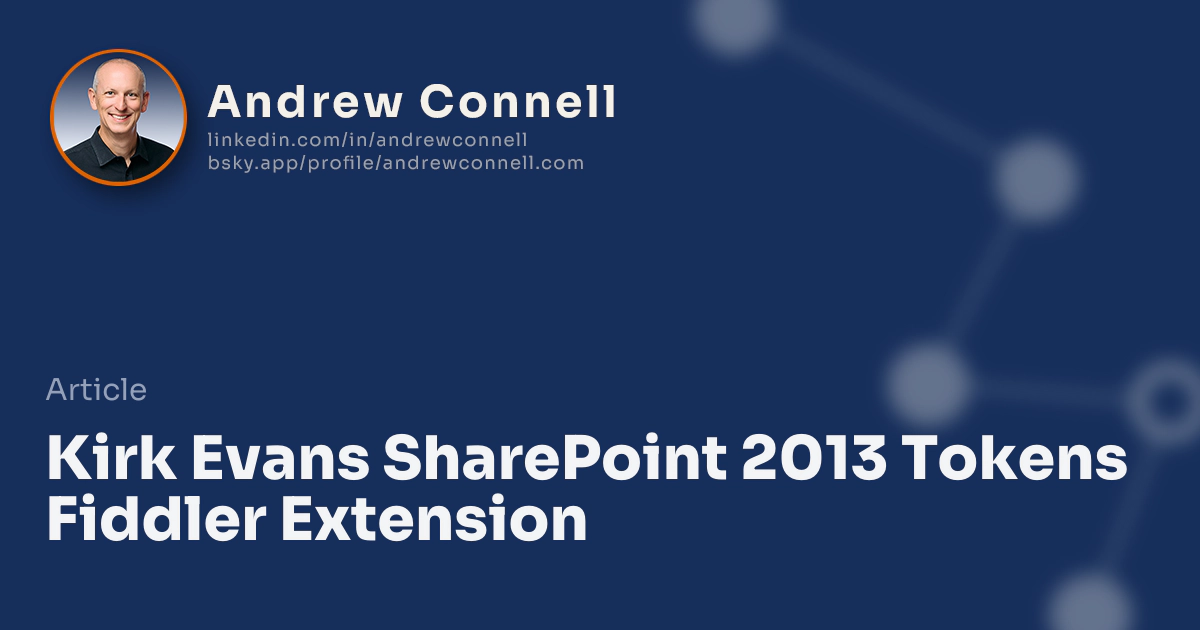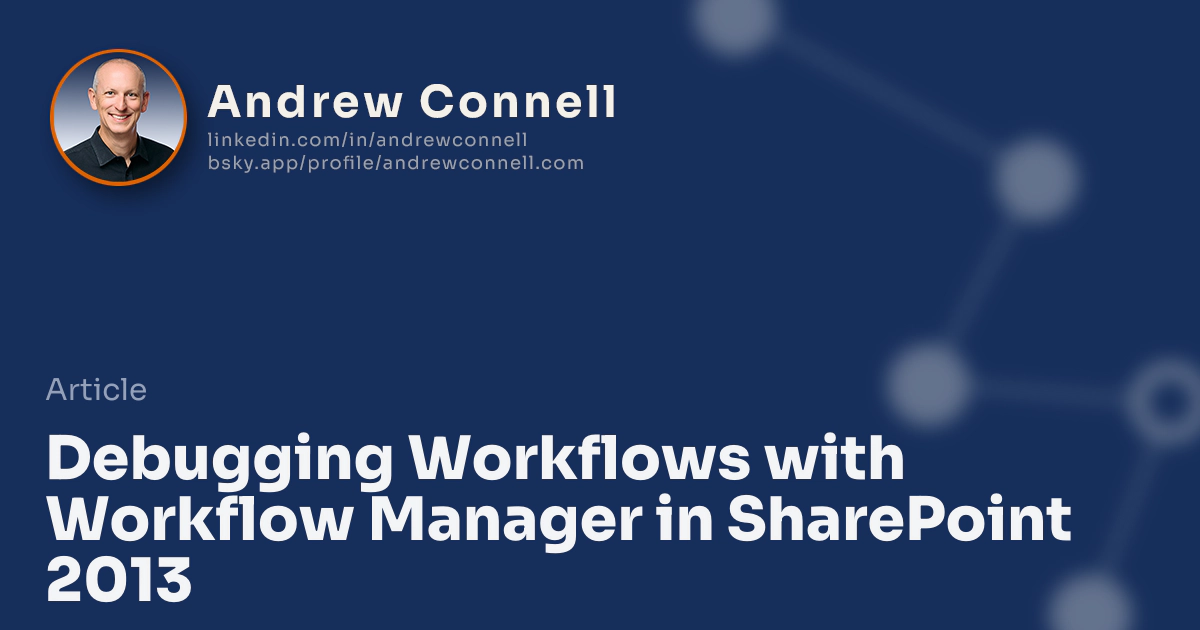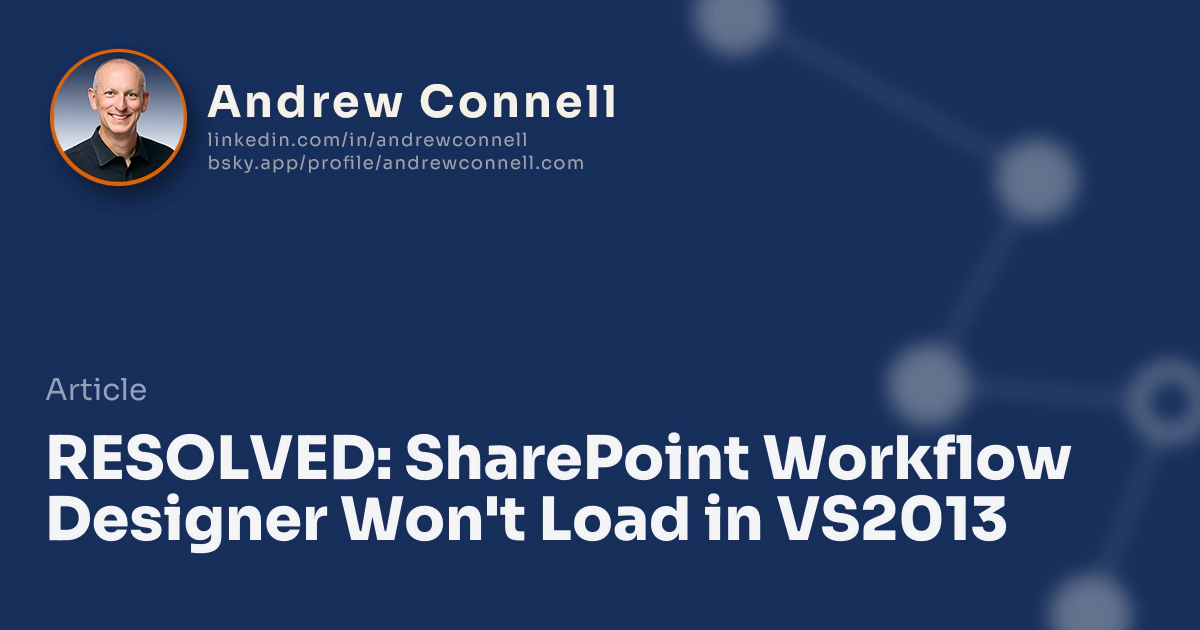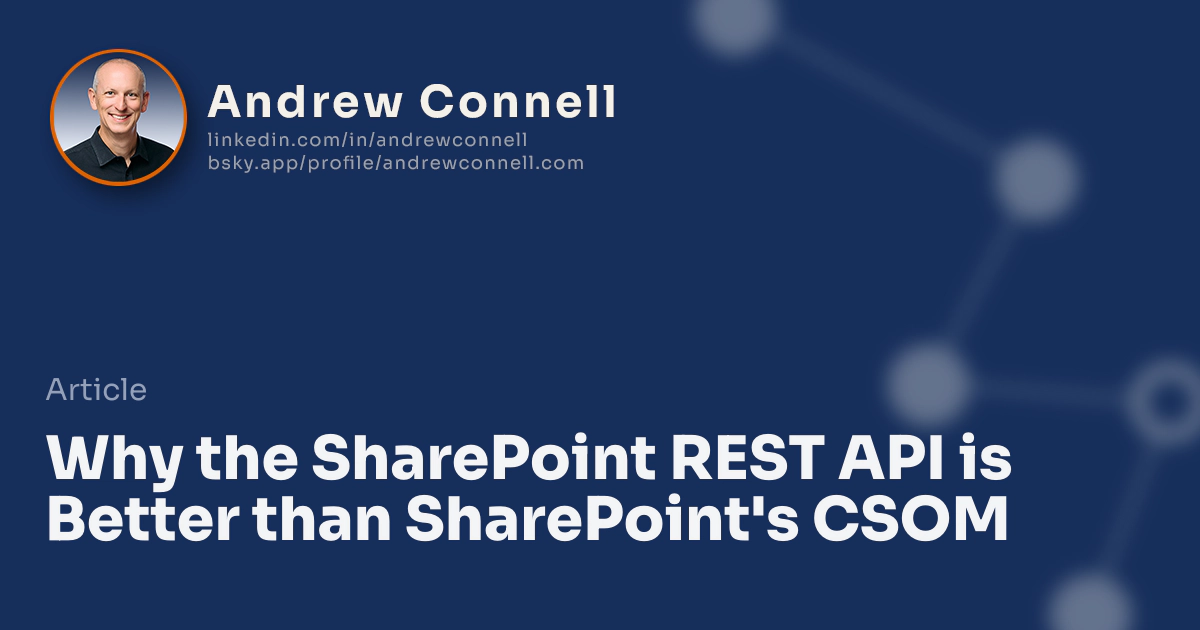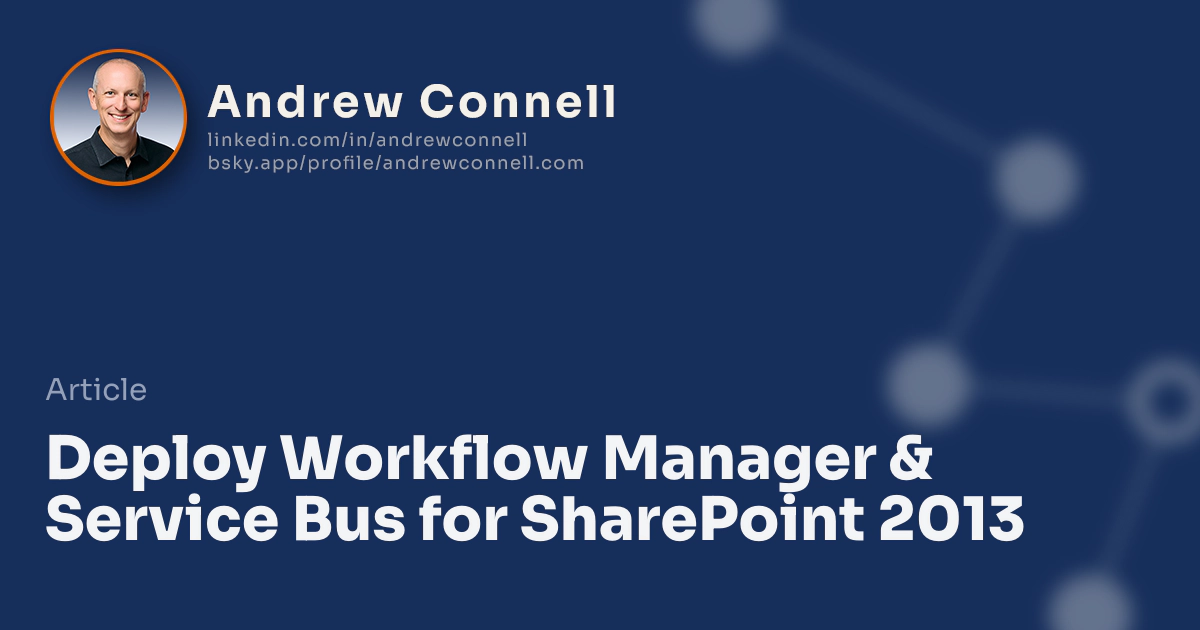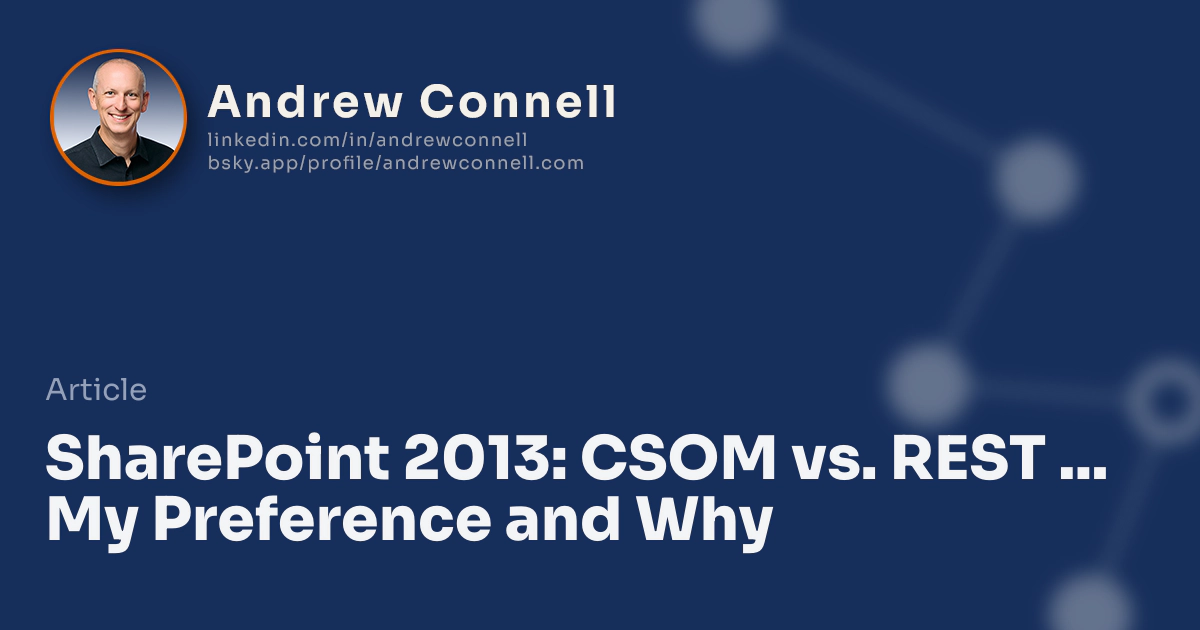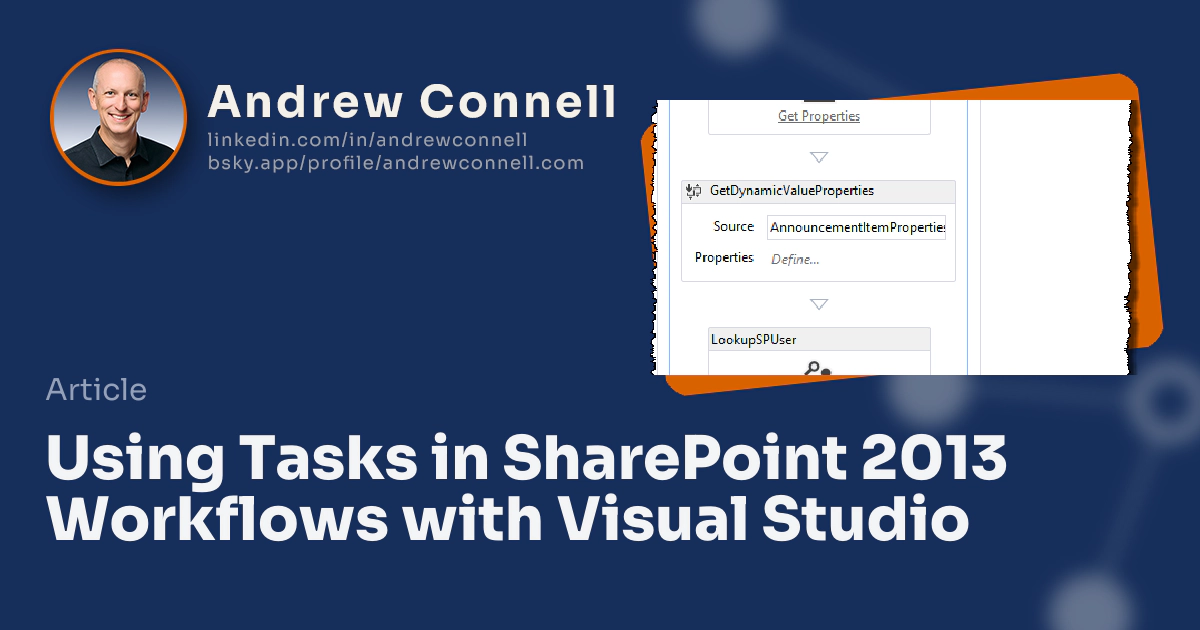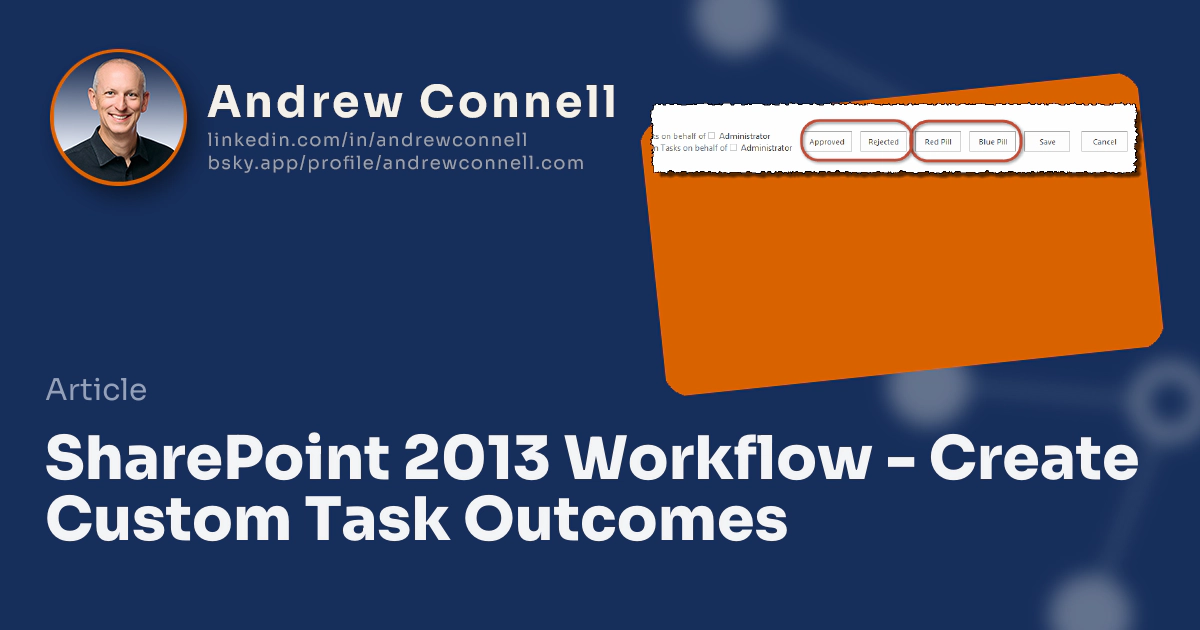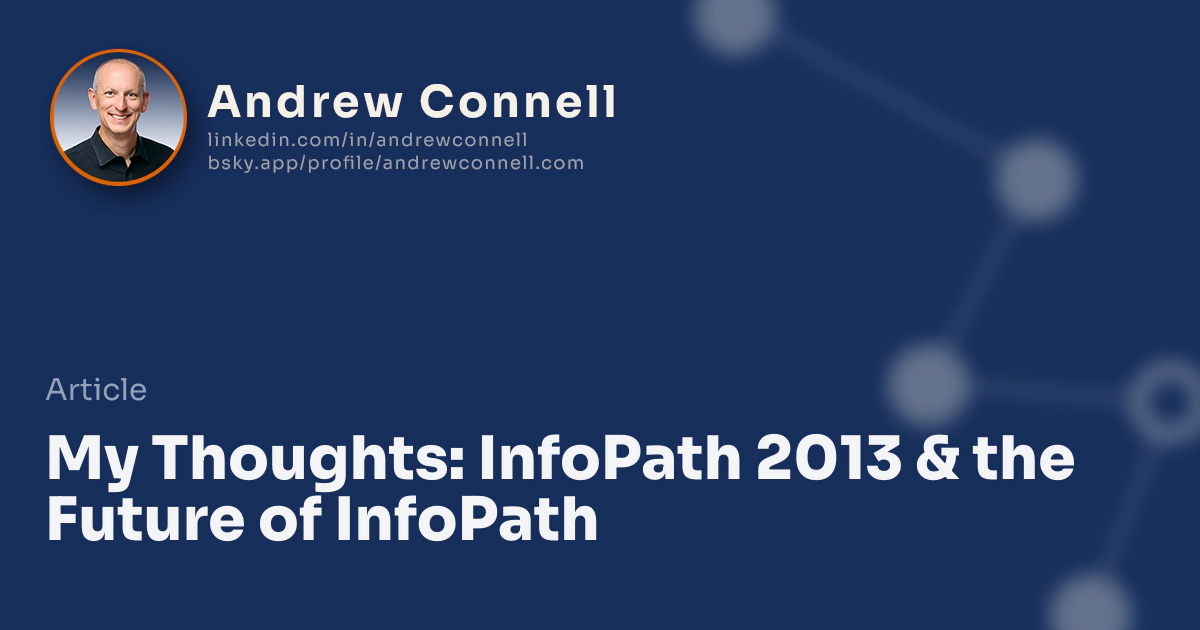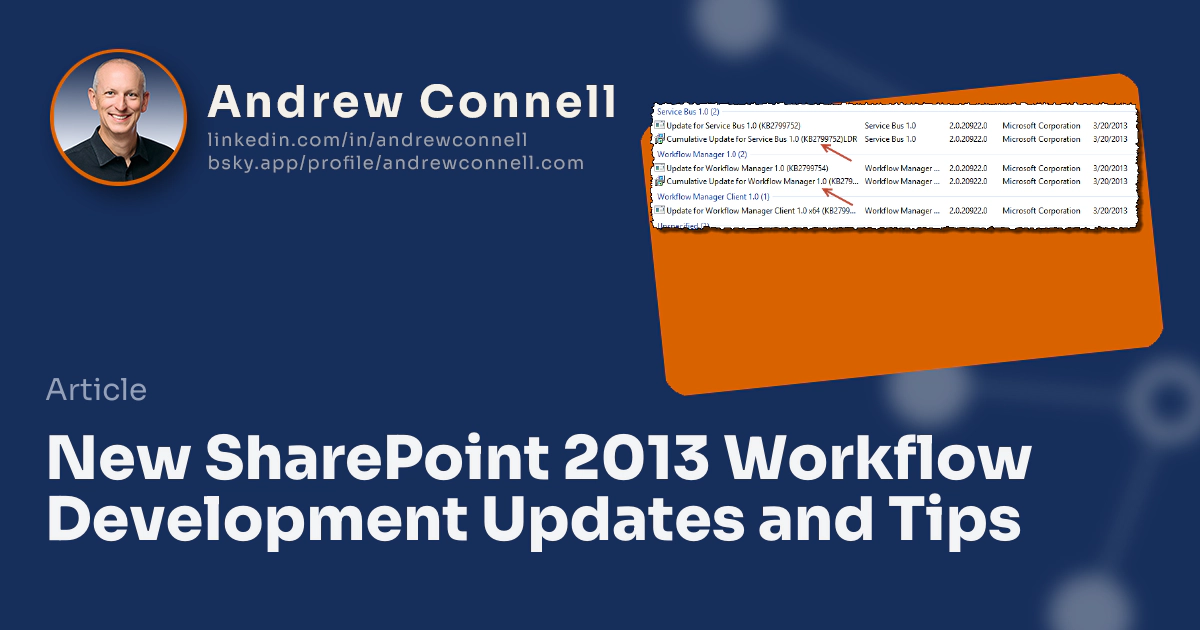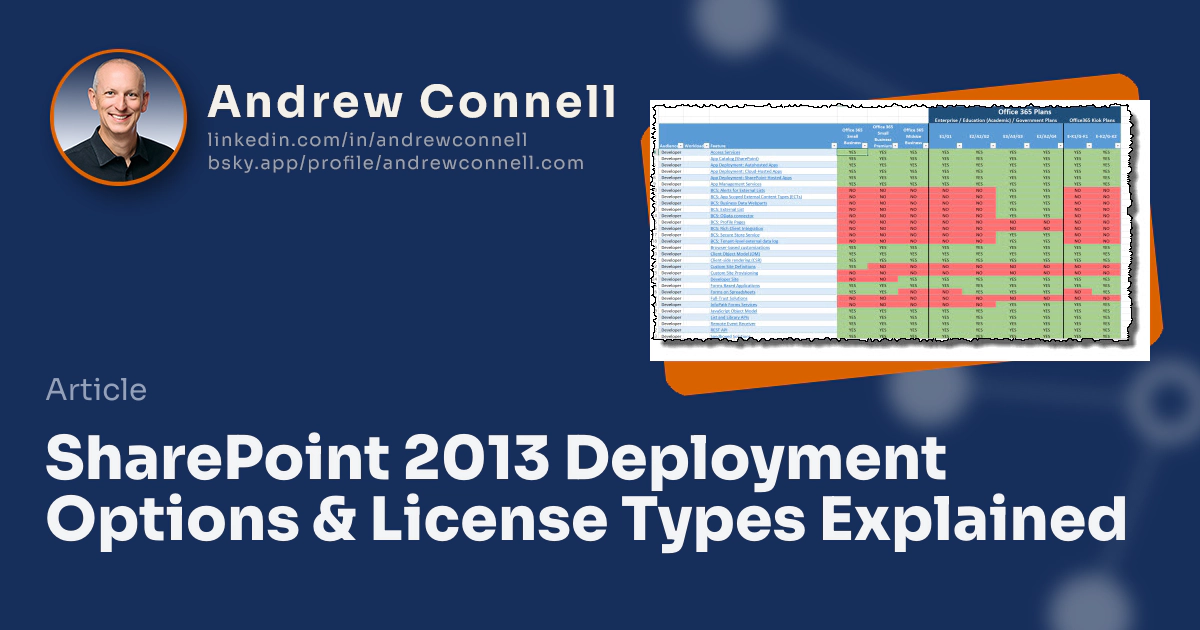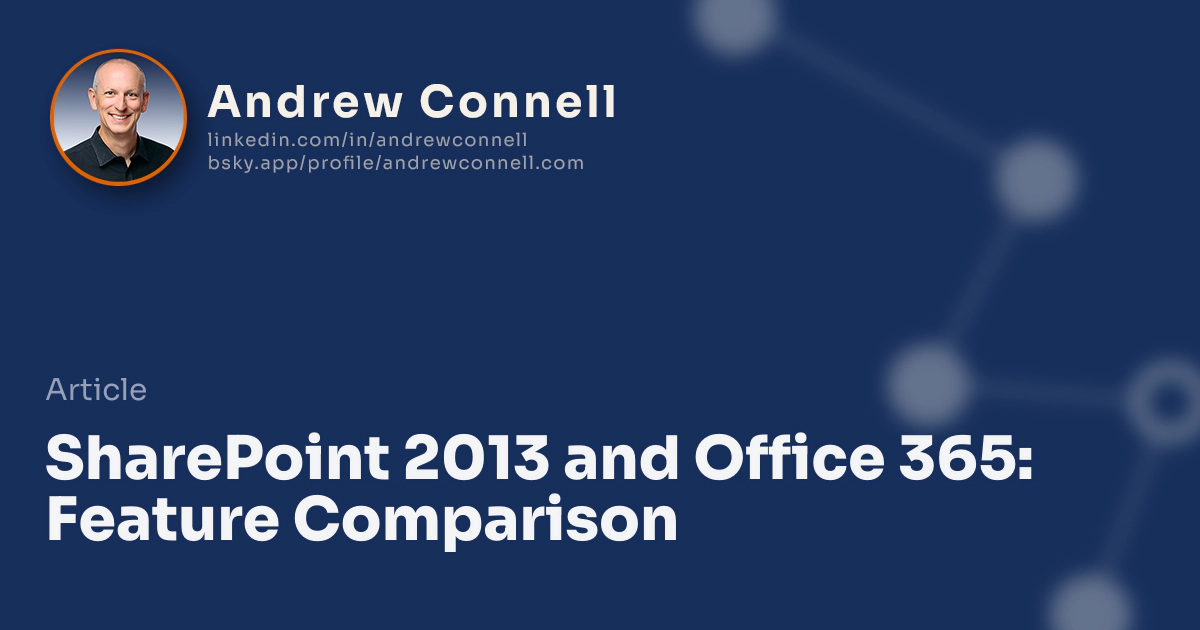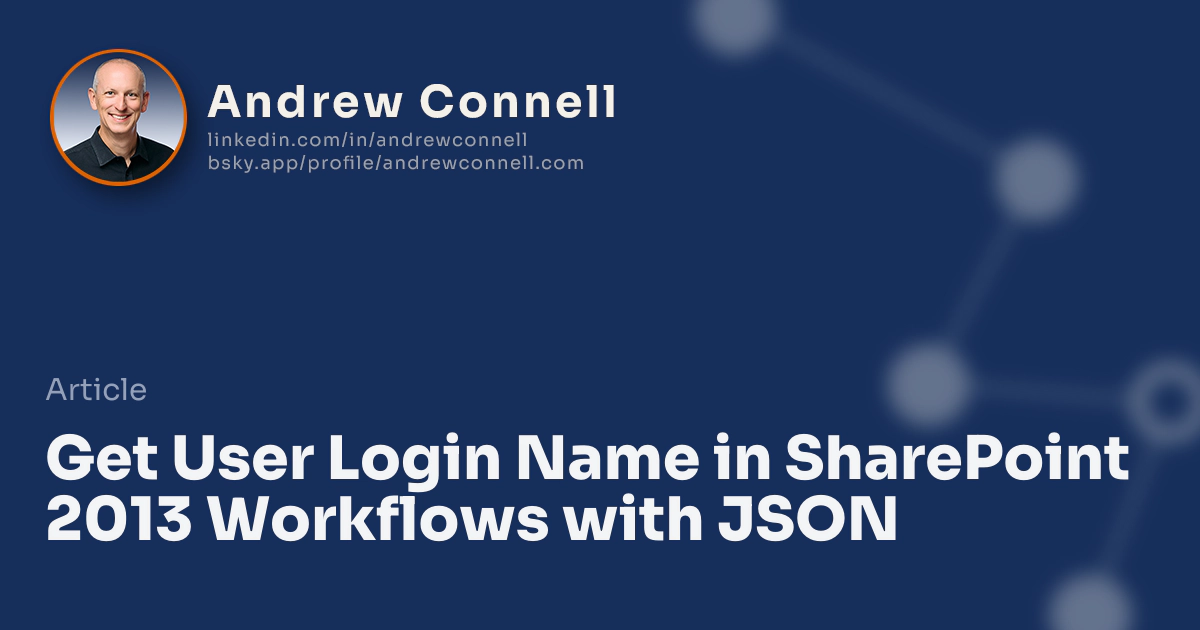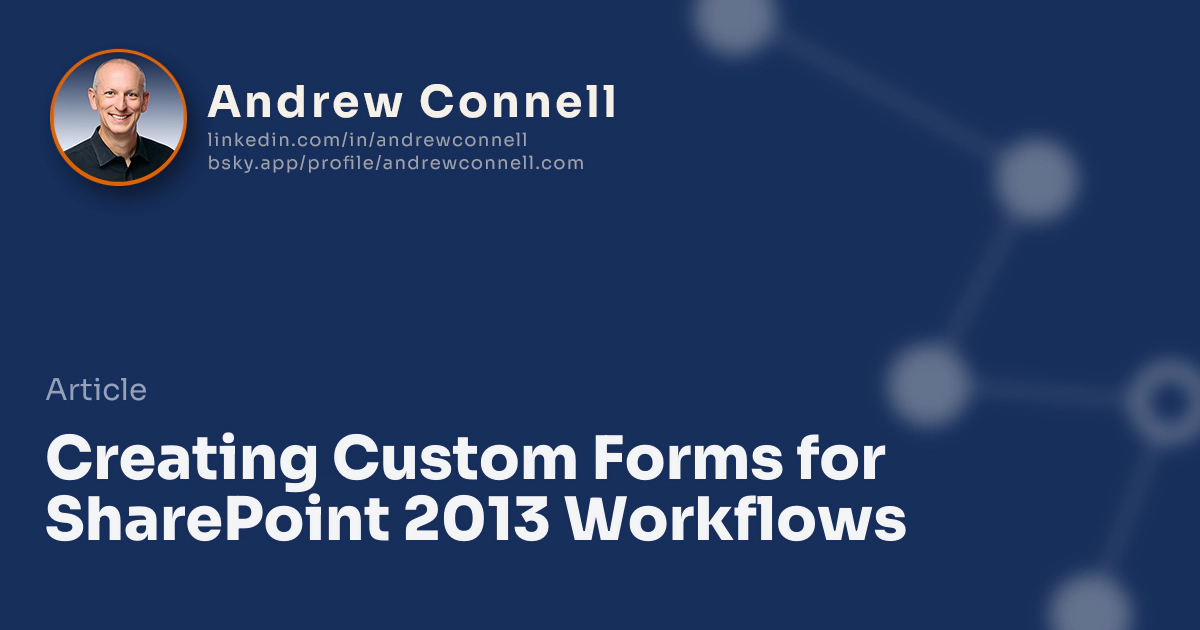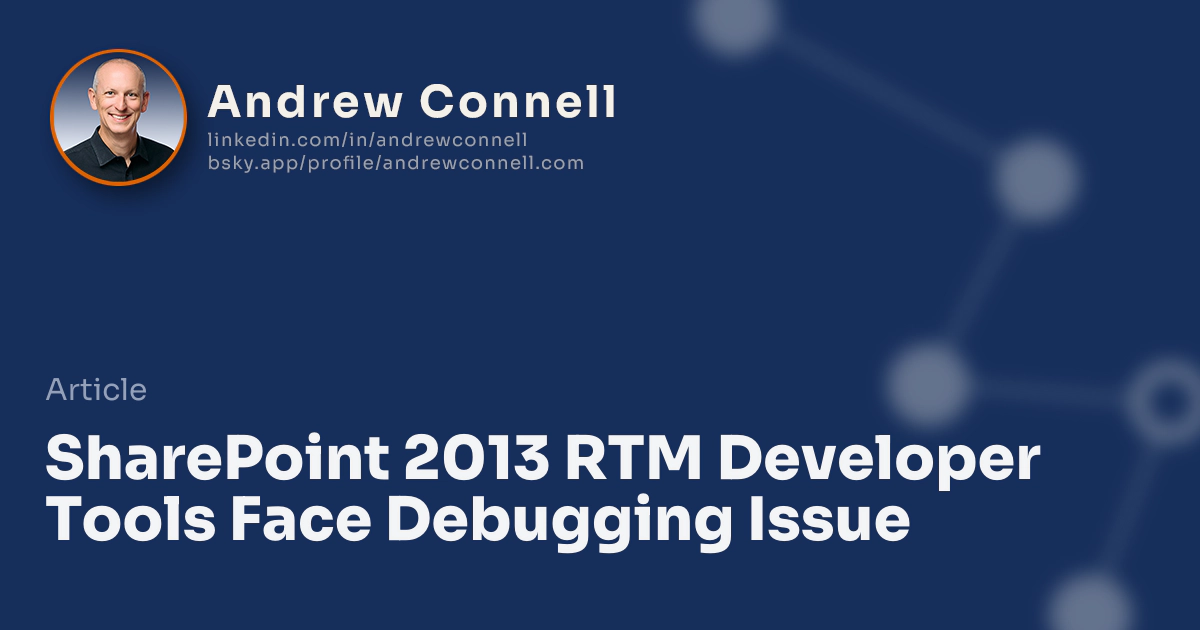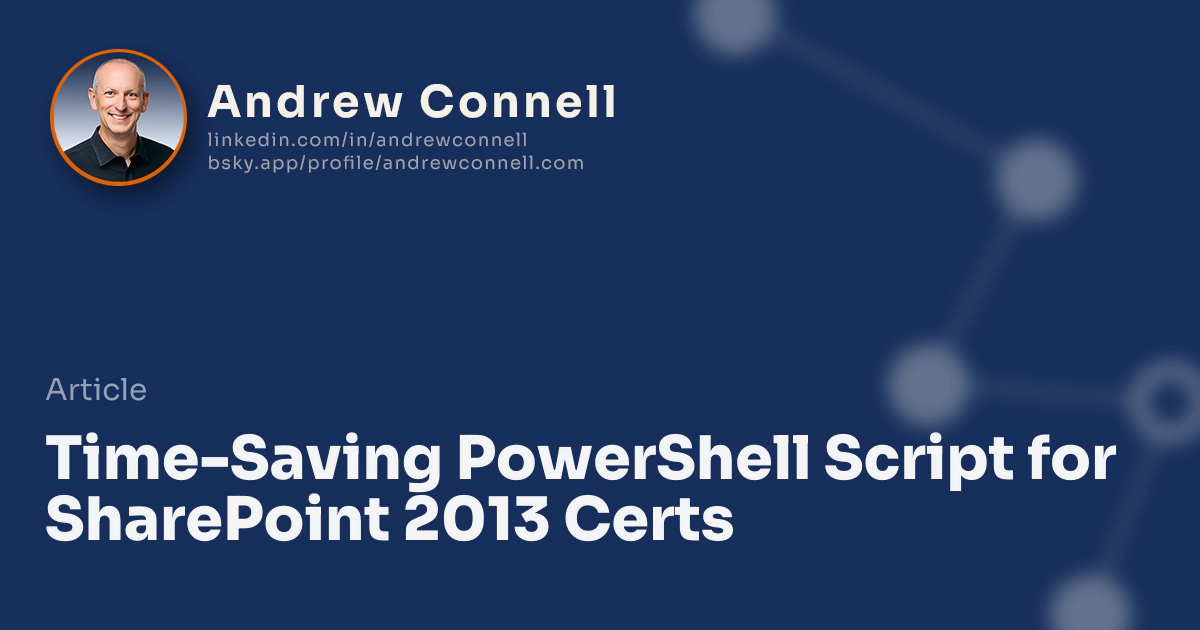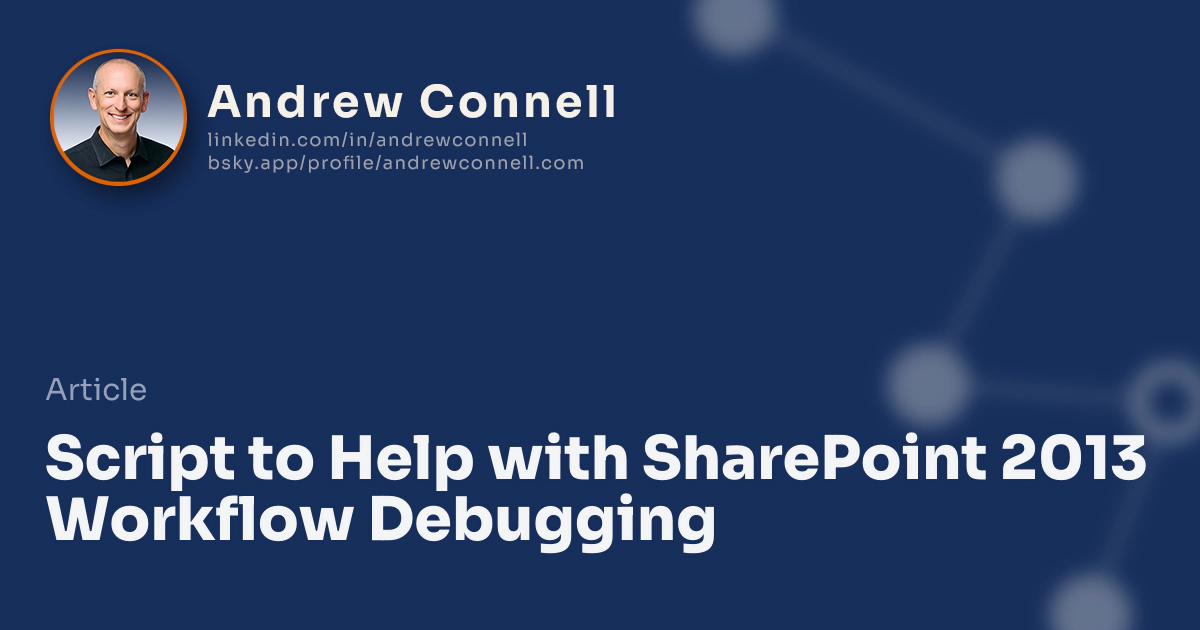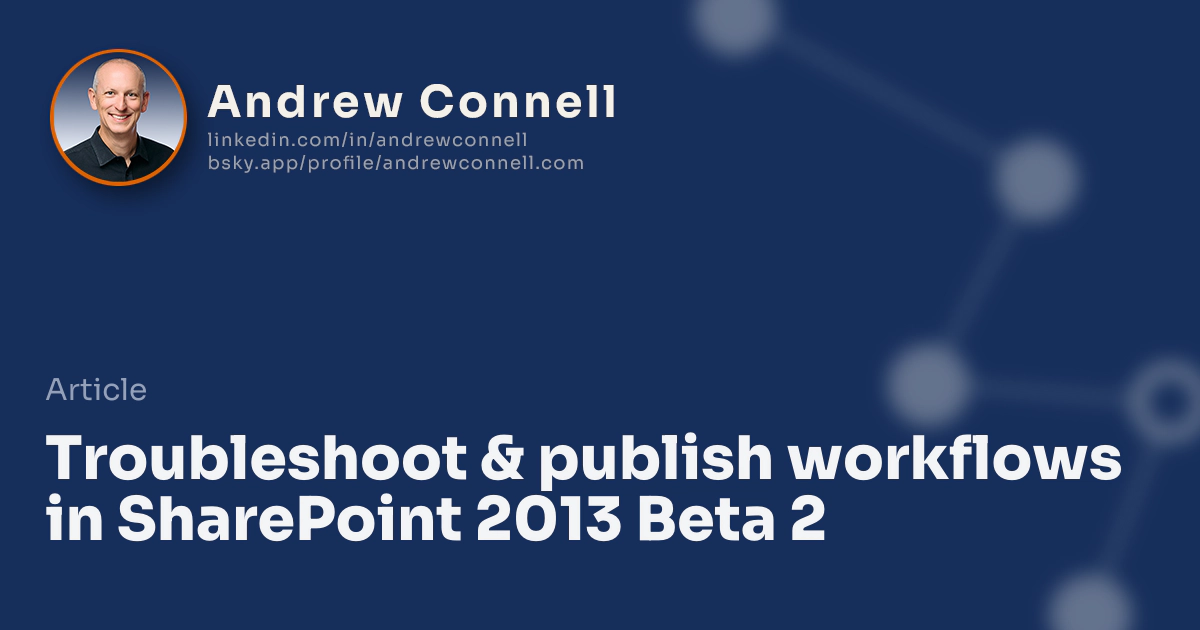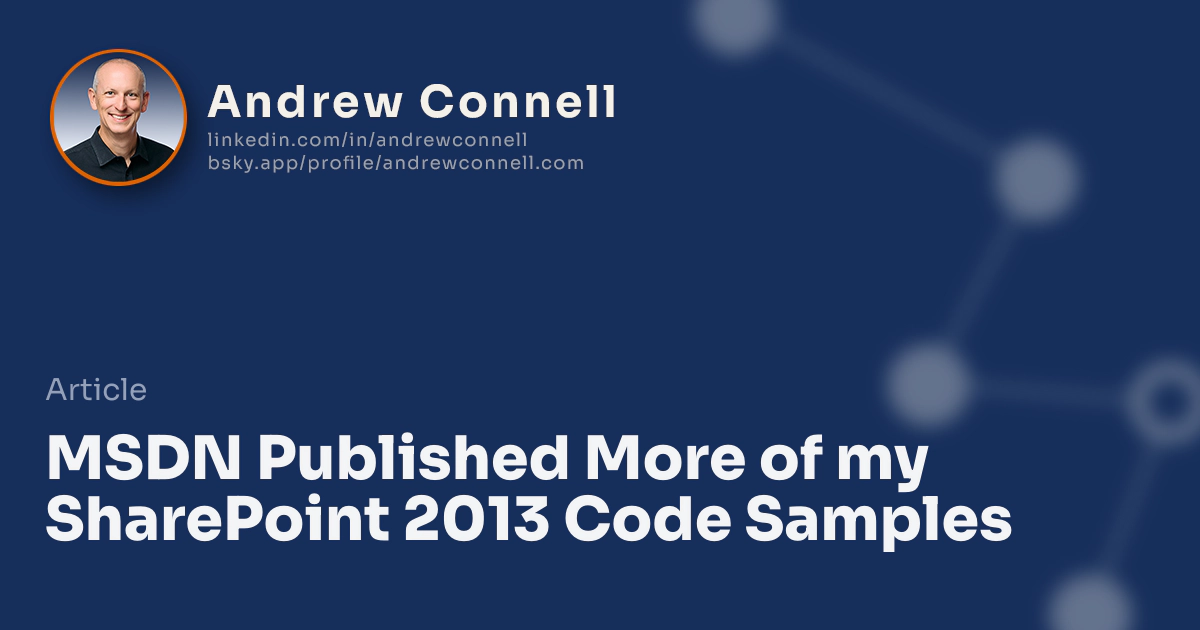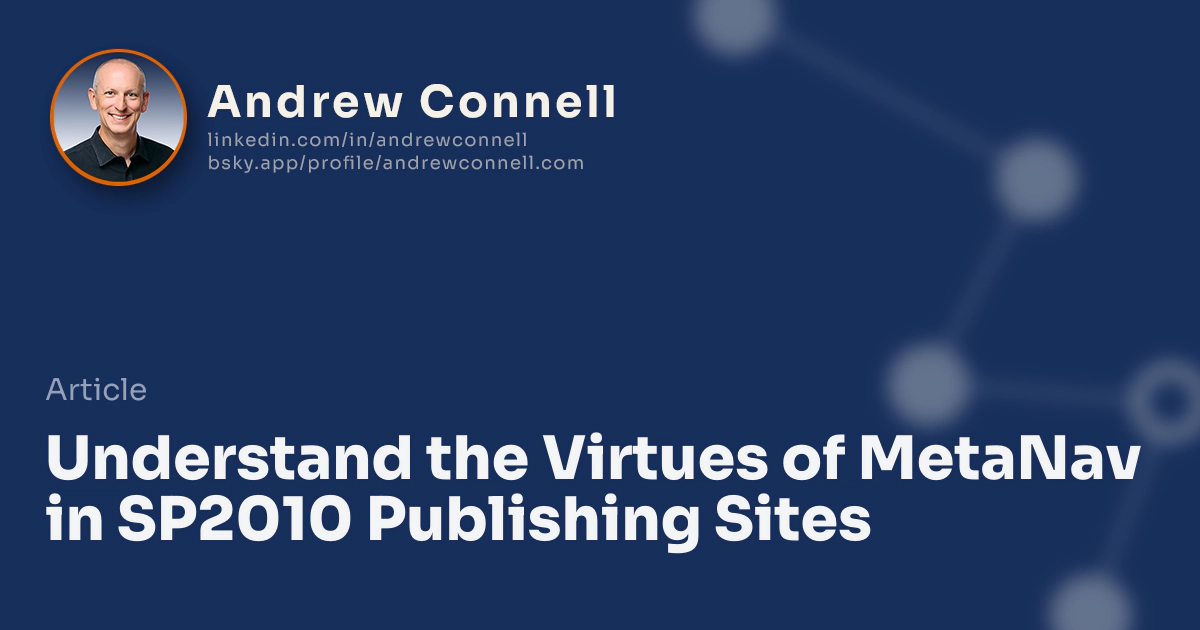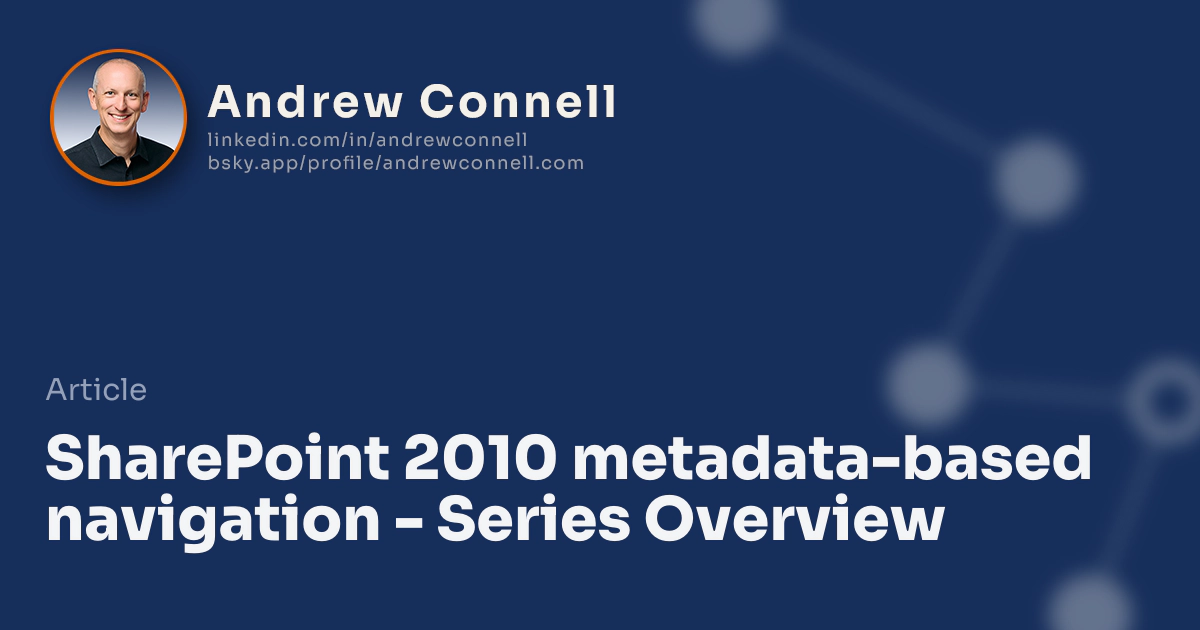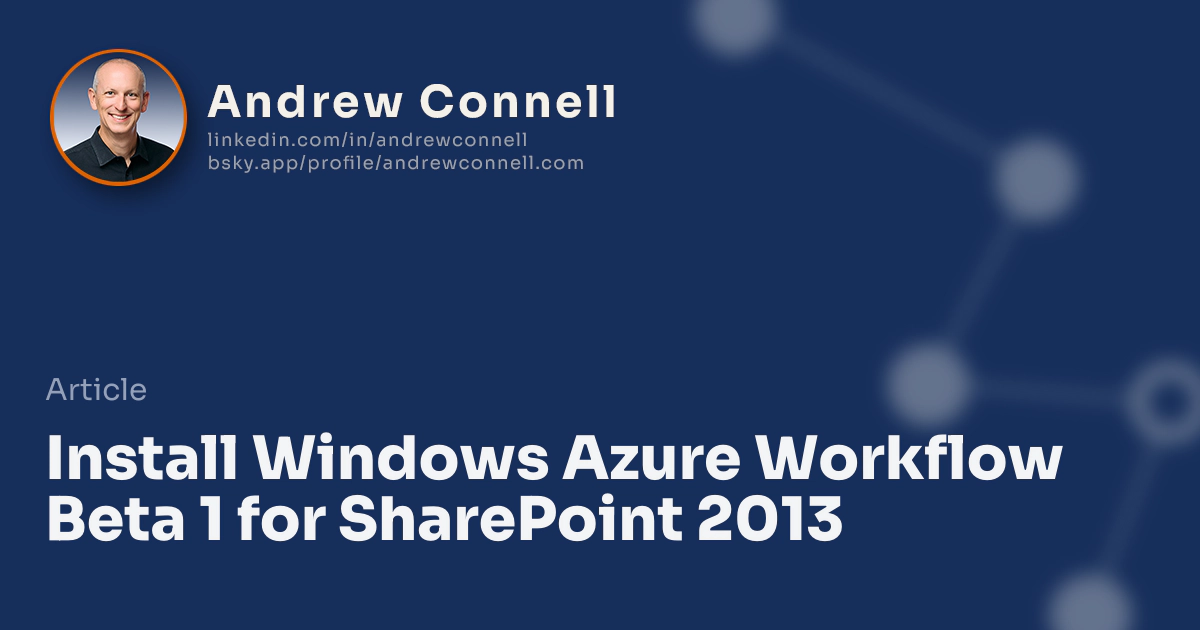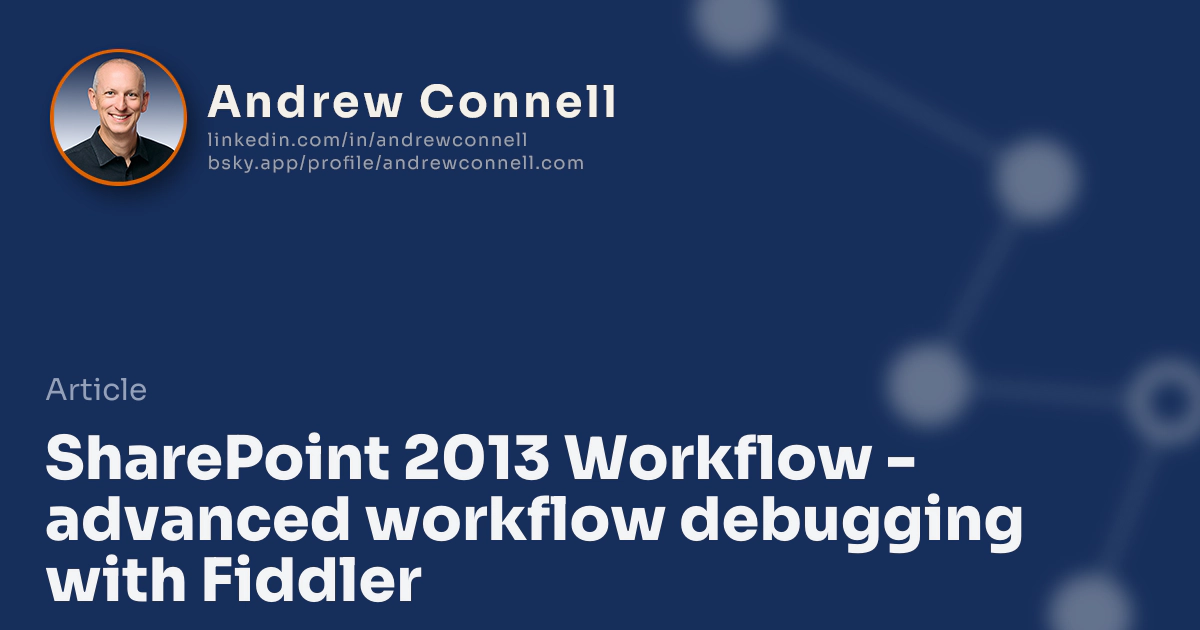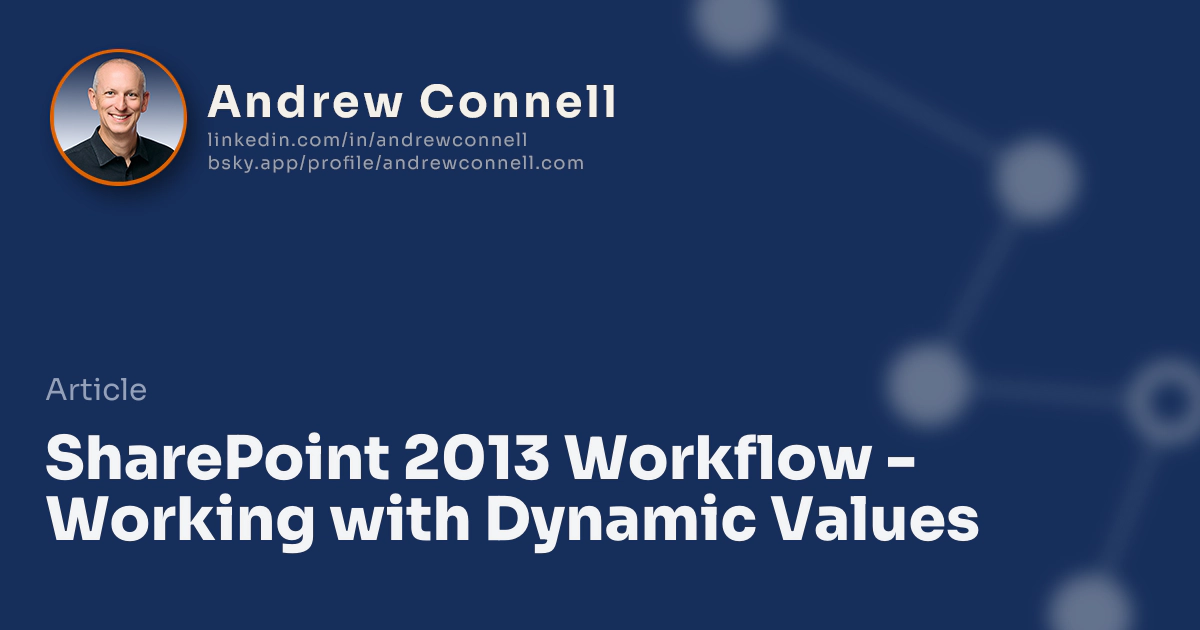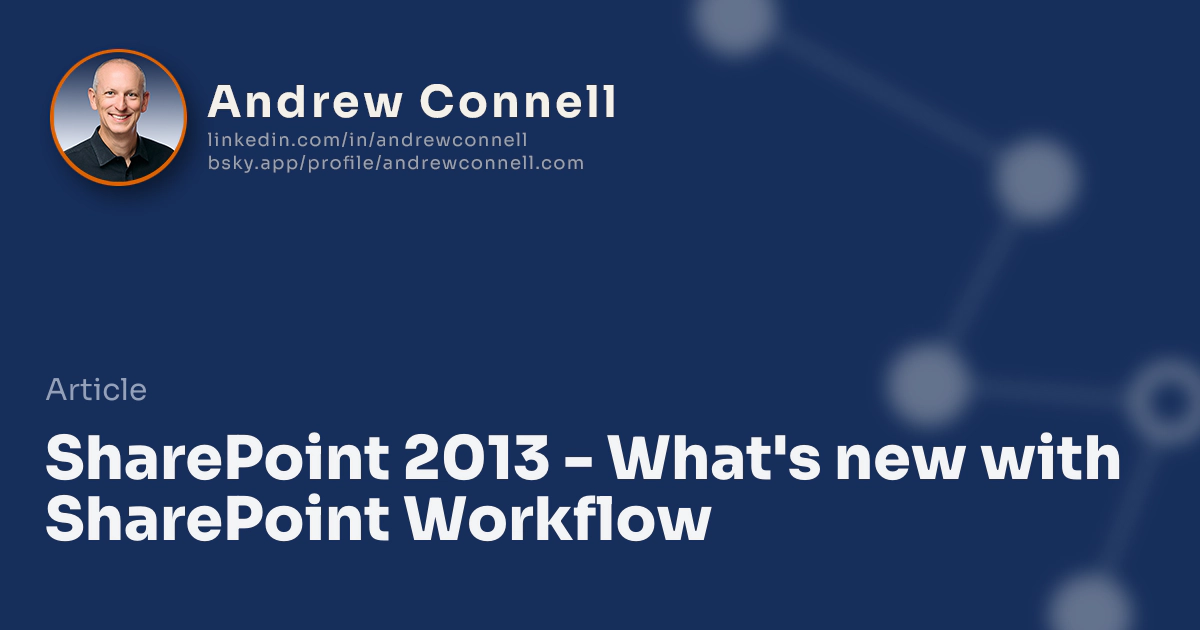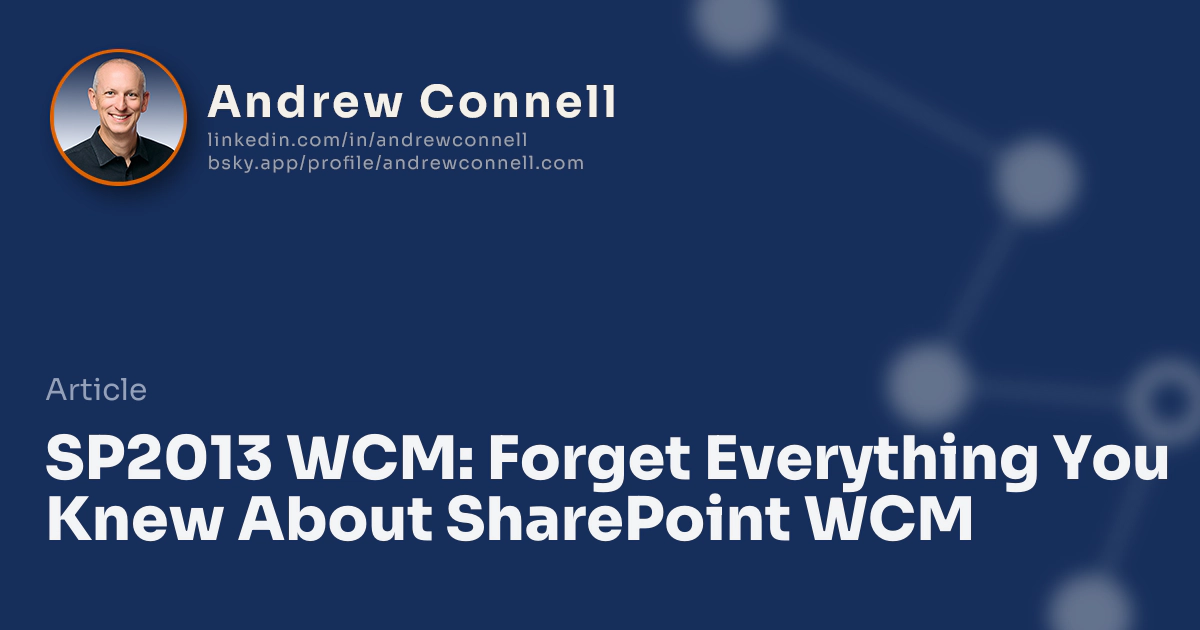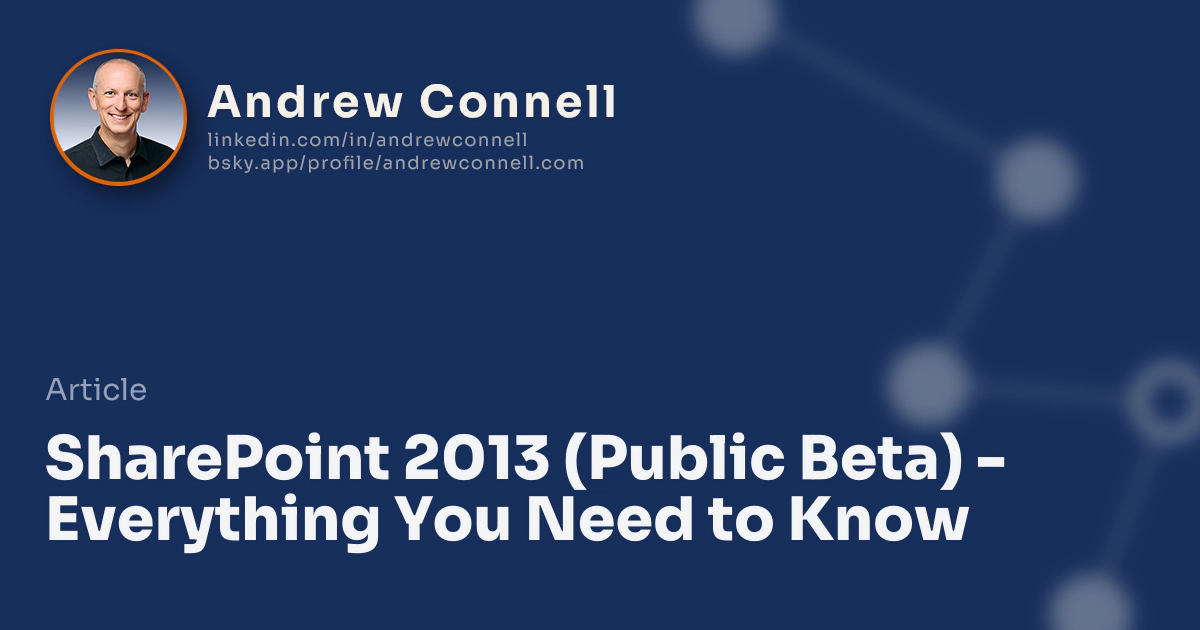Blog: The Changing Face of SharePoint Development & Extensibility
Microsoft is promoting a new approach to SharePoint development and although some are resisting, I personally prefer this new model. Read on for more details.
Read moreBlog: Creating a Better Notification for Custom SharePoint Apps
Creating Custom Notifications in SharePoint using JavaScript: Show Loading Notifications & Create Own Message with HTML & Animated GIF.
Read moreBlog: Microsoft to End Autohosted SharePoint App Preview Program
Microsoft is ending the preview program for autohosted SharePoint apps, which were only useful for demos, not production. The change could impact some users
Read moreBlog: Sharing my SharePoint Hosted Apps as a SPA UX Templates
Building a SPA as a SharePoint-Hosted App requires deciding on the UX implementation. Options like jQuery UI or Bootstrap are available
Read moreBlog: Getting BreezeJS to Work with the SharePoint 2013 REST API
In this post I want to explain how you can use it. This breaks down into a few different tasks: set up Breeeze, create an entity model & using it!
Read moreBlog: Understanding Challenges Using Breeze and SharePoint OOTB
In this article, I’ll explain some of the challenges you can run into when using Breeze in SharePoint projects… and how to resolve them.
Read moreSerie: Simplify SharePoint (2013-present) REST queries BreezeJS
Read moreBlog: BreezeJS makes client-side SharePoint REST dev easy.
In this article, I want to introduce you to BreezeJS - a library very much like Entity Framework, but for client-size solutions.
Read moreBlog: InfoPath Future Discussed at SharePoint Conference
Microsoft discussed the future of InfoPath and electronic forms at the SharePoint Conference. InfoPath has been discontinued, but is not dead
Read moreBlog: Office 365 regression issues breaking client-side solutions
Office 365 has surfaced regression issues that are breaking client-side solutions. The article discusses three examples of such issues.
Read moreBlog: Kirk Evans SharePoint 2013 Tokens Fiddler Extension
Kirk Evans created a Fiddler extension to extract and inspect OAuth tokens used in SharePoint 2013. The code is available on GitHub.
Read moreBlog: Debugging Workflows with Workflow Manager in SharePoint 2013
Sharing my experience setting up a Provider-Hosted app for SharePoint 2013 on-premises. It was challenging & required a lot of trial and error.
Read moreBlog: RESOLVED: SharePoint Workflow Designer Won't Load in VS2013
I encountered an error when upgrading from Visual Studio 2012 to 2013, and shares a solution that worked for them.
Read moreBlog: Surprise! - A Hidden SharePoint 2013 OData/REST Operator
Explore how the implementation of the operator in the OData API of SharePoint 2013 benefits developers. Join me in discussing its implementation.
Read moreBlog: Why the SharePoint REST API is Better than SharePoint's CSOM
As a SharePoint developer, I explain why I prefer REST API over CSOM despite its downsides. Learn about its advantages & access a wide range of samples.
Read moreBlog: Microsoft Deprecates User Code Part of Sandboxed Solutions
Microsoft clarifies that only the user code part of sandboxed solutions is deprecated, running in the sandboxed user code service.
Read moreBlog: Microsoft Deprecates User Code Part of Sandboxed Solutions
Microsoft clarifies that only the user code part of sandboxed solutions is deprecated, running in the sandboxed user code service.
Read moreBlog: Deploy Workflow Manager & Service Bus for SharePoint 2013
Common questions about deploying Workflow Manager 1.0 and Service Bus 1.0 for SharePoint 2013. Focus on HA, scalability, and certificates.
Read moreBlog: Deploy Workflow Manager & Service Bus for SharePoint 2013
Common questions about deploying Workflow Manager 1.0 and Service Bus 1.0 for SharePoint 2013. Focus on HA, scalability, and certificates.
Read moreBlog: SharePoint 2013: CSOM vs. REST ... My Preference and Why
Earlier this week I watched a dialog progress between a few people: which client-side API they prefer in SharePoint 2013. In this post, I share my opinion.
Read moreBlog: SharePoint Hosted Apps in SP2013 as Single Page Apps
In this article, I share additional thoughts from my recent sessions about workflow development and SharePoint Hosted apps at SharePoint Evolutions.
Read moreBlog: Using Tasks in SharePoint 2013 Workflows with Visual Studio
Learn how to create custom tasks in SharePoint 2013 workflows using Visual Studio 2012 with this helpful demonstration.
Read moreBlog: SharePoint 2013 Workflow - Create Custom Task Outcomes
In this article, learn how to bypass the SharePoint 2013 workflow engine bug and create custom task outcome buttons with my workaround and tips.
Read moreBlog: My Thoughts: InfoPath 2013 & the Future of InfoPath
In this article, I share my thoughts on the history of InfoPath 2013 as a forms solution for Microsoft Office and SharePoint.
Read moreBlog: New SharePoint 2013 Workflow Development Updates and Tips
Grace Kochavi shares SharePoint 2013 workflow updates, tips for creating workflows with Office Developer Tools, and essential undocumented publishing step.
Read moreBlog: SharePoint 2013 Deployment Options & License Types Explained
The post discusses an easier way to understand the feature matrix for SharePoint 2013 deployment options and license types.
Read moreBlog: How To: Filtering Lookup Fields in SharePoint REST API
SharePoint REST API can’t filter lookup field by name of the item. Lookup field returns object ID only. Here’s how to filter by lookup ID
Read moreBlog: SharePoint 2013 and Office 365: Feature Comparison
The article provides a link to a page listing all features of SharePoint 2013 and its various flavors, including Office 365 versions
Read moreBlog: Get User Login Name in SharePoint 2013 Workflows with JSON
Learn the changes in SharePoint 2013 workflow development that requires using JavaScript to capture & submit form values, opening up new possibilities.
Read moreBlog: Creating Custom Forms for SharePoint 2013 Workflows
Reflecting on my experience building workflows in previous versions of SharePoint, specifically the pain of building them in Visual Studio.
Read moreBlog: SharePoint 2013 RTM Developer Tools Face Debugging Issue
Despite the convenience of building apps, SharePoint 2013 RTMs developer tools have debugging issues for local sites.
Read moreBlog: SharePoint 2013 RTM Developer Tools Face Debugging Issue
Despite the convenience of building apps, SharePoint 2013 RTMs developer tools have debugging issues for local sites.
Read moreBlog: Time-Saving PowerShell Script for SharePoint 2013 Certs
As a SharePoint dev, I share my time-saving PowerShell script for registering self-signed certificates. Learn how to speed SharePoint 2013 on-prem app dev.
Read moreBlog: Time-Saving PowerShell Script for SharePoint 2013 Certs
As a SharePoint dev, I share my time-saving PowerShell script for registering self-signed certificates. Learn how to speed SharePoint 2013 on-prem app dev.
Read moreBlog: Script to Help with SharePoint 2013 Workflow Debugging
I explain debugging workflows in SharePoint 2013 using Fiddler and recommend recycling SharePoint services after closing Fiddler to avoid issues.
Read moreBlog: Troubleshoot & publish workflows in SharePoint 2013 Beta 2
I recently ran into a weird issue with workflows in my SharePoint 2013 Beta 2 environment. In this article, learn what the issue & resolution was.
Read moreBlog: Register SharePoint 2013 High-Trust Apps Using S2S Easily
I successfully set up a provider-hosted app for SharePoint 2013 on-premises with the help of an informative MSDN article.
Read moreBlog: MSDN Published More of my SharePoint 2013 Code Samples
MSDN shared numerous SharePoint 2013 code samples, including one on creating a workflow in Visual Studio 2012 that calls an external web service.
Read moreBlog: SharePoint 2010 MetaNav for WCM sites - How to Implement It
In this post, I explain what you have to build in order to implement a MetaNav in your SharePoint 2010 (SP2010) Publishing site.
Read moreBlog: Understand the Virtues of MetaNav in SP2010 Publishing Sites
In this post, I explain the virtues of implementing a MetaNav: the idea of using taxonomies provided by the Managed Metadata Service (MMS) in SharePoint Server.
Read moreSerie: Implementing metadata-based navigation in SharePoint 2010
Let me guide you through implementing metadata-based navigation on your SharePoint 2010 publishing sites using the powerful Managed Metadata Service (MMS).
Read moreBlog: SharePoint 2010 metadata-based navigation - Series Overview
The series explains how to use Managed Metadata Service (MMS) in SharePoint 2010 Publishing sites for navigation with metadata-based approach
Read moreBlog: Install Windows Azure Workflow Beta 1 for SharePoint 2013
Installing the Azure Workflow Beta 1 for SharePoint 2013 Beta 2/Preview?. I’ve got some helpful tips and additional steps you should follow.
Read moreBlog: SharePoint 2013 Workflow - advanced workflow debugging with Fiddler
This post builds off my previous post about what’s new with workflow in SharePoint Server 2013. In this post, learn how to debug workflows using Fiddler.
Read moreBlog: SharePoint 2013 Workflow - Working with Dynamic Values
Discover the benefits of using DynamicValue data type and HTTP activities in SharePoint 2013 workflows for seamless service integration.
Read moreBlog: SharePoint 2013 - What's new with SharePoint Workflow
Discover SharePoint 2013’s workflow overhaul - leverage the new Windows Azure Workflow for scalable, reliable processes & dive into the new tools.
Read moreBlog: SP2013 WCM: Forget Everything You Knew About SharePoint WCM
Microsoft announced SharePoint 2013 with new features, emphasizing cloud-based capabilities, while some features are limited to on-premises deployment
Read moreBlog: Understanding SharePoint 2013 Apps (aka: Apps 101)
As a SharePoint expert, I provide a crash course on the SharePoint App Model in SharePoint 2013. Learn how solution packages can still be a viable option.
Read moreBlog: Understanding SharePoint 2013 Apps (aka: Apps 101)
As a SharePoint expert, I provide a crash course on the SharePoint App Model in SharePoint 2013. Learn how solution packages can still be a viable option.
Read moreBlog: SharePoint 2013 (Public Beta) - Everything You Need to Know
As a SharePoint expert, I share my thoughts and experiences on the public Beta release of SharePoint 2013. Learn about my course development process too!
Read more