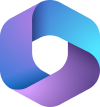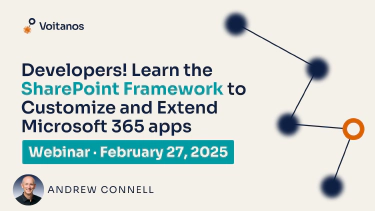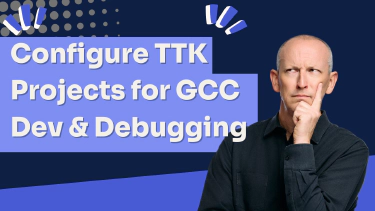Latest SharePoint Framework (SPFx) topics
All the latest SharePoint Framework (SPFx) pages on this site.
The SharePoint Framework is the latest development model for customizing and extending SharePoint. The SharePoint Framework (SPFx) is a page and web part model that provides full support for client-side SharePoint development, easy integration with SharePoint data, and extending Microsoft Teams. With the SharePoint Framework, you can use modern web technologies and tools in your preferred development environment to build productive experiences and apps that are responsive and mobile-ready.
- Published on
Blog: Mastering SharePoint Framework - October 2021 Refresh
In this post, learn what’s new with our flagship course: Mastering SPFx! The Starter bundle is completely refreshed, lesson notes are improved, and we added clickable resources within lesson videos!- Published on
Blog: Learn 'What is the SharePoint Framework' is in our new email course!
New to SPFx? Check out our newest FREE email course to quickly get up to speed, learn what you can build, where you can use it, and what a ‘day in the life’ of a SharePoint Framework developer is like!- Published on
Blog: Get answers to your SharePoint Framework questions
You’ve hit a roadblock on your SPFx project & have a question. What options do you have? In this post, I’ll share a few options available to you.- Published on
Blog: Back to school! Time to modernize those SPFx projects!
In this post, I want to tell you about some of this modernization work I’ve been doing and how you can apply it to your SPFx projects!- Published on
Blog: Optimize bundles by disabling IE11 support in SPFx projects
Shrink & optimize your SPFx JavaScript bundles by ditching IE11 support.- Published on
Blog: State of SharePoint Client Side Development | August 2021
It’s summer 2021 and time to check in on the State of SharePoint Client-Side Development! In this post, I’ll give you an update on where we are with popular frameworks and tools developers use in the client-side SharePoint development world.- Published on
Blog: Ditch TSLint for ESLint in SPFx projects in one simple step
I’ve created a pair of presets for SPFx projects to make your life easier when you want to use ESLint and ditch the long-deprecated TSLint tool that Microsoft includes in SPFx projects. All you have to do is install a single npm package and you’re automatically using ESLint!- Published on
Blog: Significant updates to our Jest Presets for SPFx projects
I recently refreshed my Jest presets for SharePoint Framework (SPFx) projects add added an improvement for developers who decide to use a different version of TypeScript from the default version set on new projects. In this post, learn about these improvements and how you can add automated testing with just one step to your projects!- Published on
Blog: Get with the times & ditch TSLint in favor of ESLint in SharePoint Framework projects
The ECMAScript community came to the consensus, initiated by the TypeScript Team in their 2019 Roadmap post, to deprecate TSLint in favor of ESLint over 2.5 years ago. Yet SPFx projects still use TSLint. In this post, learn how to replace it with ESLint, the standard for linting both JavaScript & TypeScript projects.- Published on
Blog: Fix the "can't find custom rule directory: tslint-microsoft-contrib" error in SPFx projects
Ever run into the random error “[tslint] Failed to load ../tslint.json” when you can clearly see it in your project? If so, then this post is for you!- Published on
Blog: State of SharePoint Client Side Development | July 2021
It’s summer 2021 and time to check in on the State of SharePoint Client-Side Development! In this post, I’ll give you an update on where we are with popular frameworks and tools developers use in the client-side SharePoint development world.- Published on
Blog: Update to my Azure Pipelines Templates for SPFx Projects (v1.4.0)
Earlier today, I updated our Azure Pipelines Templates for SharePoint Framework projects. This is mostly a modernization update to the templates for developers using our templates to implement a CI/CD process for their SharePoint Framework (SPFx) projects using Azure DevOps Pipelines.- Published on
Blog: Mastering SharePoint Framework Code Refresh + New React Hooks Sample
Late last week, I wrapped up refreshing the student code downloads for the Fundamentals & Ultimate bundles of my Mastering the SharePoint Framework course to SPFx v1.12.1, built from scratch + bonus demo in the React chapter showing how to use React Hooks!- Published on
Blog: State of SharePoint Client Side Development | April 2021
In my second update for 2021 we continue taking a look at the State of SharePoint Client-Side Development. In this post, I’ll give you an update on where we are with popular frameworks and tools developers use in the client-side SharePoint development world.- Published on
Blog: SharePoint Framework v1.12.1 - What's in the Latest Release
In this post, I’ll summarize what you can find, and share some additional details I found after spending some time picking apart this latest release of SPFx.- Published on
Blog: hTWOo: A Microsoft Fluent Design pure HTML & CSS Implementation
hTWOo is a pure HTML & CSS implementation of Microsoft’s Fluent Design, without the baggage & headaches of Office UI Fabric or Fluent UI.- Published on
Blog: Try SharePoint Framework Preview Releases with NVM
Learn how to test public preview release of SPFx and get some tips on managing your SPFx dev environment (USE NVM!).- Published on
Blog: Microsoft 365 MS-600 Exam Prep Course Refreshed - New content, resources, & introducing practice test questions!
I’m excited to announce what’s in the latest refresh of my MS-600 exam prep course! New content, over 300 practice test questions and more!- Published on
Blog: SharePoint Framework v1.12 Deprecated!!! (+ how to roll back)
Just five (5) days after the release of SPFx v1.12, Microsoft deprecated and pulled it. In this post I’ll explain why, and how you can roll back your environment and projects if you were an early adopter.- Published on
Blog: SharePoint Framework v1.12 - What's in the Latest Release
In this post, I’ll summarize what you can find, and share some additional details I found after spending some time picking apart this latest release of SPFx.- Published on
Blog: MS-600 Exam Prep - Content Complete - new chapters on SharePoint & Microsoft Teams
Back in October 2020, when I announced and launched my latest course Microsoft 365 Certified Developer Associate MS-600 Exam Prep, I committed to reaching the content complete milestone in February 2021. After two releases in December & January, I’m excited to share with you that the final two chapters will be published, true to my commitment, by the end of February 2021!- Published on
Blog: State of SharePoint Client Side Development | February 2021
In my second update for 2021 we continue taking a look at the State of SharePoint Client-Side Development. In this post, I’ll give you an update on where we are with popular frameworks and tools developers use in the client-side SharePoint development world.- Published on
Blog: State of SharePoint Client Side Development | January 2021
Let’s kick off my first update for 2021 by taking a look at the State of SharePoint Client-Side Development. In this post, I’ll give you an update on where we are with popular frameworks and tools developers use in the client-side SharePoint development world.- Published on
Blog: Use Different Versions of TypeScript in SPFx projects
SharePoint Framework (SPFx) projects are written in TypeScript. For a while, developers were stuck using the version of TypeScript specified by Microsoft with each SPFx release. In the SPFx v1.8 release, the version of TypeScript was decoupled from the project so that now you can use any version you like, provided there’s a supported option. In this post, I’ll explain how this works, what versions of TypeScript you can use and how to implement it in your project.- Published on
Blog: State of SharePoint Client Side Development | December 2020
As we near the end of 2020, I wanted to take a look at where we are with respect to the State of SharePoint Client-Side Development. In this post, I’ll give you an update on where we are with popular frameworks and tools developers use in the client-side SharePoint development world.- Published on
Blog: Announcing our upcoming course: Microsoft 365 Certified Developer MS-600 Exam Prep
In early September 2017, I announced Voitanos’ first course to be published. A little over three years later, I’m excited to share with you today the news on my next course that’s currently in the works!- Published on
Blog: Join me at the Microsoft 365 Collaboration Conference - learn the SharePoint Framework in my half-day workshop
Join me for a half-day virtual workshop at the Microsoft 365 Collaboration Conference to get up to speed on the SharePoint Framework.- Published on
Blog: How does the SharePoint Framework (SPFx) work?
Have you ever wanted to know how the SharePoint Framework works? How do your components get added to the page? What’s with that extra manifest file? In this post, I’ll answer all those questions!- Published on
Blog: Who and Where can the SharePoint Framework (SPFx) be used?
When evaluating the SharePoint Framework, you need to determine not just what you can do, but if your SharePoint environment supports specific customizations and where you can apply those customizations.- Published on
Blog: When did Microsoft introduce (and release) the SharePoint Framework (SPFx)?
How long has the SharePoint Framework been around? When was it first released? What were some of the major milestones in the history of the SPFx? It’s all here!- Published on
Blog: Why did Microsoft create the SharePoint Framework (SPFx)?
As SharePoint evolved over time into the product we have today, Microsoft iterated over development models until they found one that worked for both developers & Microsoft alike.- Published on
Blog: What is the SharePoint Framework (SPFx)?
Ever wondered what the SharePoint Framework is? Ever asked yourself “what can I build with the SharePoint Framework?” You’re in luck because that’s what this comprehensive article answers! This article assumes you don’t have to have any prior knowledge or experience with the SharePoint Framework.- Published on
Blog: SharePoint Framework Five "W"s & 1 "H" Answered - Overview
This post introduces our post series “SharePoint Framework Five Ws Answered”. In this series, Andrew Connell answers the classic “five-W” questions developers have for the SharePoint Framework: what, why, when, who, where and how.- Published on
Blog: SPFest Virtual SharePoint Framework Workshop September 2020
I’ve been working with the great folks at SharePoint Fest to put together a virtual workshop solution! Are you a SharePoint Framework developer? If you’re looking to level-up your SharePoint Framework skills for the enterprise, this workshop is for you!- Published on
Blog: SharePoint Framework Summer 2020 Wish List
It’s that time again! Time for another installment of our SharePoint Framework summer 2020 wish list! What’s on your list?- Published on
Blog: Mastering SharePoint Framework Content Complete (preview pricing expires July 1)
Today marks a big milestone. Sprint 19 is complete and published - it contains the final two chapters published in my Mastering the SharePoint Framework Ultimate bundle!
The first of these chapters, Sharing Code between SharePoint Framework Solutions, explains and demonstrates how to use either SPFx library components or npm packages to share code across SPFx projects. The other chapter, Property Panes for Client-Side Web Parts: Create Property Controls, demonstrates how to create custom property pane controls for web part projects.
- Published on
Blog: NOW AVAILABLE: Mastering SharePoint Framework Continuous Monitoring Azure Application Insights Chapter Published
Today I published a new chapter to the Ultimate bundle of my Mastering the SharePoint Framework course. This new chapter, DevOps: Monitoring & Telemetry with Azure Application Insights, is immediately available to all existing Ultimate bundle subscribers!
Info: DevOps: Monitoring & Telemetry with Azure Application InsightsDevelopment teams and organizations are always looking for ways to automate, streamline, and improve processes related to building software. SharePoint Framework development teams are no different. This process usually brings together development and operations, commonly called DevOps, to continually provide value to customers. DevOps is comprised of multiple practices and components. One aspect of DevOps is continuous monitoring.
- Published on
Blog: NOW AVAILABLE: Mastering the SharePoint Framework - CI/CD with GitHub Actions & Azure Pipelines for SPFx projects chapter
Yesterday I published a new chapter to the Ultimate bundle of my Mastering the SharePoint Framework course. This new chapter, DevOps: CI/CD with GitHub Actions & Azure Pipelines, is immediately available to all existing Ultimate bundle subscribers!
Info|: DevOps: CI/CD with GitHub Actions & Azure PipelinesDevelopment teams and organizations are always looking for ways to automate, streamline, and improve processes related to building software. SharePoint Framework development teams are no different. This process usually brings together development and operations, commonly called DevOps, to continually provide value to customers. DevOps is comprised of multiple practices and components. One aspect of DevOps is continuous integration (CI) and continuous delivery (CD).
- Published on
Blog: Get Microsoft 365 Developer Certified - FREE webinar series!
On Wednesday, April 22, I presented the webinar Get Certified! Overview of the MS-600 exam & Microsoft 365 Developer Associate Certification with Rencore & Waldek Mastykarz. Rencore has posted the recording of the webinar as well as a link to the slides if you weren’t able to join us live or you want to re-watch it. Click here to access the recording.
In that webinar I hinted there was more coming - I’m excited to share with you a new webinar series I hosted in May 2020, and all the recordings are available now!
- Published on
Webinar: BONUS Behind the Scenes: Making of the MS-600 exam & Microsoft 365 Developer Associate Certification
Microsoft released a new certification in November 2019 for Microsoft 365 developers. The Microsoft 365 Certified: Teams Application Developer Associate certification measures developers across five (5) primary workloads in Microsoft 365. Developers must pass a single exam, the MS-600: Building Applications & Solutions with Microsoft 365 Core Services, to achieve this certification.
Andrew Connell, a Microsoft 365 Development MVP, was deeply involved in working with Microsoft as they created the certification, exam, and associated materials. In this webinar, Andrew walks you through behind the Scenes: Making of the MS-600 exam & Microsoft 365 Developer Associate Certification (webinar recording), one of the five workloads the MS-600 exam will test you on. You’ll learn what topics are covered, what you need to focus on, what resources are available to you, and have an opportunity to ask questions. This isn’t an exam prep or some shortcut to pass the exam.
- Published on
Webinar: Get Microsoft 365 Dev Certified! Explore SharePoint
Microsoft released a new certification in November 2019 for Microsoft 365 developers. The Microsoft 365 Certified: Teams Application Developer Associate certification measures developers across five (5) primary workloads in Microsoft 365. Developers must pass a single exam, the MS-600: Building Applications & Solutions with Microsoft 365 Core Services, to achieve this certification.
Andrew Connell, a Microsoft 365 Development MVP, was deeply involved in working with Microsoft as they created the certification, exam, and associated materials. In this webinar, Andrew walks you through Microsoft SharePoint, one of the five workloads the MS-600 exam will test you on. You’ll learn what topics are covered, what you need to focus on, what resources are available to you, and have an opportunity to ask questions. This isn’t an exam prep or some shortcut to pass the exam.
- Published on
Webinar: Learn about the Microsoft 365 Dev Associate cert & MS-600 exam with me
Late last year, Microsoft introduced a new certification for developers working in the Microsoft 365 space. The Microsoft 365 Certified: Teams Application Developer Associate is intended to measure & certify someone can “design, build, test, and maintain applications and solutions that are optimized for the productivity and collaboration needs of organizations using the Microsoft 365 platform”.
In order to achieve this certification, you must pass a single exam: Exam MS-600: Building Applications and Solutions with Microsoft 365 Core Services.
- Published on
Blog: Join me for SharePoint Framework Mini Summit, a FREE online event and May the 4th be with you!
After years of galactic chaos, SharePoint developers have finally realized the importance of building their SharePoint solutions with SPFx. With the Force awakened, the SharePoint community seeks solace with their PnP masters! Join me on May 4th with Elio Struyf, Waldek Mastykarz, and Vesa Juvonen, for a 3.5 hour SharePoint Framework mini-summit and May the 4th be with you!- Published on
Blog: Fixing the default SharePoint Framework v1.10 web part code formatting
Have you noticed since installing the Yeoman generator for SharePoint, when you add a web part to a new or existing project and specify the “No JavaScript framework” option, you get a web part who’s
render()method’s indentation is all messed up like this?// omitted for brevity... export default class HelloWorldWebPart extends BaseClientSideWebPart <IHelloWorldWebPartProps> { public render(): void { this.domElement.innerHTML = ` <div class="${ styles.helloWorld }"> <div class="${ styles.container }"> <div class="${ styles.row }"> <div class="${ styles.column }"> <span class="${ styles.title }">Welcome to SharePoint!</span> <p class="${ styles.subTitle }">Customize SharePoint experiences using Web Parts.</p> <p class="${ styles.description }">${escape(this.properties.description)}</p> <a href="https://aka.ms/spfx" class="${ styles.button }"> <span class="${ styles.label }">Learn more</span> </a> </div> </div> </div> </div>`; } protected get dataVersion(): Version { return Version.parse('1.0'); } // omitted for brevity...This is frustrating, but it’s very easy to fix.
- Published on
Blog: Update to my Azure Pipelines Templates for SPFx Projects (v1.3.0)
I’ve updated our Azure Pipelines Templates for SharePoint Framework projects earlier today. This release, v1.3.0, includes a few improvements and updates.
These updates are packed into two releases, v1.2 & v1.3. They are broken up so if you aren’t interested in v1.3, you can configure your pipeline to use just the 1.2 release which includes a specific fix / enhancement.
What’s new
The two releases include three updates & two minor changes to the project. If you want to use the latest version of the templates in your pipelines, just reference the repo as you’ve done in the past. This will default to the master branch.
- Published on
Blog: SharePoint Framework State of the Union (Fall 2019) from Microsoft Ignite 2019
In this article, I summarize the state of the union for the SharePoint Framework (SPFx) & include what we leared at the recent Microsoft Ignite conference.- Published on
Blog: SharePoint Framework State of the Union (Fall 2019) from Microsoft Ignite 2019
Like previous years, Microsoft delivered a session at the Microsoft Ignite 2019 conference that was essentially the “State of SharePoint Framework”. This session, BRK3071 - SharePoint Framework: What’s new and what’s next, started with a review of what the SharePoint Framework (SPFx) is and where it can be used. The second half of the session covered what’s coming next with SPFx, both in the short & long term. In this post, I’ll recap what was shared and share my thoughts.
- Published on
Blog: SharePoint 2016, 2019 & SharePoint Online: Which Version of the SharePoint Framework Should You Install?
Customers can leverage the SharePoint Framework (SPFx) in any of the modern or recent SharePoint versions. This includes SharePoint Online & SharePoint on-premises versions SharePoint Server 2016 & SharePoint Server 2019. To build a SPFx project, you use the Yeoman generator for the SharePoint Framework to create your project and get started. But there seems to be some confusion on which version you should install depending on your target SharePoint environment. Let’s clear this up, once and for all.
- Published on
Blog: Jest Preset Update October 2019
Late last year I published a few Jest presets to simplify adding automated testing to your SharePoint Framework (SPFx) projects. These are complete with example tests including testing the rendering of components, testing async functions using promises or callbacks and even simulating user events. You can learn more about the presets in the original post, Enable Jest testing of SharePoint Framework Projects in One Simple Step. In this post, I want to share some updates to the presets that have been published.
- Published on
Blog: Dealing with Undefined 'this' in React Event Handlers in a Performant Way
When I’m teaching React to developers, one thing that comes up often is dealing with a common error. But here’s the interesting thing: it’s not running into the error that comes up all the time, its how to deal with it that surprises them. I’ve always wanted to have something to point to that the scenario & why one option is better than others, even though there are plenty of ways to address the issue. That’s what this post is!