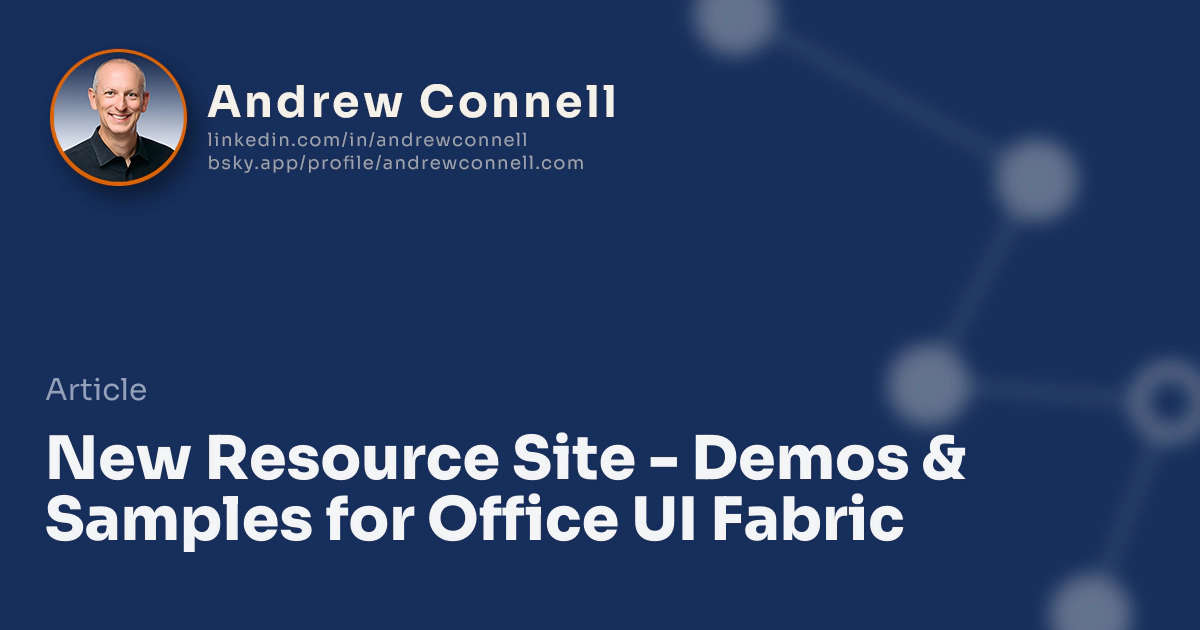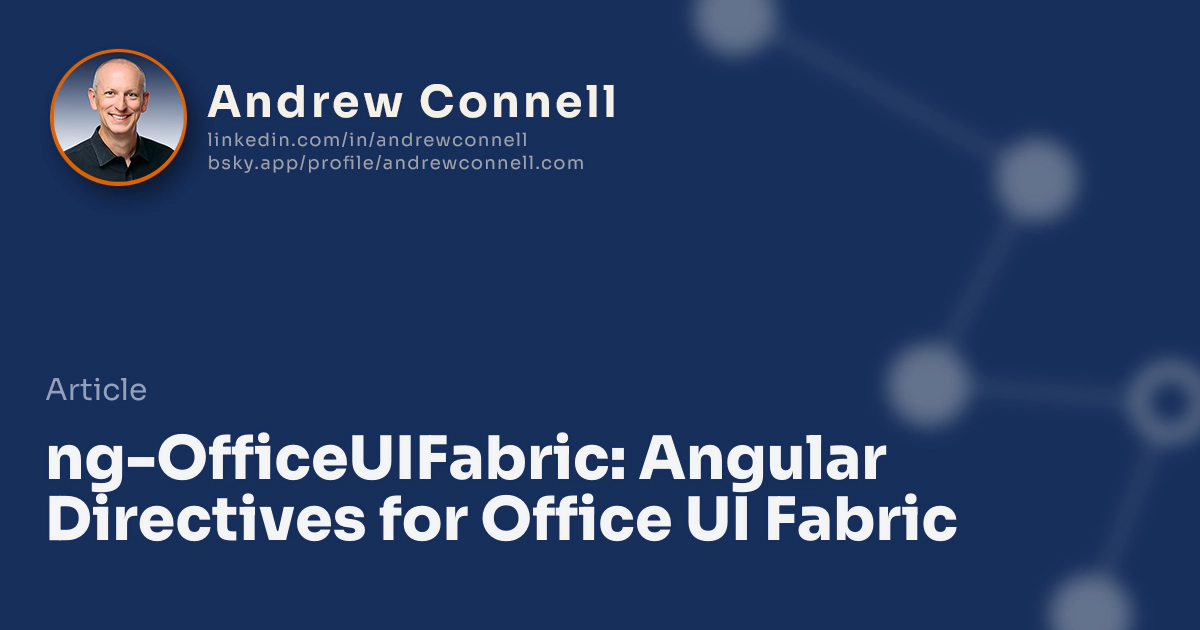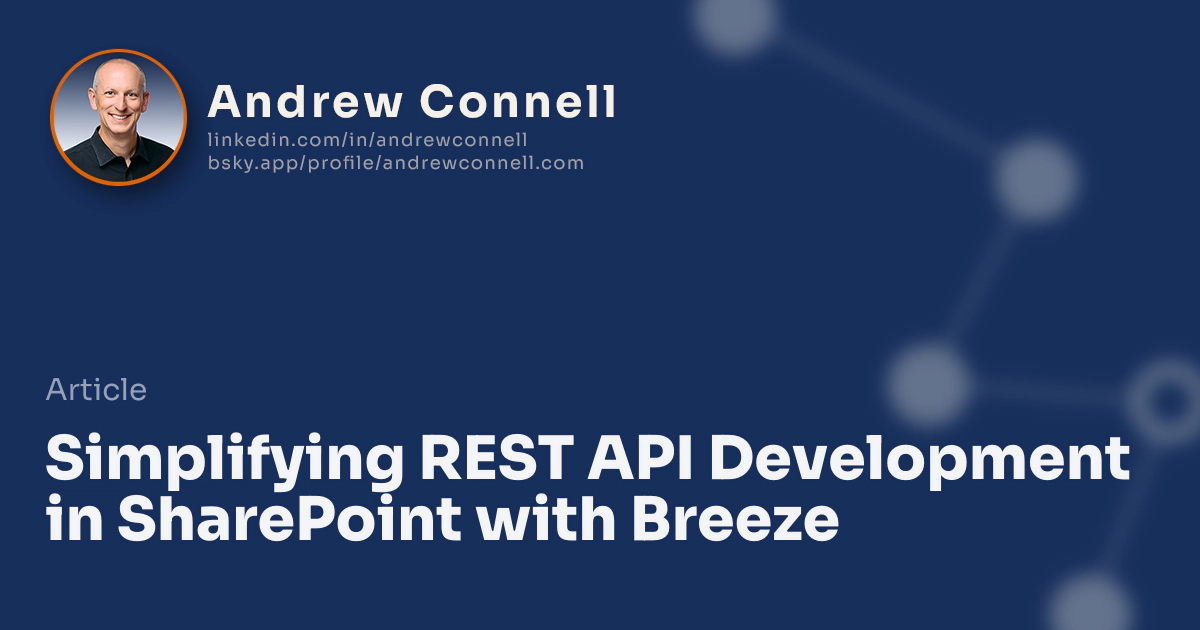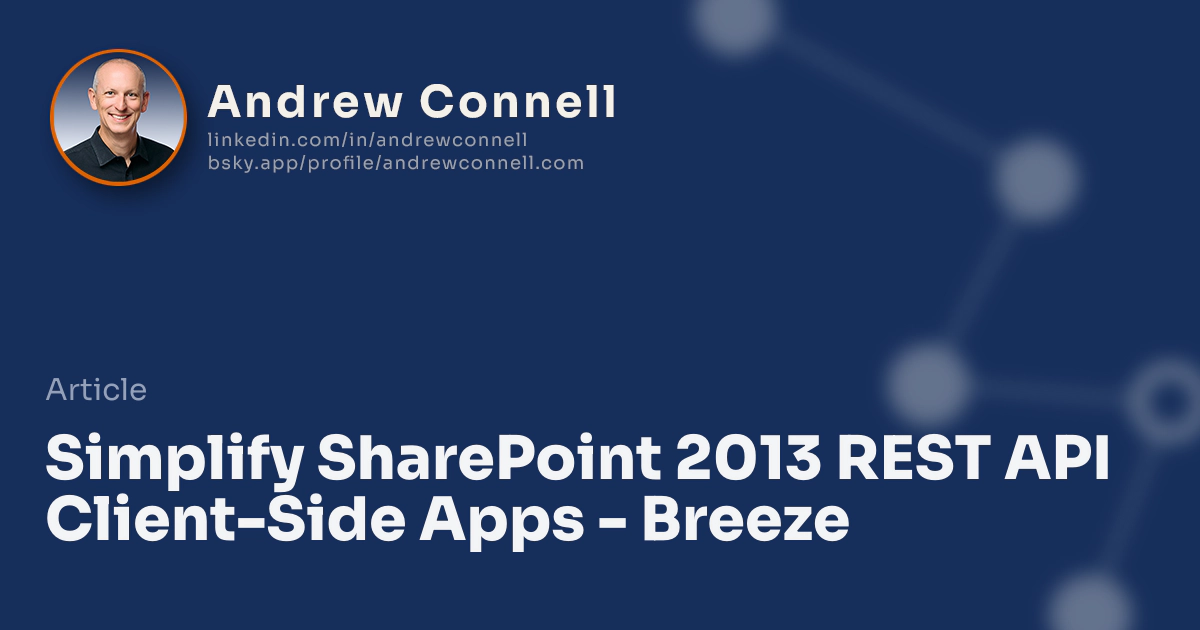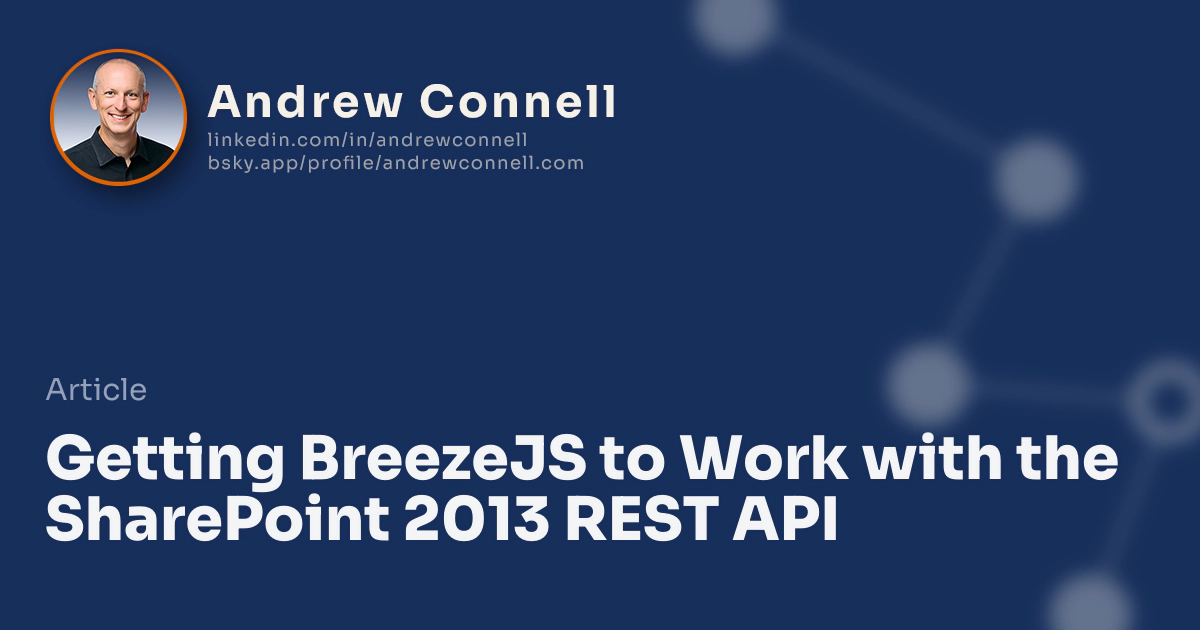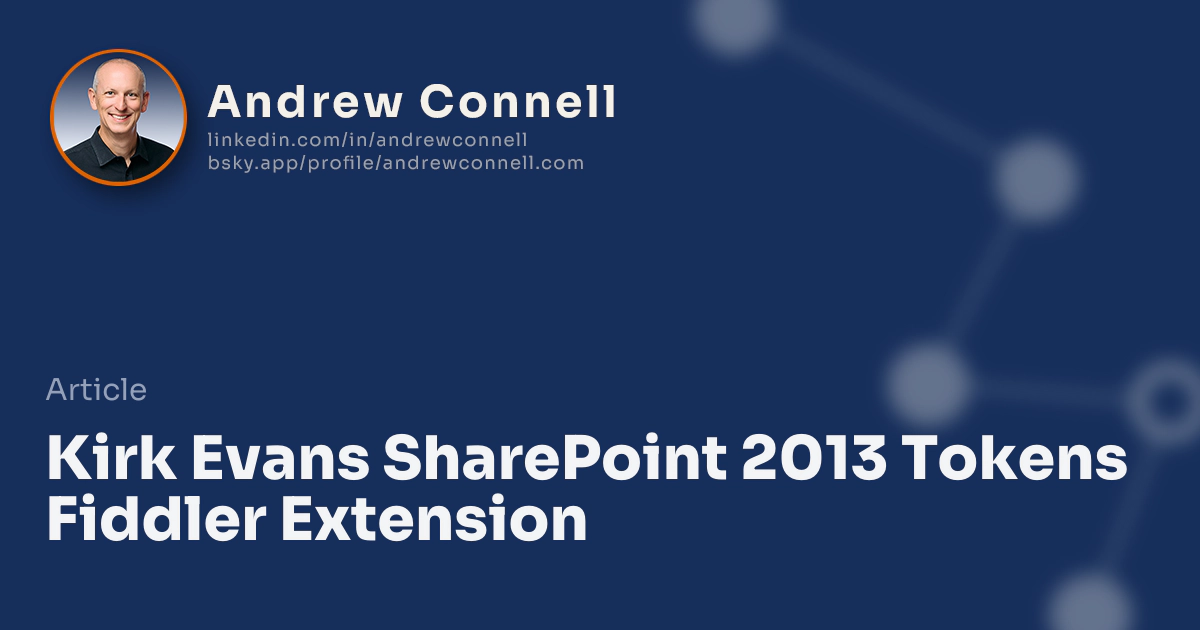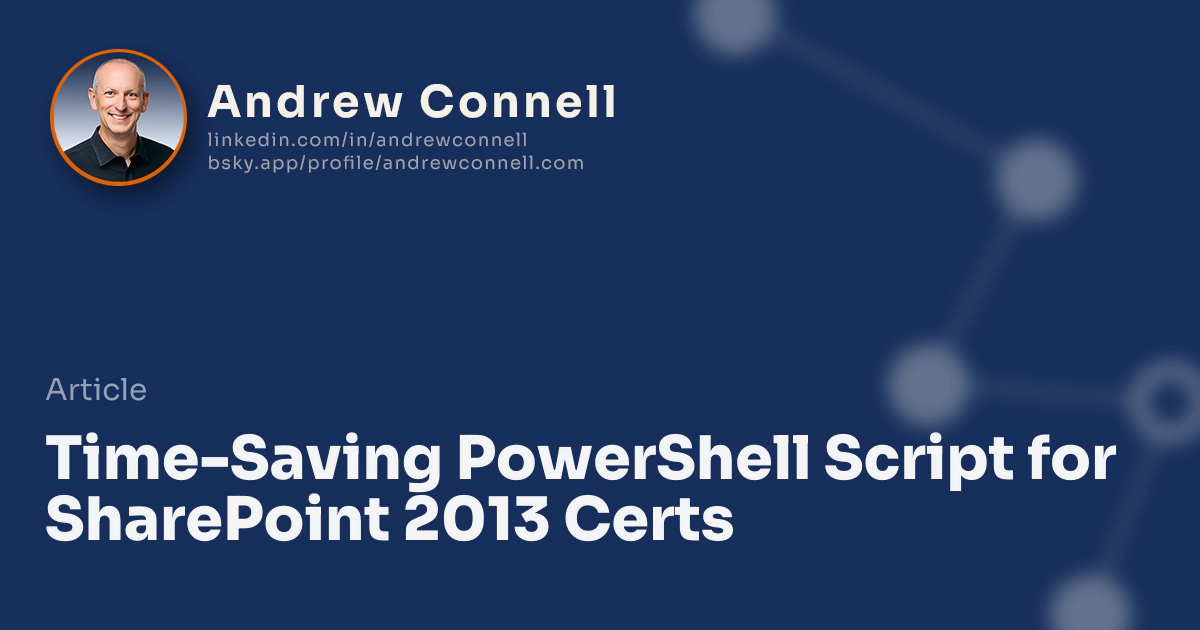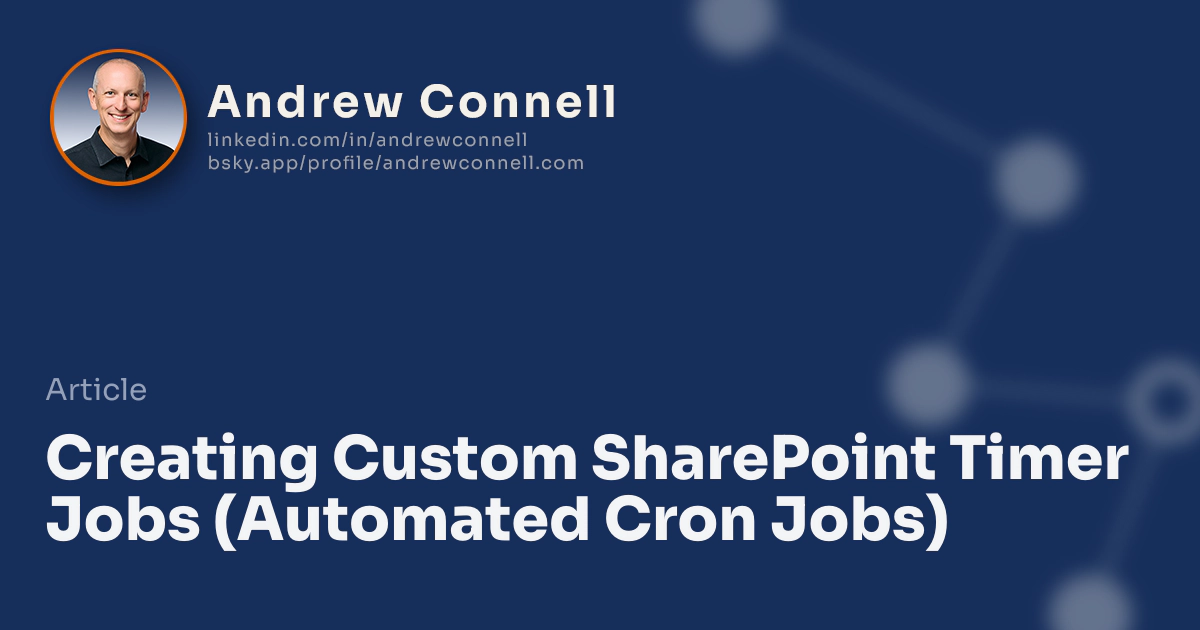Blog: New Resource Site - Demos & Samples for Office UI Fabric
Discover my request for Angular directives for Office UI Fabric and the similarities I’ve observed with other design languages’ directives.
Read moreBlog: ng-OfficeUIFabric: Angular Directives for Office UI Fabric
Advancing Office UI Fabric integration with Angular through community-driven projects, providing demos and references akin to Bootstrap’s ease of use.
Read moreBlog: Simplifying REST API Development in SharePoint with Breeze
I explore the benefits of using Breeze with SharePoint. Simplify your code when working with REST API & learn how to maximize your results.
Read moreBlog: Simplify SharePoint 2013 REST API Client-Side Apps - Breeze
Learn how to simplify SharePoint 2013 REST API client-side solutions with Breeze JavaScript library through 3 blog posts.
Read moreBlog: Getting BreezeJS to Work with the SharePoint 2013 REST API
In this post I want to explain how you can use it. This breaks down into a few different tasks: set up Breeeze, create an entity model & using it!
Read moreBlog: BreezeJS makes client-side SharePoint REST dev easy.
In this article, I want to introduce you to BreezeJS - a library very much like Entity Framework, but for client-size solutions.
Read moreBlog: Kirk Evans SharePoint 2013 Tokens Fiddler Extension
Kirk Evans created a Fiddler extension to extract and inspect OAuth tokens used in SharePoint 2013. The code is available on GitHub.
Read moreBlog: Microsoft Deprecates User Code Part of Sandboxed Solutions
Microsoft clarifies that only the user code part of sandboxed solutions is deprecated, running in the sandboxed user code service.
Read moreBlog: How To: Filtering Lookup Fields in SharePoint REST API
SharePoint REST API can’t filter lookup field by name of the item. Lookup field returns object ID only. Here’s how to filter by lookup ID
Read moreBlog: Time-Saving PowerShell Script for SharePoint 2013 Certs
As a SharePoint dev, I share my time-saving PowerShell script for registering self-signed certificates. Learn how to speed SharePoint 2013 on-prem app dev.
Read moreBlog: Creating Custom SharePoint Timer Jobs (Automated Cron Jobs)
After 40+ comments showed up on my timer job post from a few weeks back, I thought the post needed some clarification. That’s what this post is about.
Read more