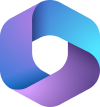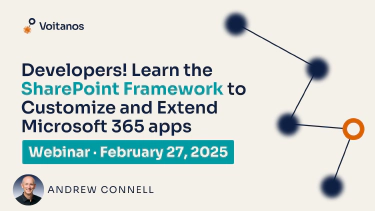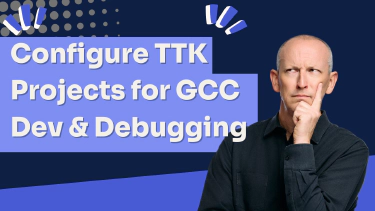Latest Microsoft 365 topics
All the latest Microsoft 365 pages on this site.
Microsoft 365 (formerly Office 365) is Microsoft's productivity cloud designed to help you pursue your passion and run your business. More than just apps like Word, Excel, PowerPoint, Microsoft 365 brings together best-in-class productivity apps with powerful cloud services, device management, and advanced security in one, connected experience. It includes SharePoint Online, Microsoft Teams, OneDrive for Business, and many other productivity SaaS offerings from Microsoft.
- Published on
Blog: SharePoint Framework Summer 2020 Wish List
It’s that time again! Time for another installment of our SharePoint Framework summer 2020 wish list! What’s on your list?- Published on
Blog: Mastering SharePoint Framework Content Complete (preview pricing expires July 1)
Today marks a big milestone. Sprint 19 is complete and published - it contains the final two chapters published in my Mastering the SharePoint Framework Ultimate bundle!
The first of these chapters, Sharing Code between SharePoint Framework Solutions, explains and demonstrates how to use either SPFx library components or npm packages to share code across SPFx projects. The other chapter, Property Panes for Client-Side Web Parts: Create Property Controls, demonstrates how to create custom property pane controls for web part projects.
- Published on
Blog: NOW AVAILABLE: Mastering SharePoint Framework Continuous Monitoring Azure Application Insights Chapter Published
Today I published a new chapter to the Ultimate bundle of my Mastering the SharePoint Framework course. This new chapter, DevOps: Monitoring & Telemetry with Azure Application Insights, is immediately available to all existing Ultimate bundle subscribers!
Info: DevOps: Monitoring & Telemetry with Azure Application InsightsDevelopment teams and organizations are always looking for ways to automate, streamline, and improve processes related to building software. SharePoint Framework development teams are no different. This process usually brings together development and operations, commonly called DevOps, to continually provide value to customers. DevOps is comprised of multiple practices and components. One aspect of DevOps is continuous monitoring.
- Published on
Blog: My Thoughts on the Microsoft Build 2020 Conference
Delve deeper into Microsoft Build 2020 with my extended reflections, following up on discussions from Episode 361 of the Microsoft Cloud Show podcast.- Published on
Blog: NOW AVAILABLE: Mastering the SharePoint Framework - CI/CD with GitHub Actions & Azure Pipelines for SPFx projects chapter
Yesterday I published a new chapter to the Ultimate bundle of my Mastering the SharePoint Framework course. This new chapter, DevOps: CI/CD with GitHub Actions & Azure Pipelines, is immediately available to all existing Ultimate bundle subscribers!
Info|: DevOps: CI/CD with GitHub Actions & Azure PipelinesDevelopment teams and organizations are always looking for ways to automate, streamline, and improve processes related to building software. SharePoint Framework development teams are no different. This process usually brings together development and operations, commonly called DevOps, to continually provide value to customers. DevOps is comprised of multiple practices and components. One aspect of DevOps is continuous integration (CI) and continuous delivery (CD).
- Published on
Blog: Get Microsoft 365 Developer Certified - FREE webinar series!
On Wednesday, April 22, I presented the webinar Get Certified! Overview of the MS-600 exam & Microsoft 365 Developer Associate Certification with Rencore & Waldek Mastykarz. Rencore has posted the recording of the webinar as well as a link to the slides if you weren’t able to join us live or you want to re-watch it. Click here to access the recording.
In that webinar I hinted there was more coming - I’m excited to share with you a new webinar series I hosted in May 2020, and all the recordings are available now!
- Published on
Webinar: BONUS Behind the Scenes: Making of the MS-600 exam & Microsoft 365 Developer Associate Certification
Microsoft released a new certification in November 2019 for Microsoft 365 developers. The Microsoft 365 Certified: Teams Application Developer Associate certification measures developers across five (5) primary workloads in Microsoft 365. Developers must pass a single exam, the MS-600: Building Applications & Solutions with Microsoft 365 Core Services, to achieve this certification.
Andrew Connell, a Microsoft 365 Development MVP, was deeply involved in working with Microsoft as they created the certification, exam, and associated materials. In this webinar, Andrew walks you through behind the Scenes: Making of the MS-600 exam & Microsoft 365 Developer Associate Certification (webinar recording), one of the five workloads the MS-600 exam will test you on. You’ll learn what topics are covered, what you need to focus on, what resources are available to you, and have an opportunity to ask questions. This isn’t an exam prep or some shortcut to pass the exam.
- Published on
Webinar: Get Microsoft 365 Dev Certified! Explore Office Add-ins
Microsoft released a new certification in November 2019 for Microsoft 365 developers. The Microsoft 365 Certified: Teams Application Developer Associate certification measures developers across five (5) primary workloads in Microsoft 365. Developers must pass a single exam, the MS-600: Building Applications & Solutions with Microsoft 365 Core Services, to achieve this certification.
Andrew Connell, a Microsoft 365 Development MVP, was deeply involved in working with Microsoft as they created the certification, exam, and associated materials. In this webinar, Andrew walks you through Microsoft Office Add-ins, one of the five workloads the MS-600 exam will test you on. You’ll learn what topics are covered, what you need to focus on, what resources are available to you, and have an opportunity to ask questions. This isn’t an exam prep or some shortcut to pass the exam.
- Published on
Webinar: Get Microsoft 365 Dev Certified! Explore Microsoft Teams
Microsoft released a new certification in November 2019 for Microsoft 365 developers. The Microsoft 365 Certified: Teams Application Developer Associate certification measures developers across five (5) primary workloads in Microsoft 365. Developers must pass a single exam, the MS-600: Building Applications & Solutions with Microsoft 365 Core Services, to achieve this certification.
Andrew Connell, a Microsoft 365 Development MVP, was deeply involved in working with Microsoft as they created the certification, exam, and associated materials. In this webinar, Andrew walks you through Microsoft Teams, one of the five workloads the MS-600 exam will test you on. You’ll learn what topics are covered, what you need to focus on, what resources are available to you, and have an opportunity to ask questions. This isn’t an exam prep or some shortcut to pass the exam.
- Published on
Webinar: Get Microsoft 365 Dev Certified! Explore SharePoint
Microsoft released a new certification in November 2019 for Microsoft 365 developers. The Microsoft 365 Certified: Teams Application Developer Associate certification measures developers across five (5) primary workloads in Microsoft 365. Developers must pass a single exam, the MS-600: Building Applications & Solutions with Microsoft 365 Core Services, to achieve this certification.
Andrew Connell, a Microsoft 365 Development MVP, was deeply involved in working with Microsoft as they created the certification, exam, and associated materials. In this webinar, Andrew walks you through Microsoft SharePoint, one of the five workloads the MS-600 exam will test you on. You’ll learn what topics are covered, what you need to focus on, what resources are available to you, and have an opportunity to ask questions. This isn’t an exam prep or some shortcut to pass the exam.
- Published on
Webinar: Get Microsoft 365 Developer Certified! Explore Microsoft identity
Microsoft released a new certification in November 2019 for Microsoft 365 developers. The Microsoft 365 Certified: Teams Application Developer Associate certification measures developers across five (5) primary workloads in Microsoft 365. Developers must pass a single exam, the MS-600: Building Applications & Solutions with Microsoft 365 Core Services, to achieve this certification.
Andrew Connell, a Microsoft 365 Development MVP, was deeply involved in working with Microsoft as they created the certification, exam, and associated materials. In this webinar, Andrew walks you through Microsoft identity, one of the five workloads the MS-600 exam will test you on. You’ll learn what topics are covered, what you need to focus on, what resources are available to you, and have an opportunity to ask questions. This isn’t an exam prep or some shortcut to pass the exam.
- Published on
Webinar: Get Microsoft 365 Developer Certified! Explore Microsoft Graph
Microsoft released a new certification in November 2019 for Microsoft 365 developers. The Microsoft 365 Certified: Teams Application Developer Associate certification measures developers across five (5) primary workloads in Microsoft 365. Developers must pass a single exam, the MS-600: Building Applications & Solutions with Microsoft 365 Core Services, to achieve this certification.
Andrew Connell, a Microsoft 365 Development MVP, was deeply involved in working with Microsoft as they created the certification, exam, and associated materials. In this webinar, Andrew walks you through Microsoft Graph, one of the five workloads the MS-600 exam will test you on. You’ll learn what topics are covered, what you need to focus on, what resources are available to you, and have an opportunity to ask questions. This isn’t an exam prep or some shortcut to pass the exam.
- Published on
Webinar: Learn about the Microsoft 365 Dev Associate cert & MS-600 exam with me
Late last year, Microsoft introduced a new certification for developers working in the Microsoft 365 space. The Microsoft 365 Certified: Teams Application Developer Associate is intended to measure & certify someone can “design, build, test, and maintain applications and solutions that are optimized for the productivity and collaboration needs of organizations using the Microsoft 365 platform”.
In order to achieve this certification, you must pass a single exam: Exam MS-600: Building Applications and Solutions with Microsoft 365 Core Services.
- Published on
Blog: Join me for SharePoint Framework Mini Summit, a FREE online event and May the 4th be with you!
After years of galactic chaos, SharePoint developers have finally realized the importance of building their SharePoint solutions with SPFx. With the Force awakened, the SharePoint community seeks solace with their PnP masters! Join me on May 4th with Elio Struyf, Waldek Mastykarz, and Vesa Juvonen, for a 3.5 hour SharePoint Framework mini-summit and May the 4th be with you!- Published on
Blog: SharePoint Framework State of the Union (Fall 2019) from Microsoft Ignite 2019
In this article, I summarize the state of the union for the SharePoint Framework (SPFx) & include what we leared at the recent Microsoft Ignite conference.- Published on
Blog: SharePoint 2016, 2019 & SharePoint Online: Which Version of the SharePoint Framework Should You Install?
Customers can leverage the SharePoint Framework (SPFx) in any of the modern or recent SharePoint versions. This includes SharePoint Online & SharePoint on-premises versions SharePoint Server 2016 & SharePoint Server 2019. To build a SPFx project, you use the Yeoman generator for the SharePoint Framework to create your project and get started. But there seems to be some confusion on which version you should install depending on your target SharePoint environment. Let’s clear this up, once and for all.
- Published on
Blog: Jest Preset Update October 2019
Late last year I published a few Jest presets to simplify adding automated testing to your SharePoint Framework (SPFx) projects. These are complete with example tests including testing the rendering of components, testing async functions using promises or callbacks and even simulating user events. You can learn more about the presets in the original post, Enable Jest testing of SharePoint Framework Projects in One Simple Step. In this post, I want to share some updates to the presets that have been published.
- Published on
Blog: Dealing with Undefined 'this' in React Event Handlers in a Performant Way
When I’m teaching React to developers, one thing that comes up often is dealing with a common error. But here’s the interesting thing: it’s not running into the error that comes up all the time, its how to deal with it that surprises them. I’ve always wanted to have something to point to that the scenario & why one option is better than others, even though there are plenty of ways to address the issue. That’s what this post is!
- Published on
Blog: SharePoint Framework Summer 2019 Wish List
I originally intended to write this post mid-summer, but just never happened. Thankfully my wish list hasn’t changed for the SharePoint Framework (SPFx) since the spring of this year… wait, maybe that isn’t a good thing?- Published on
Blog: The Good, Bad & the Ugly: Using Angular Elements with the SharePoint Framework
In this series, I showed you how to build custom elements, a native web technology supported natively by most browsers (except you Edge & IE…) and presented two options for how you can go about it. One option involves using one big project with the SharePoint Framework & Angular in it while the other utilizes two projects to mitigate the downsides of the one-project approach. So, you can now use Angular in SharePoint Framework projects and this is made possible by Angular Elements which was introduced in Angular v6 back in May 2017. Sweet! We’ve got the “can you do it” question answered! But, should you do it? There are always tradeoffs when picking a web framework for your next project and using one with the SharePoint Framework is no different. Let’s take a step back and look at the whole picture. Only then can you decide if it makes sense for you.- Published on
Blog: Using Angular Elements in SharePoint Framework Projects
This has been a long time coming and many of you Angular developers who also work with the SharePoint Framework may have given up by now and switched to React, but for those of you who have been holding out, Angular is finally a viable option for SPFx development even with a few drawbacks.- Published on
Blog: SharePoint Framework v1.8.2 (and v1.8.1) - What's in the Latest Release
Earlier this week, on Tuesday, May 7, 2019, Microsoft released v1.8.2 of the SharePoint Framework (SPFx). A little over a month ago, I wrote about the v1.8.0 release. Since then we had another minor release (v1.8.1) released on April 16, 2019.
In this post, I’ll summarize what you can find, and share some additional details I found after spending some time picking apart the last two minor releases.
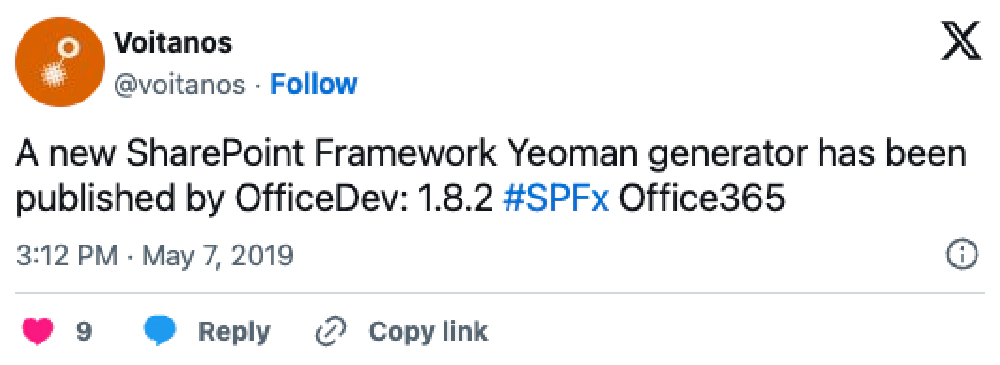
- Published on
Blog: Mastering the SharePoint Framework - Sprint 16 adds SPFx with Teams, SPA's and Tons of Updates
I’m excited to share this latest update to my course, Mastering the SharePoint Framework for developers. This update, packaged as sprint 16, includes one new chapter and a LOT of updates. When I originally planned out sprint 16, I intended to record a lot of new content. However when the SPFx v1.8.0 release came out there were enough changes to SPFx that I decided to go back and update the course, including adding some new lessons, completely re-recording existing lessons and updating quite a few lessons (both video & notes).- Published on
Blog: SharePoint Framework v1.8.0 - What's in the Latest Release
In this post, I’ll summarize what you can find, and share some additional details I found after spending some time picking apart this latest release of SPFx.- Published on
Blog: Leverage Custom Permissions in Entra ID Applications
In my last post, Securing an Azure Function App with Entra ID - Works with SharePoint Framework!, I showed how you can secure a REST API deployed as an Azure Function App using Microsoft Entra ID. This comes in quite handy when you want to secure some custom server-side business logic that’’s called from a SharePoint Framework (SPFx) client-side solution. The SPFx docs show how to use APIs with permissions to the Microsoft Graph. This post will explain how to add custom permissions to the AzureAD application that is used to secure your Azure Function.- Published on
Blog: Beware of Declarative Permissions in SharePoint Framework Projects
Developers can declare permissions in SharePoint Framework projects, but it isn’t a good idea. In this article I explain why and suggest a better approach.- Published on
Blog: Mastering the SharePoint Framework Sprint 13 Published with over 3hrs of Microsoft Graph & Entra ID Lessons!
I’m excited to share this latest update to my course, Mastering the SharePoint Framework for developers. Today’s update, packaged as sprint 13, includes two new chapters and a few updates… and it’s a huge release… the biggest yet adding over 3 hours of new content!
Sprint 13 also marks a milestone: the Fundamentals Bundle of the course is now content complete! This means all planned chapters are now published. I will continue to make edits to existing chapters updating content when circumstances warrant, but at this time no new chapters or lessons are planned.
- Published on
Blog: Enable Jest testing of SharePoint Framework projects in one simple step
Setting up projects to use Jest, especially to test the rendering of your ReactJS SharePoint Framework projects & use the popular tool Enzyme for testing rendering, isn’t a trivial task, until now!- Published on
Blog: SharePoint Framework v1.7.0 - What's in the Latest Release
In this post, I’ll summarize what you can find, and share some additional details I found after spending some time picking apart this latest release of SPFx.- Published on
Blog: HowTo: Angular Elements in SharePoint Framework Projects - Two Projects
In my last post, I talked about using Angular Elements in SharePoint Framework projects. That post showed how to do this using a single SharePoint Framework Project. In this post, I show you a much better option that uses two projects.- Published on
Blog: HowTo: Angular Elements in SharePoint Framework Projects - One Big Project
In my last post, I talked about using Angular Elements in SharePoint Framework projects. When doing this, you have two options on how you will implement this and in this post, I will talk about doing it in one big project that includes everything. In tomorrow’s post, I’ll show you a much better option that uses two projects.- Published on
Blog: Avoid the Office UI Fabric JavaScript Package - Its Bad.
Citing issues with the Office UI Fabric JavaScript project, I advise against its use and recommend exploring alternative options.- Published on
Blog: State Of SharePoint Development Survey - Share Your Thoughts!
A few months ago, we partnered up with Rencore on their third annual State of SharePoint and Office 365 customizations survey. The point of this survey was to learn and share how customers were customizing SharePoint & Office 365.
Today, continuing our partnership, I’m launching the first annual comprehensive State of SharePoint Development survey. This survey is for developers with the goal of obtaining and sharing the technical state of SharePoint developers around the world. The findings of this survey will then be summarized into a report that provides valuable insights.
- Published on
Blog: Manage SharePoint Online Site Collection App Catalogs with the CLI for Microsoft 365
Microsoft gives us a few options for managing our SharePoint Online environments. We can use the SharePoint Admin center, REST APIs, the CSOM and the SharePoint Online PowerShell. To fill the gaps, the SharePoint PnP group has created PowerShell cmdlets that cover additional tasks not covered by the Microsoft provided PowerShell. While these are good options, they aren’t very friendly to those who aren’t on the Windows platform. These two PowerShell options don’t leverage the cross-platform PowerShell, rather they are only available for the Windows platform.
- Published on
Blog: State of SharePoint & Office 365 Customizations 2018 Survey
Ever wonder how your organization compares with other organizations in the same space? Have you sat at your desk and thought “I wonder if the challenges we are facing are the same as what others in the industry are facing?”
Now is your chance to find out!
I’m teaming up with Rencore this year to co-host two surveys.
State of SharePoint & Office 365 Customizations 2018 Survey
In this first survey by Rencore, you can share some information about your organization (anonymously of course) and learn how your organization compares to others in the industry on topics such as:
- Published on
Blog: Mastering SPFx Course January 2018 Update - Two New Chapters Published
Learn what’s new in the January 2018 update of our flagship course, Mastering the SharePoint Framework, including two new chapters!- Published on
Blog: Wrapping up 2017 at Voitanos and Charging into 2018!
I’m sitting here with a smile on my face as I sit back in these last few days of 2017, reflecting on the previous year and looking forward to next year. It’s been quite a ride, finally getting Voitanos off the ground and working up production. While the stakes are not comparable, I cannot help but see similarities with my experience this past year and what Tesla has been doing with their Model 3 sedan. From delays in the ramp up, to launch and now working through issues to increase production and output, I’m working through similar things at Voitanos on a much smaller scale.
- Published on
Blog: Angular, React or Vue - What's the best for the SharePoint Framework (SPFx)?
Many developers picking up the SharePoint Framework are coming from a traditional SharePoint development background. Some of these people server-side developers primarily who may have some client-side development experience while others may have been customizing SharePoint using client-side development techniques for a while.
- Published on
Blog: Solve the SharePoint Framework + Angular Challenge with Angular 5.0 Elements
Last week at the European SharePoint Conference 2017 (ESPC) in Dublin, Ireland, Rob Wormald presented on a new tech being added to the core of Angular that I think will make Angular much more approachable and useful to so many developers. Unfortunately, this session wasn’t recorded nor did I have the opportunity to attend due to co-chairing another conference in Orlando at the same time. I am familiar with the topic though as I’ve been assisting the Angular team in understanding SharePoint & the SharePoint Framework (SPFx) over the last few months. Over that time, I’ve become sold on this approach, not just for SPFx, but for Angular as a whole! In this post, I want to explain how this works.- Published on
Blog: What's up with Angular (v2.x / v4.x) and the SharePoint Framework?
This post is long, LONG overdue. I’ve explained this multiple times over email & in person to SharePoint Framework developers. It’s about time I have something to point to… so here’s my take on the SharePoint Framework + Angular [v2.0 / v4.0 / v+] state of things.
- Published on
Blog: SharePoint Framework v1.2 - What's in the latest update of SPFx?
In this post, I’ll summarize what you can find, and share some additional details I found after spending some time picking apart this latest release of SPFx.- Published on
Blog: Latest News for the SharePoint Framework: Extensions RC!
In the most recent SharePoint Patterns & Practices - JavaScript Special Interest Group meeting, Microsoft shared some news on the SharePoint Framework. The news fell into three buckets:
- Recent Updates
- Update on SPFx Modern UI Extensions
- SharePoint Framework Engineering Backlog
Recent Updates
The big news that in the last few weeks Microsoft introduced a new, and often requested, feature for SPFx: **tenant-scoped deployment for SPFx client-side web parts and extensions. This means addins or extensions can be deployed to all sites within your tenant just a single time!
- Published on
Blog: Subscribe to Chris O'Brien's SharePoint wish list blog
As a SharePoint enthusiast, I highly recommend subscribing to Chris O’Brien’s blog. Get insights into his work challenges and his SharePoint wish list today.- Published on
Blog: SharePoint Framework v1.1.1 - Sign of On-Prem SPFx to Come?
In the recent SharePoint Framework (SPFx) generator updates in v1.1.1, are we starting to see hints of on-prem SPFx support coming soon?- Published on
Blog: Modern JSLink, Custom Actions and More coming to the SharePoint Framework
Today Microsoft announced new updates coming to the SharePoint Framework ahead of their sessions at the Build Conference. In a blog post, Build integrated user experiences with new capabilities of SharePoint and OneDrive, they talked about four big additions that engineering is working on and will make it into a new developer preview of the SharePoint Framework by the end of May 2017.
This week in the Microsoft Cloud Show podcast episode’s special coverage for the Build conference, CJ & AC sat down with Microsoft’s Vesa Juvonen about these new features and more. Check it out in Episode 193 | Vesa Juvonen on New SharePoint Framework Capabilities Announced at Build!So… what’s new you ask? Some of these things were teased up a bit in the last SharePoint JavaScript/SPFx PnP SIG meeting that I covered in a previous blog post.
- Published on
Blog: Early May 2017 SharePoint Framework Updates
In last week’s SharePoint Framework & JavaScript Special Interest Group meeting, Microsoft’s Vesa Juvonen shared what’s the engineering team at Microsoft is working on and more!
Updated SharePoint Framework Yeoman Generator
In early April, Microsoft quietly shipped two updates to the Yeoman generator for the SharePoint Framework, @microsoft/generator-sharepoint. The latest version is v1.0.2. The updates were fairly minor… I recently blogged about what you will find in the updates and how I figured out what the updates were as they aren’t well documented: SharePoint Framework Generator Updated to v1.0.2.
- Published on
Blog: SharePoint Framework Generator Updated to v1.0.2
Did you know the SharePoint team at Microsoft updated the Yeoman generator, @microsoft/generator-sharepoint, twice in the last month? Yeah… I didn’t either until yesterday.
The final version was released on February 23, 2017, as version 1.0.0. They then slipped two more updates in early April in quick succession as versions 1.0.1 & 1.0.2. Unfortunately, Microsoft still hasn’t published the repo for the generator or made the homepage for it in the NPMJS registry of any use… just some boilerplate copy… so it’s not easy to figure out what’s changed.
- Published on
Blog: Now Available: Mastering the SharePoint Framework - Starter Bundle
Today I’m thrilled to let you know that the starter bundle of my course, Mastering the SharePoint Framework, is now available!- Published on
Blog: Followup to my "Building Client-Side Web Parts with the SharePoint Framework" Rencore Webinar
This article is a follow-up to my recent webinar on “Building Client-Side Web Parts with the SharePoint Framework (SPFx)” with Rencore.- Published on
Blog: Troubleshooting and Fixing the "Out of the Blue, My SharePoint Framework Projects Won't Build!"
Earlier this week I presented a session at the Atlanta SharePoint User Group on Building Client Side Web Parts with the SharePoint Framework. I had my session planned well in advance, out but wanted to build the demos while they were fresh in my head. Last week I was out of work mode with my family relaxing on a beach in Mexico for Spring Break, so I planned to do build my demos yesterday morning, on Sunday. While we were supposed to return home Saturday night, we missed our international connection and got stuck overnight, not making it home until about 12pm EDT Sunday.