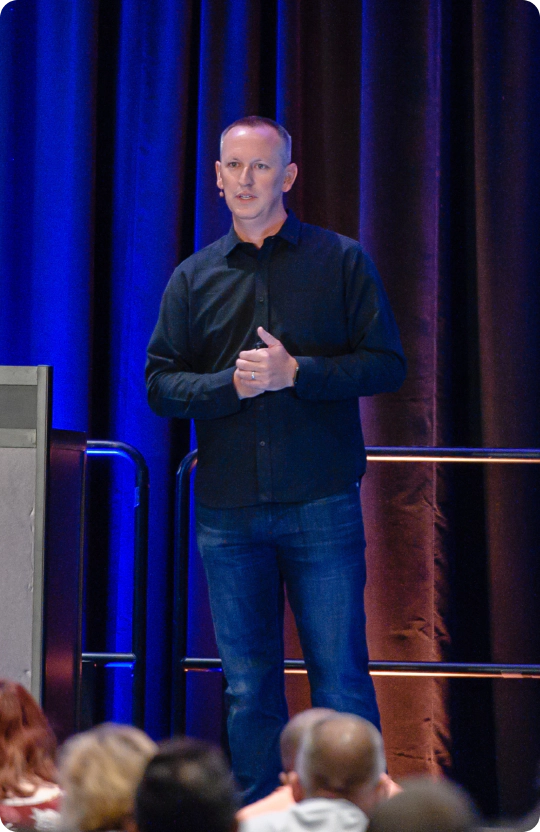When I began your MS Teams email course, initially I believed I had a good background and understanding of many aspects of development. However, as I progressed through the article series, my understanding of the "big picture" became even clearer. Moreover, I now have a better grasp of the various development possibilities related to MS Teams.

Tefner Szabolcs
SharePoint & Project Server Consultant
What I loved most was the short and easy-to-digest format. It allowed me to follow along even with the little time I had for it. Awesome to get this huge overview and additional opinions on things I already knew 👏👏👍

Adam Wojcik
Microsoft MVP | FullStack (.NET) Dev | Microsoft 365 consultant
 Hitachi Energy
Hitachi EnergyAndrew provides a wonderfully down-to-earth presentation of technical topics. His frank commentary about what works and what doesn't in this Microsoft Teams App Development OnRamp course cuts through the M365 marketing hype targeted at developers and helps us quickly hone in on development methods that deliver results. I recommend the Microsoft Teams App Development OnRamp and Andrew's other works as a way of staying up-to-speed with what matters.

Daniel Watford
Security Cleared (SC) Director and Software Consultant
I really enjoyed this course as it provides a great overview of Microsoft Teams app development. The content is really well structured and easy to understand, even if you don't have a lot of experience building apps for Teams. The email format also works great for me as I can keep the emails in my inbox and continue whenever I have the time to do so. Definitely recommend it! Thank you!

Joel Rodrigues
Director, Senior SharePoint, Microsoft 365 Developer