Community Update - April 2025
In April 2025, Voitanos relaunched our community solution to better serve our students in learning and becoming experts in the Microsoft 365 ecosystem.
The new consolidated community, outlined below, replaced our existing 2-part solution of our learning management system (where students watched courses they enrolled in) and our community forum hosted on Discord (where they got answers to their questions).
Learn more about the change in our article: Voitanos 2.0 - Voitanos Learn: New Student Experience.
When you enroll in one of our courses, you’ll join a community of Microsoft 365 developers!
Voitanos Learn is where students watch the courses they’ve enrolled in, get answers to their questions, and get access to student-only events!
When enrolling in one of our courses, you’ll create an account in the Voitanos Learn site (available via both web & mobile apps) hosted with the industry leading community platform Circle web & mobile apps.
Existing Students Prior to Mid-April 2025
Existing students must migrate their legacy Course Library account (courses.voitanos.io) to the new Voitanos Learn site to access their courses to continue their learning.
Learn how to migrate your account: Voitanos Learn - Everything You Need to Know: April 2025 Student Account Migration.
What’s in Voitanos Learn?
Voitanos Learn is comprised of spaces… think of them like channels in Microsoft Teams or Slack.
Each space can be course, discussion forum, or a list of events!
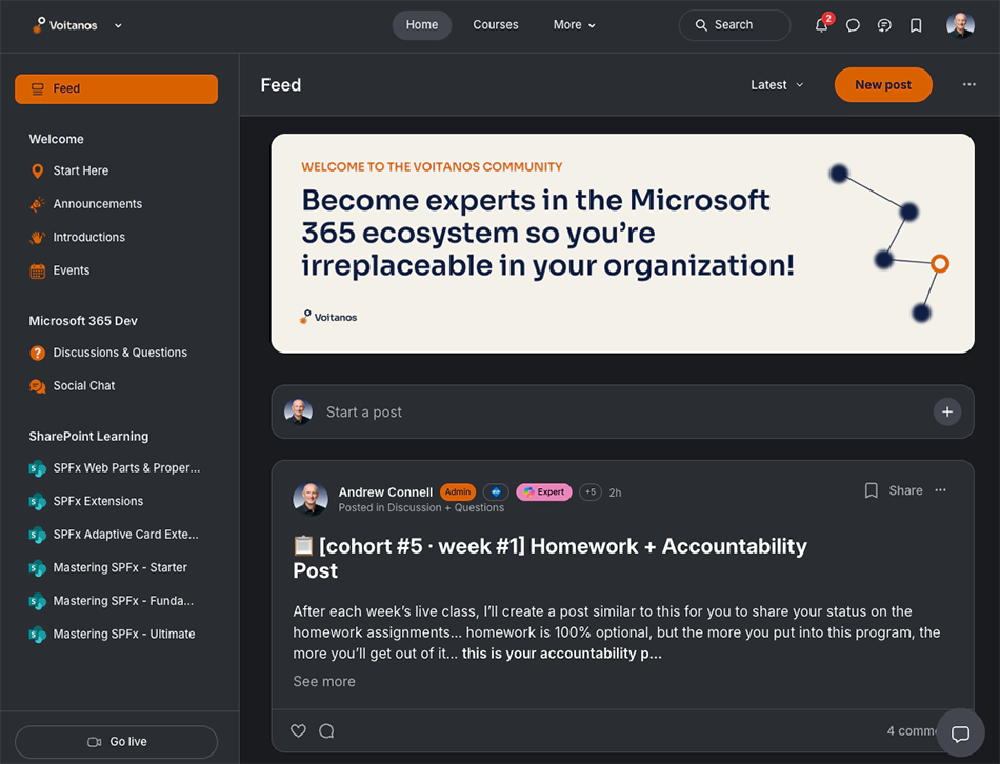
Voitanos Learn home page
Access your courses, get answers to your questions, attend student-only events, and interact with fellow developers to be the indispensable Microsoft 365 expert to your company and customers!
Explore Some of the Spaces in the Community
All members of Voitanos Learn get access to the following spaces:
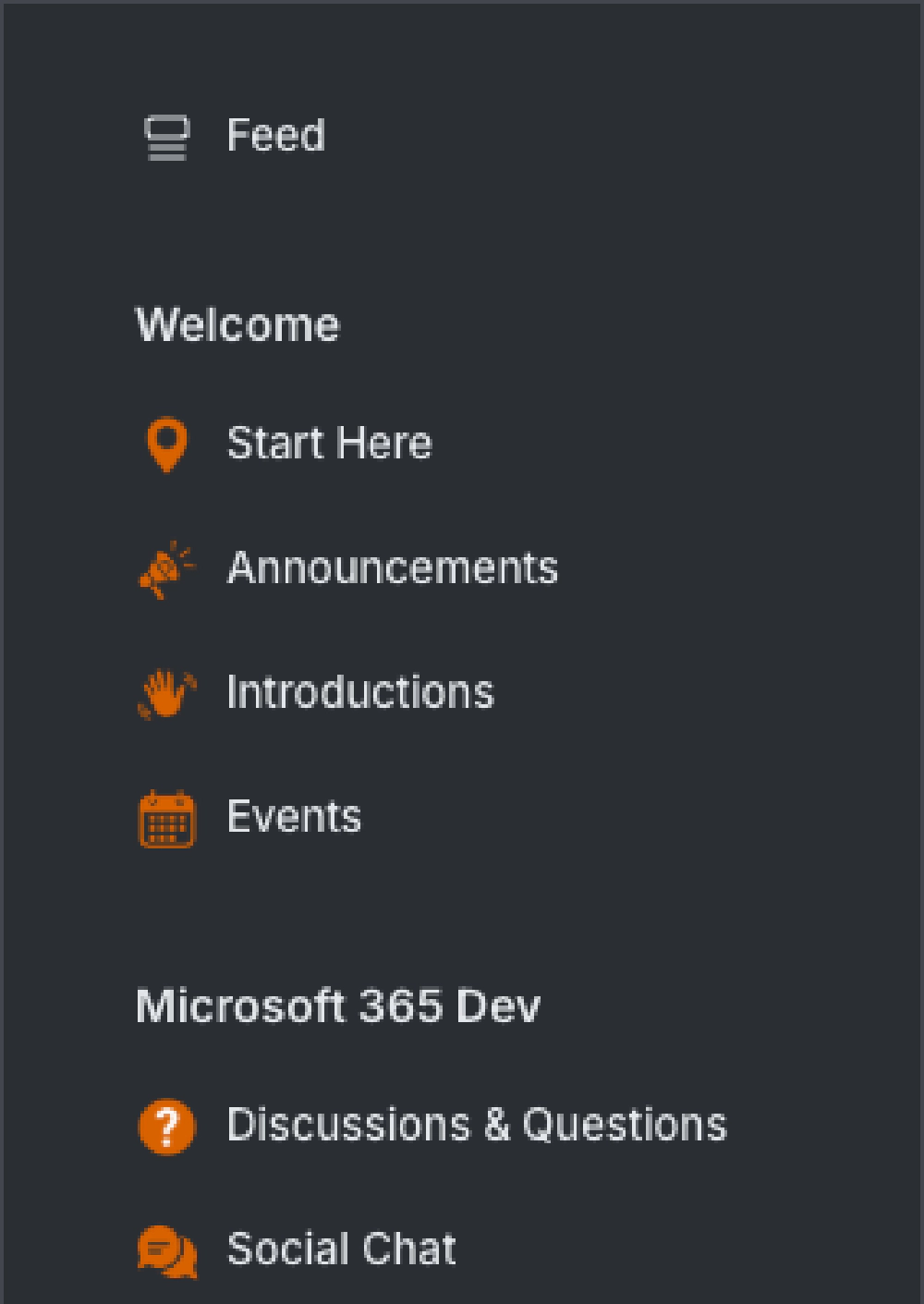
Similar many popular social media platforms, the Feed space has all the content you have access to will appear here in chronological order including events, announcements, and discussions.
The Start Here space is a free course about the community! Learn how to manage your profile, notifications, mobile apps, get the most out of the courses and group coaching programs you’ve enrolled in. Get the latest community news in Announcements and RSVP for upcoming events in the Events space.
Meet fellow developers starting by introducing yourself in the Introductions space.
Got a question or just want to chat? That’s what the Discussions & Questions and Social Chat. Unlike our previous community where developers had to figure out which was the perfect channel for their question, there’s just one place to post it!
Some Spaces Restricted to Students Enrolled in Paid Courses
The Discussions & Questions and Social Chat spaces are only available to students enrolled in one of our paid courses.
For example, if you enroll in our free Mastering the SharePoint Framework: Starter Bundle, you won’t have access to these two spaces.
Access Your Courses and Accelerators (Group Coaching Programs)
Depending on the courses you’ve enrolled in, you’ll find additional spaces in Voitanos Learn!

Access All Your Courses and Accelerators in Voitanos Learn!
Only see spaces for courses you’ve enrolled in
The student in this scenario has enrolled in our SharePoint Framework Accelerator group coaching program (aka: cohort based course, or CBC) that includes access to all our SharePoint Framework (SPFx) self-paced courses (in the SharePoint Learning spaces) such as all the bundles in our Mastering the SharePoint Framework course.
Note how the student can access a discussion space dedicated to the accelerator as well all the content from the latest accelerator!
In addition, this student is also enrolled an active Microsoft Teams AppDev Accelerator program. There’s an extra space for the live sessions schedule the student can RSVP and get invites to add to their calendar.
Watch Your Courses
What about watching your courses that you’ve enrolled in? Voitanos Learn excels at the course viewing experience!
Access your course to see a list of all the sections and lessons you’ve yet to complete. Some
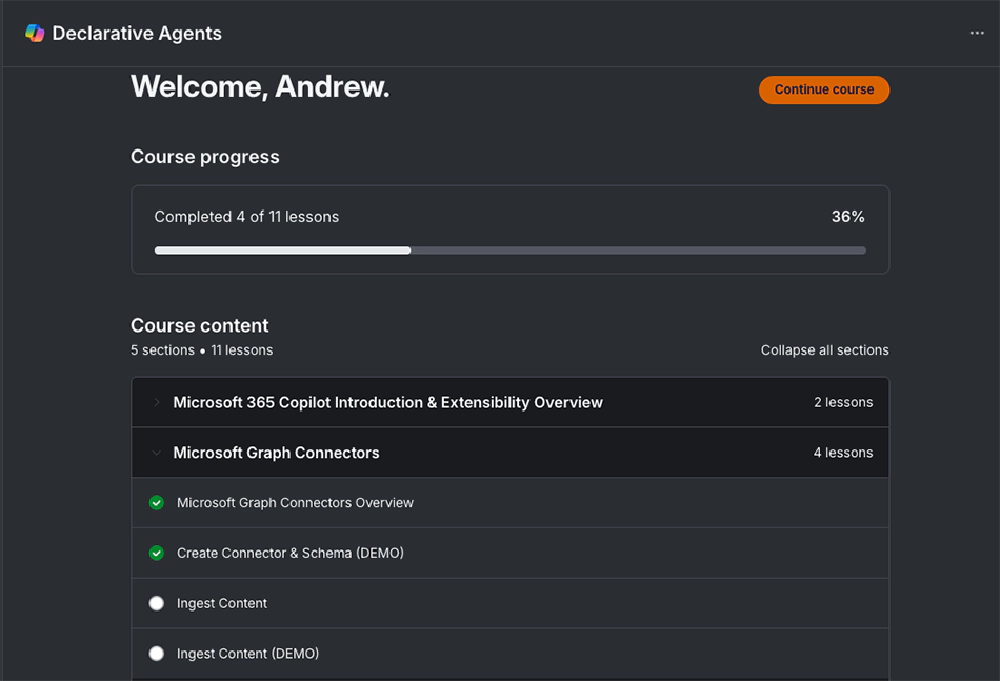
View all Chapters and Lessons in a Course
Lessons can be video, text, or a combination of the two
When watching lessons, view the lesson and toggle between the different side-panel views: comments, files, course curriculum, or save the lesson for later reference!
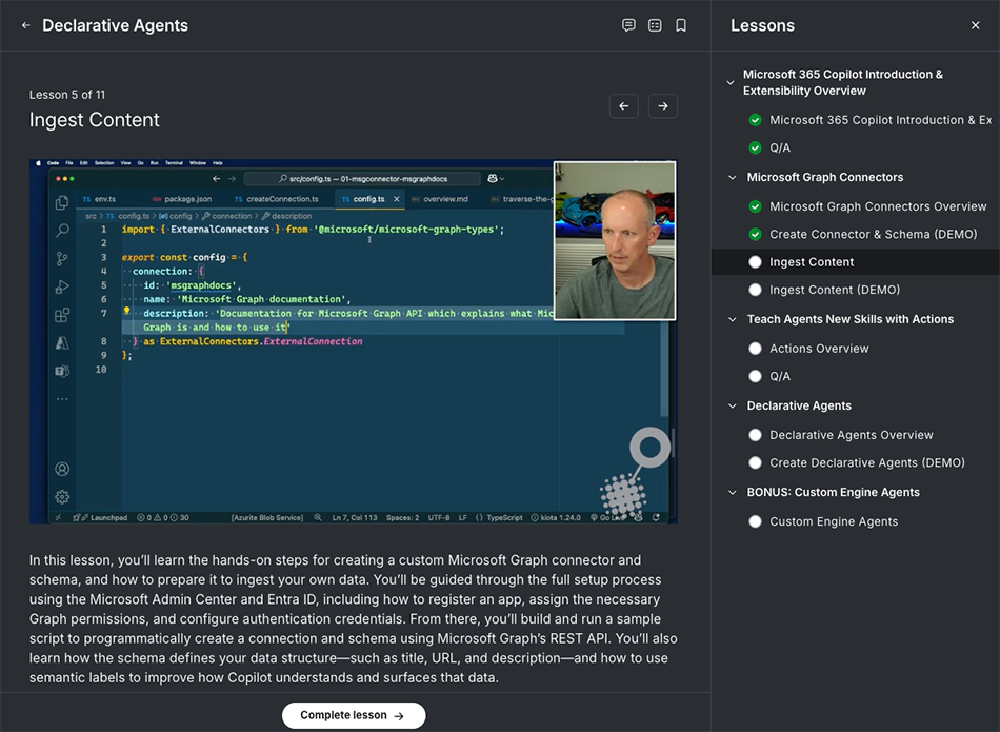
Watch a Lesson, Complete with Notes, Files and Comments
Use the icons at the top to switch the side panel between comments, files, and course curriculum.
Best of all, when you’re on the go, or want to have a second screen to watch your course, use the mobile apps for tables & phones available for both iOS and Android!
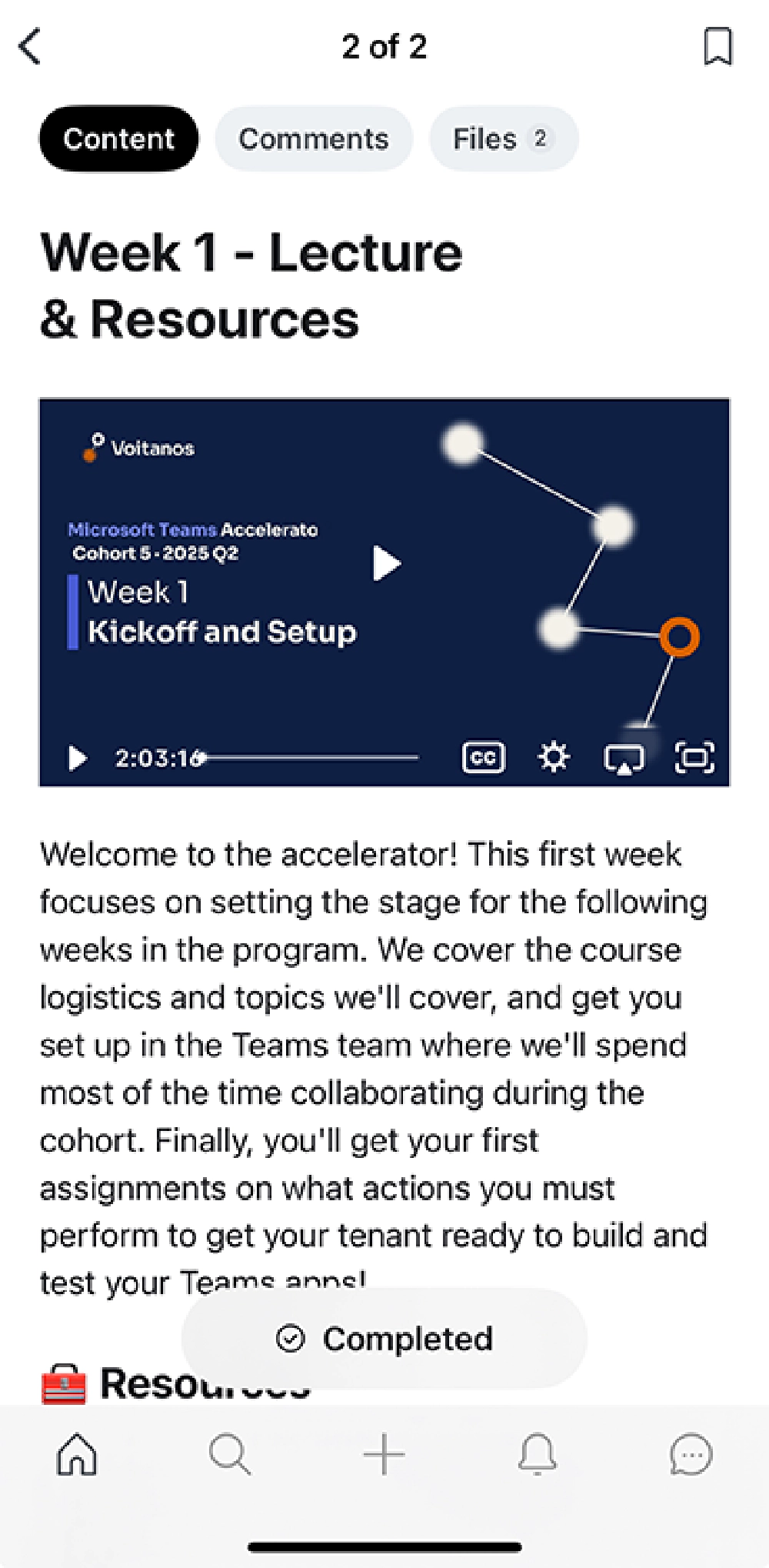
Watch Course Lessons, Discuss Microsoft 365 Developer Topics, or Browser the Rest of the Community!
Meet and Network with Other Professional Developers
We’re better when we work together.
Voitanos Learn enables meaningful and nuanced discussions about building solutions for Microsoft 365 and Microsoft Azure. If you want to ask questions or provide your own opinions, this community is for you!
This community is focused on Microsoft 365 & Microsoft Azure professional developer topics primarily.
Share Ideas and Solve Problems
Voitanos Learn is a fantastic place to get and provide feedback on fun and interesting ideas. Maybe you’re stuck on a problem, or maybe you have an approach you want to run by some peers?
Or maybe you want to organize a meetup, discuss an upcoming/current conference, or chat about a virtual event… this is the perfect place for it!
How to Join Voitanos Learn
Voitanos Learn is exclusively available to students of our self-paced on-demand courses, live workshops, and accelerators. This includes all free self-paced on-demand courses, but it excludes our email courses.
When you enroll in a course, you’ll have the option to create a new account on Circle or, sign in to an existing Circle account (if you’re in another Circle community). Once your course enrollment purchase is processed, you’ll have immediate access to Voitanos Learn!
Existing Students Prior to Mid-April 2025
Existing students must migrate their legacy Course Library account (courses.voitanos.io) to the new Voitanos Learn site to access their courses to continue their learning.
Learn how to migrate your account: Voitanos Learn - Everything You Need to Know: April 2025 Student Account Migration.