Stop wasting time guessing Master the Microsoft Teams development with confidence in just 8 weeks
Frustrated with outdated courses and scattered resources for learning how to build solutions for Microsoft Teams?
You're not alone. Many developers spend hours on irrelevant content, struggling to keep up and complete the work, only to hit dead ends. But it doesn't have to be this way.
The Microsoft Teams AppDev Accelerator eliminates the guesswork. With an interactive step-by-step path where you get real-time feedback, and hands-on guidance from your instructor—providing the accountability you need to stay on track & master creating apps for Microsoft Teams faster.
Whether you're looking to:
- Sharpen your Teams development skills with real-time guidance
- Deliver high-quality projects with confidence
- Get live expert feedback on your existing projects
- Become the go-to developer on your team
This course covers it all. You'll get:
- Weekly live classes with interactive coaching from Andrew Connell and your peers
- Weekly office hours to discuss program topics, Microsoft 365, and much more
- Self-paced, instructor-led demos to actively follow along, helping you clarify and reinforce essential concepts
- Optional hands-on homework to apply what you've learned & build real-world Microsoft Teams solutions
- Lifetime access to on-demand Microsoft Teams on-demand courses (currently under development) for ongoing learning
- A supportive community to ask questions, share experiences, and grow together
With 20+ years of experience and a reputation as a trusted industry expert, Andrew Connell brings his knowledge directly to you in this hands-on, cohort-based program.
Learn faster, master the Teams development, and become the developer your team relies on—with a clear path and no guesswork.
I am beyond thrilled and deeply grateful for the opportunity to have been part of the inaugural cohort of the App Dev Accelerator. This program surpassed all my expectations, offering a wealth of in-depth knowledge that, despite its complexity, was presented in a remarkably digestible and well-paced format over eight weeks. The unanimous praise from my fellow classmates is a testament to the course's exceptional value. Andrew, our instructor, was particularly remarkable in his dedication to ensuring no one was left behind. His commitment to our understanding and mastery of each topic before moving forward was truly commendable. This experience has been transformative for me, both personally and professionally. My newfound confidence and skills, honed in this program, have led me to enroll in the Microsoft ISV program before we had even finished. I am now eagerly applying everything I've learned as I embark on this exciting journey. I am already in the process of submitting my first few apps to the app store, a step I might not have had the courage to take without the solid foundation and confidence gained from this course. I eagerly anticipate seeing my apps live before the year's end, marking the start of a thrilling new chapter in my professional journey.

Paul Telkamp
SharePoint & Office 365 SME
 Cutulus
Cutulus
All you need to master Teams development faster—Real-world skills, and hands-on guidance
Learn faster, build smarter, and become an irreplaceable expert.
Step-by-step, real-world live training
Recordings availableFollow a structured path with live teaching, demos, and interactive discussions each week. Build your skills with a focus on real-world applications—not just theory. After class, access demo videos and recordings for optional hands-on practice, including AI-generated meeting notes.
Exclusive real-time office hours
Recordings availableJoin 2-hour weekly office hours for live Q&A on homework, program topics, and Microsoft 365 development, and your unique challenges. Get direct feedback from Andrew Connell and your peers. Recordings are available for review or if you miss a session.
Asynchronous coaching & free consulting
Get ongoing async coaching from Andrew Connell & peers throughout the entire 8-week accelerator. Whether you're working on the program homework, personal projects or client work, you'll receive direct feedback on any challenges.
Lifetime access to content
Buy once, own forever. Access all live sessions, recordings, and program materials to revisit and learn at your own pace.
Exclusive access to source code & resources
Get all the demo projects source code to learn, practice, and reference—saving you hours of coding time with ready-to-use examples.
Supportive community of developers
Join a private Discord channel exclusively for students. Collaborate, ask questions, and gain priority access to Q&A sessions with Andrew Connell.
Lifetime access to future sessions & updates
Stay up-to-date with ongoing access to future cohort sessions, office hours, and updates. The Teams SDKs, tools, and libraries are constantly evolving — so is this program.
Complementary invitations to future cohorts
Refresh your skills and join new lessons with complementary invitations to all future cohorts of the accelerator.
The Accelerator opened my eyes to a myriad of opportunities and tools that I hadn't explored before, expanding my repertoire and providing me with a richer toolbox for tackling client challenges. The course not only reinforced my existing skills but also unearthed new avenues for creativity and innovation in the Teams app landscape. It's amazing how a bit of exploration can exponentially broaden the horizons of what's possible. Learning together is incredibly valuable! This is not directly related to Teams dev, but is more about the way the course was structured. The world of developing apps for Microsoft Teams is complex, and the 'road' is very winding. I highly recommend joining this Accelerator if you get the opportunity. Engaging in conversations with peers allows for the exchange of ideas and perspectives, leading to a more comprehensive understanding of the subject matter.

Eli Schei
Senior Consultant
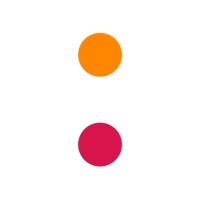 Point Taken AS
Point Taken ASWhen it comes to Microsoft 365 development you won't find a better instructor, mentor, or subject matter expert than Andrew Connell. If one exists, they aren't teaching a class! If you want to learn how to develop solutions in Teams using the toolkit, then this is the class for you. Andrew does an amazing job teaching this material. The website is good, the modules work, and it’s all very professionally delivered. I knew going in that it was going to be a challenge, however, the course materials did a great job of helping me understand and complete each module successfully.

Andrew Burns
SharePoint & Office 365 Developer, Project Manager
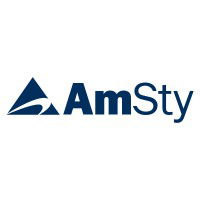 AmSty
AmStyI have followed Andrew for years whether it was through his podcasts, presenting at conferences, or through his Mastering the SPFx course. The Microsoft Teams App Dev Accelerator Course was my first opportunity to participate in an online weekly course led by Andrew Connell. His depth and breadth of topics covered in the course were extensive and deep and his explanation was clear and concise in a way I could understand. He was open to answering any question related to Teams App Development or scenarios pertaining to it. The course syllabus had a logical weekly progression in terms of difficulty and complexity. I also enjoyed the occasional participation from my fellow students. If you want to learn the ABC's of Teams App Development then I highly recommend taking this course.

Joe Botelho
Microsoft 365 Developer, Web Services Manager
The Program Agenda
Your weekly path to the Teams development mastery
The 8-week schedule at a glance:
Wednesdays
Live sessions with real-time teaching, demos, & discussions.
Thursday to Sunday
After class & between sessions:
Access optional homework, videos, and demos to follow at your own pace.
Apply what you've learned to personal projects, client work, or create new scenarios to sharpen your skills.
Mondays
Weekly office hours for Q&A, homework discussions, or feedback on your projects.
After class & between sessions:
Access optional homework, videos, and demos to follow at your own pace.
Apply what you've learned to personal projects, client work, or create new scenarios to sharpen your skills.
Weekly breakdown
1
Introduction to MS Teams AppDev
- Introduction to MS Teams AppDev
- Week 1 Office Hours
2
Personal & Channel Apps
- Personal & Channel Apps
- Week 2 Office Hours
3
Deployment of MS Teams Apps
- Deployment of MS Teams Apps
- Week 3 Office Hours
4
Conversational Bots (Bot Framework & Teams AI Library)
- Conversational Bots (Bot Framework & Teams AI Library)
- Week 4 Office Hours
5
Dialogs (task modules) in apps & bots
- Dialogs (task modules) in apps & bots
- Week 5 Office Hours
6
Message Extensions
- Message Extensions
- Week 6 Office Hours
7
Auth & SSO with Teams
- Auth & SSO with Teams
- Week 7 Office Hours
8
Declarative Agents for Microsoft 365 Copilot
- Declarative Agents for Microsoft 365 Copilot
- Week 8 Office Hours
Accelerator weekly schedule
Cohort start date: Wednesday, April 16, 2025
Cohort end date: Friday, June 6, 2025
Week | Wednesday | MondayThe last day of the cohort will be Friday |
|---|---|---|
week 1 Introduction to MS Teams AppDev | Interactive Class11:00-1:00 pm ET 120 min | Office Hours11:00-1:00 pm ET 120 min |
week 2 Personal & Channel Apps | Interactive Class11:00-1:00 pm ET 120 min | Office Hours11:00-1:00 pm ET 120 min |
week 3 Deployment of MS Teams Apps | Interactive Class11:00-1:00 pm ET 120 min | Office Hours11:00-1:00 pm ET 120 min |
week 4 Conversational Bots (Bot Framework & Teams AI Library) | Interactive Class11:00-1:00 pm ET 120 min | Office Hours11:00-1:00 pm ET 120 min |
week 5 Dialogs (task modules) in apps & bots | Interactive Class11:00-1:00 pm ET 120 min | Office Hours11:00-1:00 pm ET 120 min |
week 6 Message Extensions | Interactive Class11:00-1:00 pm ET 120 min | Office Hours11:00-1:00 pm ET 120 min |
week 7 Auth & SSO with Teams | Interactive Class11:00-1:00 pm ET 120 min | Office Hours11:00-1:00 pm ET 120 min |
week 8 Declarative Agents for Microsoft 365 Copilot | Interactive Class11:00-1:00 pm ET 120 min | End date: Friday, June 6 Office Hours11:00-1:00 pm ET 120 min |
On average, you'll invest about 4 hours per week in live workshops and office hours. If you decide to watch the self-paced videos, add an additional hour. Tack on another hour for optional homework, bringing your total weekly commitment to around 6 hours.
Andrew Connell is the man. I loved his Microsoft Teams AppDev cohort group that he set up. I had a ton of questions throughout the course and it was very comforting to know that I had this expert and group to get answers to my questions. Most of the time Andrew knew the answer off the top of his head. When he didn't, he knew where to go, how to find the answer, and how to teach me how to find the answer. I love all of that! His demos were very good, easy to follow, and ask questions along the way. We can also ask questions slightly related and even unrelated questions to the current topics we covered. That's the point of the cohort - you have a group that you can collaborate with who are happy to help you, including but not just limited to Andrew! I also loved Andrew's responsiveness. Several times he answered my questions thoroughly faster than his original promise of a 24-hour turn-around. Overall I love that I have a community to go to going forward, even after the course! I can't thank you enough Andrew! I hope others continue to join your group going forward!

Jono Duncan
Developer
 JourneyTEAM
JourneyTEAMSee former students say about
this program to Master Microsoft Teams development!

Adam Hyland
Microsoft 365 Solutions Lead
 BCN Group Ltd
BCN Group LtdHaving previously been a student of Andrew's Mastering the SPFx course, I knew that enrolling in his Microsoft Teams Apps Development course was a must. My expectations were high, and I was eager to deepen my understanding of M365 app development specifically tailored for Microsoft Teams and this course did not disappoint! The logistics of the course were meticulously planned, offering a blend of structured lessons, self-paced instructor-led demos, and invaluable office hours whilst being part of a great group of people who asked valuable questions helping broaden my insights into how others use not just Microsoft Teams but M365 as a whole. It was great to become a part of a "community" during the duration of the course. My favourite topic was without a doubt delving into the Teams AI library and Azure Open AI. These lessons were eye-opening and immensely practical, opening doors to innovative possibilities within the M365 ecosystem. As someone deeply involved in developing M365 apps, I found these insights invaluable and immediately applicable to the work the company I work for is looking to undertake. However, if I were to pinpoint my favourite aspect of the course, it would undoubtedly be witnessing Andrew's expertise in action. It was extremely insightful to see how you diagnose and resolve bugs in real time during code builds, this was extremely insightful. Throughout his demonstrations, I not only learned valuable debugging techniques but also gained invaluable insights into best practices and efficient problem-solving strategies. I would wholeheartedly recommend Andrew's Microsoft Teams Apps Development course to my colleagues and ex-colleagues (in fact I already have) who are navigating the complex landscape of M365 app development. I felt this course offered a comprehensive and immersive learning experience that is second to none and the ability to go back and re-watch these lessons and tutorials will be invaluable in the future. The course exceeded my already high expectations, delivering a wealth of knowledge and practical insights tailored to the intricacies of Microsoft Teams app development. It's a testament to Andrew's expertise and teaching prowess that I continue to seek out opportunities to learn further skills, and I eagerly anticipate future collaborations and courses.

Sundarapandian Balasubramani
Full-Stack Developer
 EC Group International
EC Group InternationalI really want to thank you for your outstanding teaching in this “MS Teams” course. Your easy-to-follow course structure and clear explanations made learning a joy. I gained a lot in your sessions that go beyond documents and my prior experience, broadening my perspective significantly. Your passion for teaching is evident, and it has inspired in me a newfound enthusiasm for the subject. Your ability to improvise, particularly in explaining the accessing the bot URL in Task Module sessions and introducing OAuth and JWT during Office hours, is truly commendable. Thank you for your dedication and approach!

Dax Oliveira
Full-Stack Developer | Software Developer
 Cedar Falls Utilities
Cedar Falls UtilitiesI want to thank you for creating this extended learning accelerator format! As somebody who transitioned to a career in web development and programming through a boot camp, your accelerator format is exactly what boot camps are missing: the element of being able to go back to resources, see how you run everything, and then watch the recordings from our live sessions. You just can't drink water with a fire hose every day and expect that you won't drown. This format was much easier to follow and learn... thank you!
Rod Merritt
Staff Engineer
I just attended the Microsoft Teams Accelerator course and it was fantastic! The instructor's clear guidance, combined with practical demos and code examples, made the complex topics incredibly easy to understand. Andrew's teaching style was both engaging and informative. Truly an exemplary learning experience!

Jono Duncan
Developer
 JourneyTEAM
JourneyTEAMAndrew Connell is the man. I loved his Microsoft Teams AppDev cohort group that he set up. I had a ton of questions throughout the course and it was very comforting to know that I had this expert and group to get answers to my questions. Most of the time Andrew knew the answer off the top of his head. When he didn't, he knew where to go, how to find the answer, and how to teach me how to find the answer. I love all of that! His demos were very good, easy to follow, and ask questions along the way. We can also ask questions slightly related and even unrelated questions to the current topics we covered. That's the point of the cohort - you have a group that you can collaborate with who are happy to help you, including but not just limited to Andrew! I also loved Andrew's responsiveness. Several times he answered my questions thoroughly faster than his original promise of a 24-hour turn-around. Overall I love that I have a community to go to going forward, even after the course! I can't thank you enough Andrew! I hope others continue to join your group going forward!

Derek Cash-Peterson
Microsoft MVP, Principal Architect
 Sympraxis Consulting
Sympraxis ConsultingThe accelerator was really valuable for me. I have done Teams development before but it was only using SharePoint Framework. I have not had a chance to explore the other options. This class helped me to reinforce what I already knew and introduced me to new concepts. As an SPFx developer, it was interesting to see other ways to solve business challenges for my clients and learn new skills. It was well worth not only the cost of the accelerator but also the time commitment. The class resources make it even more worth it. Some of the technology was new to me and Andrew did a great job of explaining the basics but for the things I had done before he had deeper content that helped me level up my game.

Stefaan Van Grunderbeek
Consultant
 Janssen Pharmaceuticals, Inc.
Janssen Pharmaceuticals, Inc.As a Microsoft 365 consultant, my focus has always been on leveraging out-of-box services and low-code solutions like Power Platform to meet client needs. Despite their benefits, I've noticed they don't always fully meet customer UX expectations or budget constraints. Teams apps offer a solution, bridging that gap while also integrating Copilot with real-time enterprise data. To deepen my understanding, I joined Andrew Connell's Microsoft Teams Application Developer Accelerator Program. This multi-week course provided thorough insights into Teams app development with weekly lectures and practical demos. It was definitely worth every minute of my time!

Kurt Rolland
Principal Architect/Solution Lead
 Covenant Technology Partners
Covenant Technology PartnersI highly recommend this course for anyone looking to quickly dive into Microsoft Teams application development. Andrew has years of development and training experience and he excels at teaching complex subjects. The course is filled with examples and best practices that can be immediately applied in real-world situations. The live cohort format adds to the collaborative nature of the course.

Joseph Ackerman
Sr. Software Consultant
I chose to participate in Andrew's new Microsoft Teams App Dev Accelerator class and was not disappointed. The content of the course is thorough, comprehensive, and as up-to-date as it can be in the dynamic and rapidly-changing environment that is MS Teams app development. Andrew's teaching style is engaging and he is very good at breaking down complex technical details to make them more understandable. Additionally his deep well of experience and familiarity in the industry, as both insider and outsider, meant that I could trust his opinion when questions arose that were not always strictly technical. Being able to press him on developer-related issues has been invaluable to me, perhaps even more so than the outstanding technical content that was presented. Meeting with Andrew and my exceptionally sharp, curious, and talented classmates regularly was a very positive professional experience. I would recommend this course for anyone interested in building web applications capable of running within (and taking advantage of) the MS Teams environment.

Jono Duncan
Developer
 JourneyTEAM
JourneyTEAM
Don Kirkham
MCT, MCPD, Microsoft 365 Certified: Teams Application Developer Associate, Microsoft Certified: Azure, Microsoft Certified: Power Platform, Solutions Architect & Owner
 DMI (Digital Management, LLC)
DMI (Digital Management, LLC)I can’t speak highly enough about Andrew's latest Accelerator! The format of the course is perfect for the busy Professional Developer. Breaking down the instruction into smaller blocks over multiple weeks allows the incredible content to be absorbed fully instead of the typical information overload that happens often in other “live” developer courses. The live instruction is reinforced with self-paced videos that walk through building actual applications which allowed me to better understand what I had learned earlier in the week. Office hours encourage all students to ask questions and learn from each other in addition to Andrew. Limiting the class size to a small group promotes interaction by all of the students in the class and the value of the content was further emphasized in our course as students participated in the live sessions from all corners of the planet, often in the middle of their night. Andrew's approach to learning further establishes him as one of the premier trainers anywhere in the world. His relentless pursuit of the deepest understanding of the entire development toolkit allows him to explain Teams development at every level and his joy is obvious when he can use this deep knowledge to better help students understand the subject matter. In many cases, these discussions identified where the tools could be improved and our feedback was heard by Microsoft. Andrew’s close relationship with Microsoft and the development teams that build these products gives him unmatched knowledge and access to the training space. Coupling that with his real-world experience building enterprise-level solutions for customers allows Andrew to deliver relevant content that developers need to know and understand to produce first-class professional applications. This course takes you all the way to the 300-400 level experience! Your potential as a developer in the Microsoft space will be unleashed as the course covers so many areas; not just Teams, but Azure, Entra ID, the app store, and so much more. Thank you to Andrew and my fellow cohort students for a one-of-a-kind world-class experience. I am excited to continue building relationships with this amazing group of professional developers, including Andrew.

Paul Telkamp
SharePoint & Office 365 SME
 Cutulus
CutulusI am beyond thrilled and deeply grateful for the opportunity to have been part of the inaugural cohort of the App Dev Accelerator. This program surpassed all my expectations, offering a wealth of in-depth knowledge that, despite its complexity, was presented in a remarkably digestible and well-paced format over eight weeks. The unanimous praise from my fellow classmates is a testament to the course's exceptional value. Andrew, our instructor, was particularly remarkable in his dedication to ensuring no one was left behind. His commitment to our understanding and mastery of each topic before moving forward was truly commendable. This experience has been transformative for me, both personally and professionally. My newfound confidence and skills, honed in this program, have led me to enroll in the Microsoft ISV program before we had even finished. I am now eagerly applying everything I've learned as I embark on this exciting journey. I am already in the process of submitting my first few apps to the app store, a step I might not have had the courage to take without the solid foundation and confidence gained from this course. I eagerly anticipate seeing my apps live before the year's end, marking the start of a thrilling new chapter in my professional journey.

Cheryl de grasse
M365 Solutions Architect
I joined the Voitanos Microsoft Teams AppDev accelerator course to understand next-gen development in the Microsoft 365 collaboration platforms after being in nontechnical roles for many years. Andrew has been able to fast forward my understanding, has personally helped me with setting up a usable learning environment, and keeps the whole class (including alumni) updated with real-time changes in the Teams and related AI development space. His evergreen program will future-proof my technical understanding as well. I highly recommend Voitanos for people wanting to hone their development skills, or anyone in an architect role to learn what is possible, what actually works, and what is hype.

Jono Duncan
Developer
 JourneyTEAM
JourneyTEAMI had a ton of questions throughout the course and it was very comforting to know that I had this expert and group to get answers to my questions. Most of the time Andrew knew the answer off the top of his head. When he didn't, he knew where to go, how to find the answer, and how to teach me how to find the answer. I love all of that!

John
Freelance developer/consultant
I loved it. The class offers a good balance between online class and hands-on experience. Being able to revisit the videos when required is a great plus. I highly recommend this course for both beginner and experienced team developers.

Eli Schei
Senior Consultant
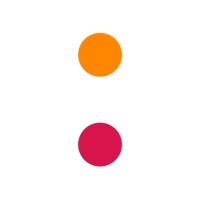 Point Taken AS
Point Taken ASThe Accelerator opened my eyes to a myriad of opportunities and tools that I hadn't explored before, expanding my repertoire and providing me with a richer toolbox for tackling client challenges. The course not only reinforced my existing skills but also unearthed new avenues for creativity and innovation in the Teams app landscape. It's amazing how a bit of exploration can exponentially broaden the horizons of what's possible. Learning together is incredibly valuable! This is not directly related to Teams dev, but is more about the way the course was structured. The world of developing apps for Microsoft Teams is complex, and the 'road' is very winding. I highly recommend joining this Accelerator if you get the opportunity. Engaging in conversations with peers allows for the exchange of ideas and perspectives, leading to a more comprehensive understanding of the subject matter.

Joe Botelho
Microsoft 365 Developer, Web Services Manager
I have followed Andrew for years whether it was through his podcasts, presenting at conferences, or through his Mastering the SPFx course. The Microsoft Teams App Dev Accelerator Course was my first opportunity to participate in an online weekly course led by Andrew Connell. His depth and breadth of topics covered in the course were extensive and deep and his explanation was clear and concise in a way I could understand. He was open to answering any question related to Teams App Development or scenarios pertaining to it. The course syllabus had a logical weekly progression in terms of difficulty and complexity. I also enjoyed the occasional participation from my fellow students. If you want to learn the ABC's of Teams App Development then I highly recommend taking this course.

Andrew Burns
SharePoint & Office 365 Developer, Project Manager
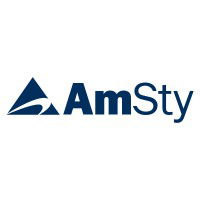 AmSty
AmStyWhen it comes to Microsoft 365 development you won't find a better instructor, mentor, or subject matter expert than Andrew Connell. If one exists, they aren't teaching a class! If you want to learn how to develop solutions in Teams using the toolkit, then this is the class for you. Andrew does an amazing job teaching this material. The website is good, the modules work, and it’s all very professionally delivered. I knew going in that it was going to be a challenge, however, the course materials did a great job of helping me understand and complete each module successfully.

Matej Jurikovic
Information Systems development expert
 National Bank of Slovakia
National Bank of SlovakiaI can confidently say that if I had to make the decision again, I would absolutely choose to participate in this accelerator. I highly recommend this training to anyone interested in gaining a deeper understanding of Microsoft Teams development. Your knowledge and ability to explain even the most complex concepts in a simple and cohesive manner are truly remarkable. You are an outstanding instructor, the best I’ve had the pleasure of learning from. Thank you again for this opportunity!

Parham Azadpeyma
Office 365 & Power Platform Consultant
 Telstra Purple
Telstra PurpleI recently completed an 8-week course in Microsoft Teams AppDev Accelerator course with Andrew, and it was an outstanding learning experience. Andrew is highly regarded as one of the top instructors and professionals in the industry. His expertise and wealth of knowledge in M365 full-stack development were evident throughout the course. The course was exceptionally well-organized and comprehensive, providing up-to-date information in a cohesive manner. This structure allowed students to easily grasp the latest concepts and gradually build their skills throughout the duration of the course. Andrew's ability to effortlessly navigate complex technical discussions was remarkable, and his willingness to elaborate on and clarify questions made the content highly understandable, even for those of us who were relatively new to the topics. The course's design and pacing allowed us a full week to thoroughly study and comprehend each topic. Coupled with Andrew’s willingness to generously share his knowledge, this provided ample opportunity to ask questions, which greatly enhanced the learning experience. I feel incredibly fortunate to have had the opportunity to attend Andrew's course and learn from him. Every moment of the course was invaluable. This course not only expanded my knowledge and capabilities as a professional but also inspired me to continue exploring and offering advanced yet practical MS Teams solutions to my customers.

Steven Babulski
Web Developer IV
 Progressive Insurance
Progressive InsuranceThis was a great class and I was happy to be in the first pilot class!

Julie Turner
Microsoft MVP, Principal Architect
 Sympraxis Consulting
Sympraxis ConsultingI absolutely got a lot out of the class and I learned a ton that I didn't already know... and I came in knowing quite a bit! What will be most valuable is that now that I have a solid understanding of the development environment the components, and the concepts when I start applying what I learned to production projects and think “oh, I forgot... what the heck is this part?”... I have all the content from the course to go back to and can quickly jump to the session recording, office hours recording, or lab source code that covered the topic. Having that resource so easily accessible, plus a network of peers from the community created from the extended format of this course... that's the sort of "just-in-time learning" that makes this class a value by any standard. Thank you!

Nello D'Andrea
Microsoft 365 Developer
 die Mobiliar
die MobiliarParticipating in the 'Microsoft Teams App Dev Accelerator' course with Andrew Connell was a transformative experience. Over eight weeks, Andrew not only shared his extensive knowledge but also his passion for Microsoft Teams App development. His dedication was evident in every lecture, video, and office hour, guiding us through intricate topics like Tabs, Bots, Message Extensions, and AI integration. The course's comprehensive scope provided a solid foundation and a wealth of resources that I will continue to use in my professional journey. The camaraderie among the class made each session enjoyable and the entire learning process memorable. Andrew's unwavering support and the group's dynamic have certainly set this course apart. I'm grateful for the experience and excited to apply what I've learned.
Your instructor
Andrew Connell
Learn Microsoft Teams development from a Microsoft MVP & Microsoft 365 Expert
Andrew Connell is a 20+ year Microsoft MVP and a long-time web developer who's worked with every SharePoint development model going back to SharePoint Portal Server 2003. His work with Microsoft Teams application development and Microsoft dates back to 2019 when Microsoft 365 hired him to create self-paced learning modules, published to Microsoft Learning, for developers to prepare for the MS-600 exam (now retired).
Andrew's taken all this experience, knowledge, guidance and packed it into this unique learning experience, Microsoft Teams App Development Accelerator. Learn the Microsoft Teams app development over multiple weeks consisting of of theory, explanations, demos and asynchronous coaching in a collaborative experience!
Only 6 seats left
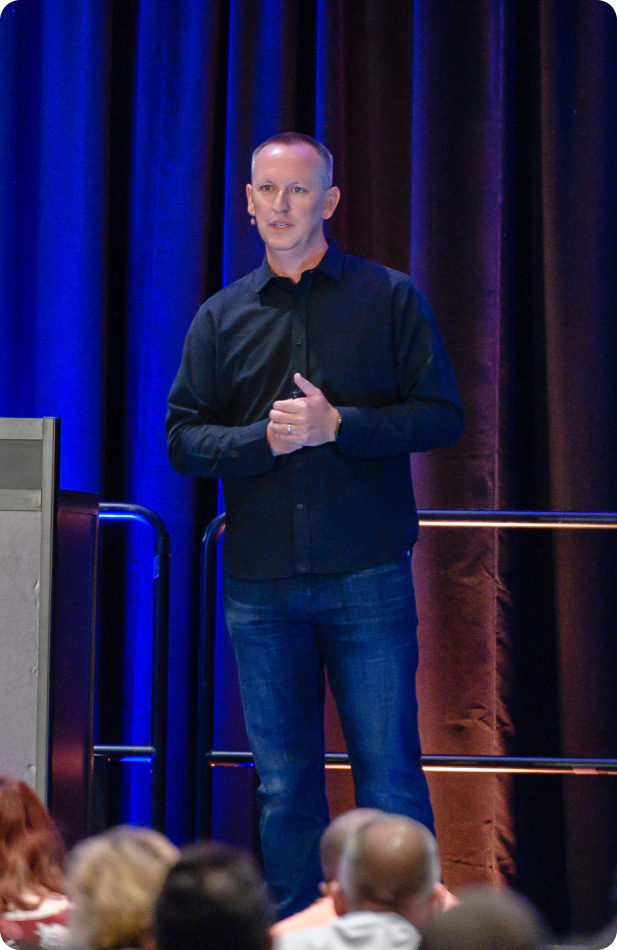
Pricing
Invest in your developer career
Limited-time offer for the first 15 students
Microsoft Teams Application Developer Accelerator Program
Early bird offer - Only 6 spots left!
$3,500 $2,500 (one-time) Save $1,000
- Learn Microsoft Teams application development faster to be the irreplaceable expert in your company and to your customers!
- 8-week cohort-based program
- Weekly 2-hour live classes with instructions & discussions on a specific topic
- Weekly 2-hour live office hours for direct feedback on homework, program topics, Microsoft 365 development, and other unique questions.
- Optional homework via self-paced on-demand instructor-led demos
- Asynchronous coaching & free consulting for your homework, personal projects or client work, with direct feedback from your instructor (Andrew Connell) & peers
- Invitations to future cohort sessions and office hours
- BONUS: Lifetime access to our upcoming on-demand Microsoft Teams AppDev courses
Only 6 spots left!
FAQs
How does the early-bird registration work?
Each cohort of the Accelerator is limited to twenty (25) students. When we open enrollment for a new cohort, the first fifteen (15) seats are available at a 30% discount ($2,500) off the regular price ($3,500).
Register in full, or with a deposit, to secure the current early-bird registration discount.
