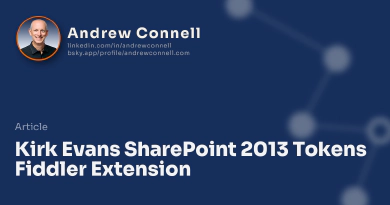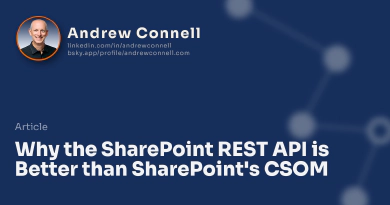Earlier today, at the SharePoint Conference in Las Vegas, Microsoft talked about the future of not just InfoPath but also with the entire electronics forms story from Microsoft. Earlier this year, they announced they were discontinuing future versions of InfoPath as I talked about in my post Now InfoPath is Dead - RIP InfoPath, but Now What?.
In the session they affirmed that InfoPath is not dead, it has simply been discontinued. For those currently using InfoPath or InfoPath Services in SharePoint, you are going to be supported through 2023. The session had a significant amount of question & answer… and there was a good sized dialog in the session for sure!
In the session they didn’t provide concrete plans for InfoPath’s sole replacement. Rather they discussed a multitude of different options. These include the following:
Excel Surveys
These are currently available, authored using Excel Online and are ideal for those of you who are creating forms that would be consumed on the web. Microsoft is continuously updating their online offering in Office 365 and for those customers who are on-premises, this is included with your Office 2013 license.
List Forms
List forms, something new in SharePoint 2013 are coming to SharePoint Online in Office 365 this summer (2014) but those who are on-premises SharePoint customers have to wait until vNext. These type of forms would be created using SharePoint and intended to be consumed / completed by users within SharePoint.
Structured Docs
This is something new… these are robust documents and forms that will be authored and consumed using Microsoft Word. There’s very little information on this at this point… but Microsoft committed to discussing their plans near the end of 2014.
App Forms
Effectively these are the type of forms we get today using Access and are intended to be completed using SharePoint. These are included for on-premises customers via Office 2013 and for those customers in Office 365 today.
One thing Microsoft is very interested in is getting your feedback… they’ve set up a UserVoice site for you to provide it! http://officeforms.uservoice.com.

Microsoft MVP, Full-Stack Developer & Chief Course Artisan - Voitanos LLC.
Andrew Connell is a full stack developer who focuses on Microsoft Azure & Microsoft 365. He’s a 21-year recipient of Microsoft’s MVP award and has helped thousands of developers through the various courses he’s authored & taught. Whether it’s an introduction to the entire ecosystem, or a deep dive into a specific software, his resources, tools, and support help web developers become experts in the Microsoft 365 ecosystem, so they can become irreplaceable in their organization.