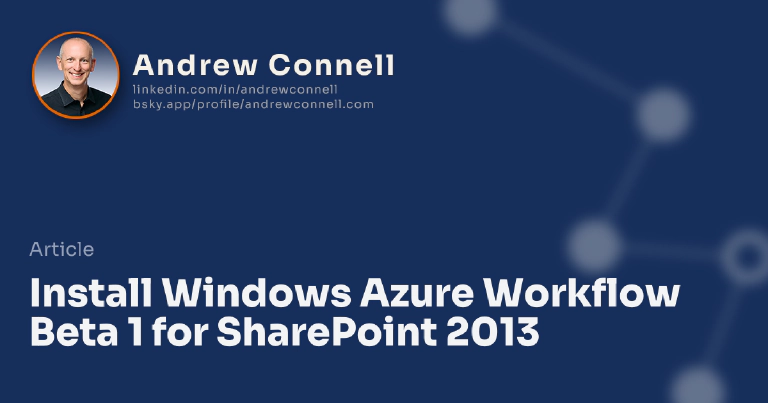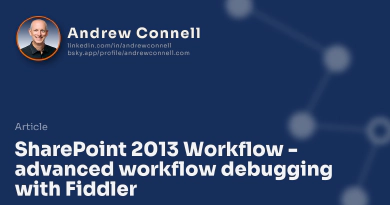I’ve received a bunch of questions & noticed a few people having issues getting the new Windows Azure Workflow Beta 1 installed for SharePoint 2013 Beta 2 / Preview. Microsoft has some instructions located on MSDN (link here), but there are a few other things you need to know in order to get it installed in addition to those steps. All of the following things helped me get it installed and working:
Before installing it, make sure the following things are done:
Add the service account that will run the workflow & service bus services has been added to the local machine’s Administrators group.
Make sure SQL Server accepts connections via TCP/IP. By default this is not enabled.You’ll find this in the app SQL Server Configuration Manager that comes with SQL Server.
While not required, I find it helps me at times on my dev box… add the DisableLoopBackCheck to the register.
Login to the box as the service account to install WAW… if you don’t you’ll get some 401 & timeout errors at the end of the installation.
When installing, it will prompt you for an account to use as the service account. It gives it to you in the format of [username]@[domain]. So I use something like CONTOSO\WAW_WorkerProcess. The wizard pre-populates the field to be WAW_WorkerProcess@CONTOSO but that won’t work. You need to use the full domain, like [email protected].
Windows Azure Workflow (WAW) cannot be installed on a Domain Controller. I recommend for your dev environment, install it on the SharePoint box.
To verify everything is working & configured correctly, open SharePoint Designer 2013 Preview and connect to a site. Try to create a workflow. At the bottom of the wizard it will ask what type of workflow you want to create: SharePoint 2010 or SharePoint 2013. If you have both, you’re good to go. If you don’t, make sure you paired the SharePoint farm with your WAW farm (in the MSDN doc above).
Next, when creating workflows or executing them, you need to do this under an account that is not SHAREPOINT\SYSTEM. Otherwise you’ll see stuff fail most likely. The user you use should have at least design rights on the site. I usually create an account (CONTOSO\Ken.Sanchez) and add him to the Owner group for the site I want to test.

Microsoft MVP, Full-Stack Developer & Chief Course Artisan - Voitanos LLC.
Andrew Connell is a full stack developer who focuses on Microsoft Azure & Microsoft 365. He’s a 21-year recipient of Microsoft’s MVP award and has helped thousands of developers through the various courses he’s authored & taught. Whether it’s an introduction to the entire ecosystem, or a deep dive into a specific software, his resources, tools, and support help web developers become experts in the Microsoft 365 ecosystem, so they can become irreplaceable in their organization.