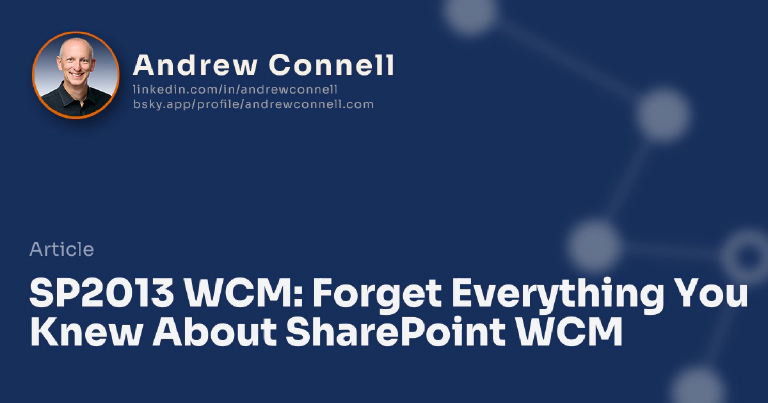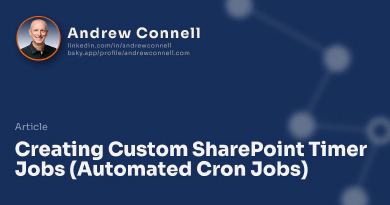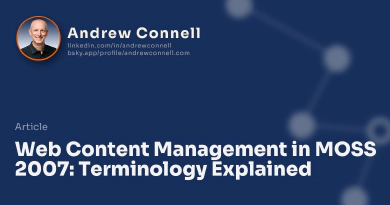Microsoft has now announced the latest release of SharePoint 2013 and it’s filled with lots of stuff. As I talked about in a previous post, you’ll see there are a ton of changes and additions to the platform dedicated to bringing SharePoint 2013 to a great cloud-based platform with robust capabilities. There are a few things that are dedicated to only working in an on-premises deployment. In my eyes, there are three things that aren’t included in the cloud or their cloud offering won’t touch what you can do on-premise. These are search, Enterprise Content Management (ECM) & Web Content Management (WCM). In this post I’m going to focus on one of my favorite topics in SharePoint: WCM.
If there’s one thing you need to know about WCM in SharePoint 2013 it’s this: Forget Everything You Knew About SharePoint WCM. Yes, that’s a bit extreme but not an overreach. I’ve been doing WCM based systems & sits for more than a decade. In 2003 I dove into Microsoft Content Management Server 2002 (MCMS2002)… the whole reason I started this blog initially. Then MCMS got merged into SharePoint 2007. When SharePoint 2010 came out, most people realized not many changes were added to WCM… most of the effort in that release was centered around the more document & records management capabilities in ECM.
But in SharePoint 2013, you’ll quickly see how dramatically different it is. Everything you did in previous versions is still there and fully possible, but you’ll see you want to take advantage of the new stuff. The biggest improvement you’ll see is that search has taken a front seat which makes perfect sense. A content based site is the ultimate and best search-based application! Content can be rolled up from so many different sources… your site effectively becomes a content broker. But like I said previously, if you want to do the whole “create new page, save, checkin, publish” process of creating content… something I call “structured authoring”… is still available and necessary in many situations.
I for one am thrilled with the new approach. This is the way content management should be. By using search as the core of the engine, the team has opened up WCM sites to so many possibilities and set the flexibility lever to full! There are a few downsides / challenges with this approach, but I’m very happy with how it is shaping up.
In the coming weeks & months I am looking forward to sharing a lot of what I’ve learned over the last 18 months with you… no waiting for a book this time around!

Microsoft MVP, Full-Stack Developer & Chief Course Artisan - Voitanos LLC.
Andrew Connell is a full stack developer who focuses on Microsoft Azure & Microsoft 365. He’s a 20+ year recipient of Microsoft’s MVP award and has helped thousands of developers through the various courses he’s authored & taught. Whether it’s an introduction to the entire ecosystem, or a deep dive into a specific software, his resources, tools, and support help web developers become experts in the Microsoft 365 ecosystem, so they can become irreplaceable in their organization.