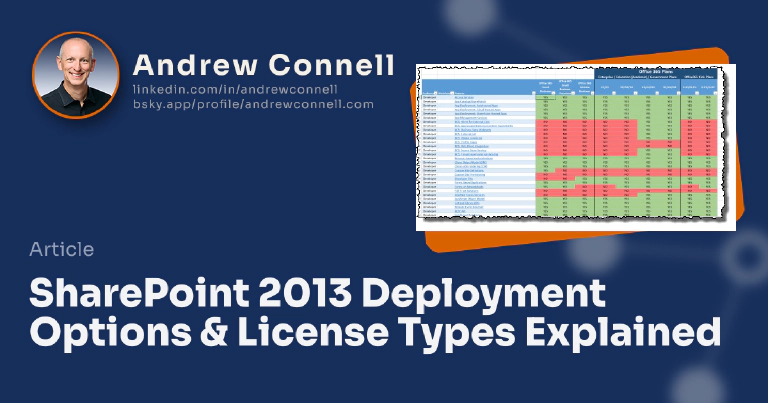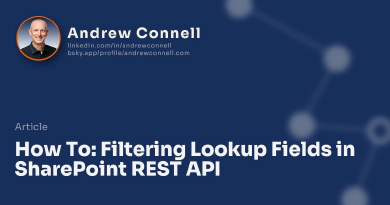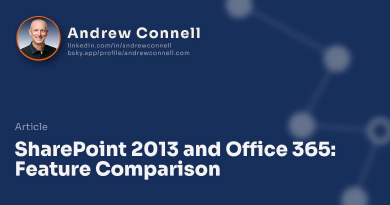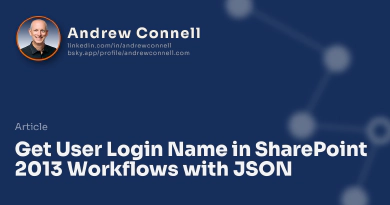Yesterday I saw, and blogged about, the TechNet article posted that has a complete feature matrix for all things in SharePoint 2013 you could do based on the different deployment option (on-premises / Office 365) and what license you had (Office 365 Plans, SharePoint Online plans, SharePoint on-premise license).
If you look at the tables on that TechNet page, in my opinion that might be the hardest way to consume them. So over a cup of coffee, I built a spreadsheet with filterable columns and some visualizations to make it easier for me to use.
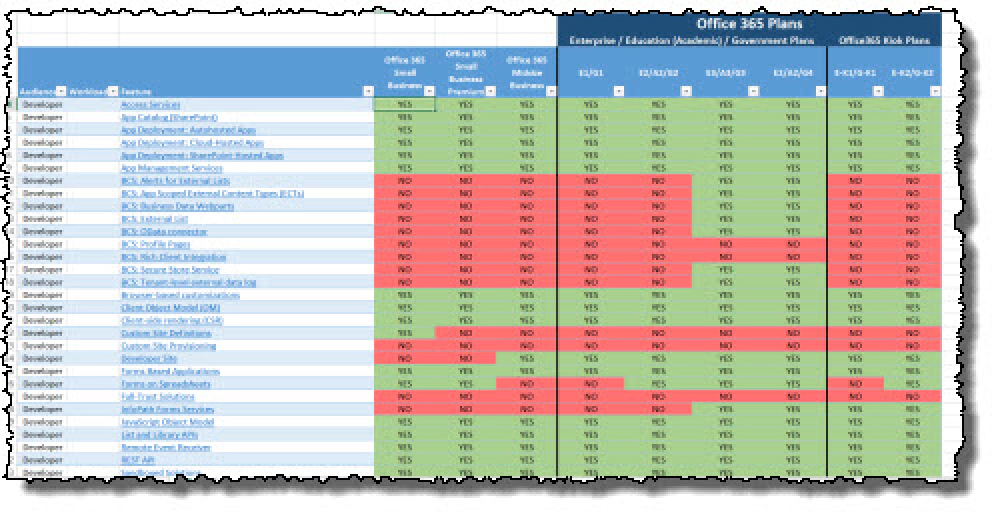
SharePoint 2013 Feature Matrix

Microsoft MVP, Full-Stack Developer & Chief Course Artisan - Voitanos LLC.
Andrew Connell is a full stack developer who focuses on Microsoft Azure & Microsoft 365. He’s a 21-year recipient of Microsoft’s MVP award and has helped thousands of developers through the various courses he’s authored & taught. Whether it’s an introduction to the entire ecosystem, or a deep dive into a specific software, his resources, tools, and support help web developers become experts in the Microsoft 365 ecosystem, so they can become irreplaceable in their organization.