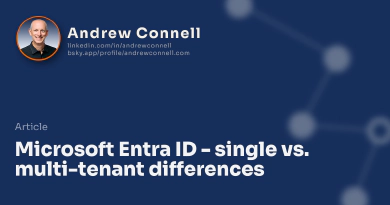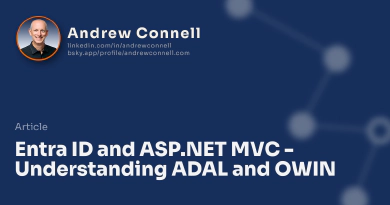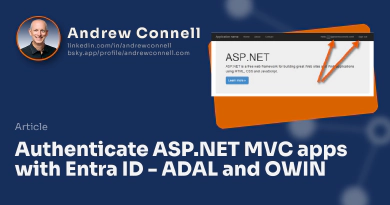So I logged into my Azure portal this morning and went over to the Active Directory applet to get some screenshots for a few blog posts I’m working on and poof… there were a ton of changes!
If you go to the Applications page in your Microsoft Entra ID in the old portal, you’ll see a little filter at the top of the page now.
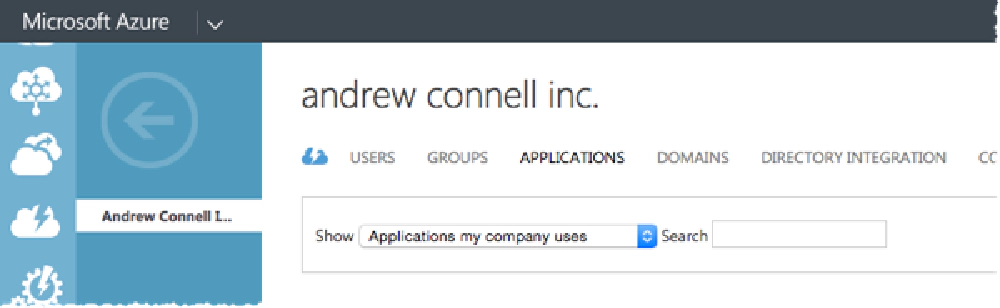
Microsoft Entra ID Application
There are two options in that selector: applications my company uses and applications my company owns. That’s curious. So I first select the “my company owns” and I see all the Microsoft Entra ID applications I have created to use with Office 365 API projects and those I’m using to leverage Microsoft Entra ID as my federated authentication for custom websites.
But when I flip over to “my company uses” the list just got huge! Now I can see every single SharePoint app I’ve installed in my Office 365 tenant as you can see from the ones I’ve listed as #1 in the screenshot below, as well as apps I’ve acquired from the Office store (see #2 in the screenshot) and even some that Microsoft provides that I am using (see #3).
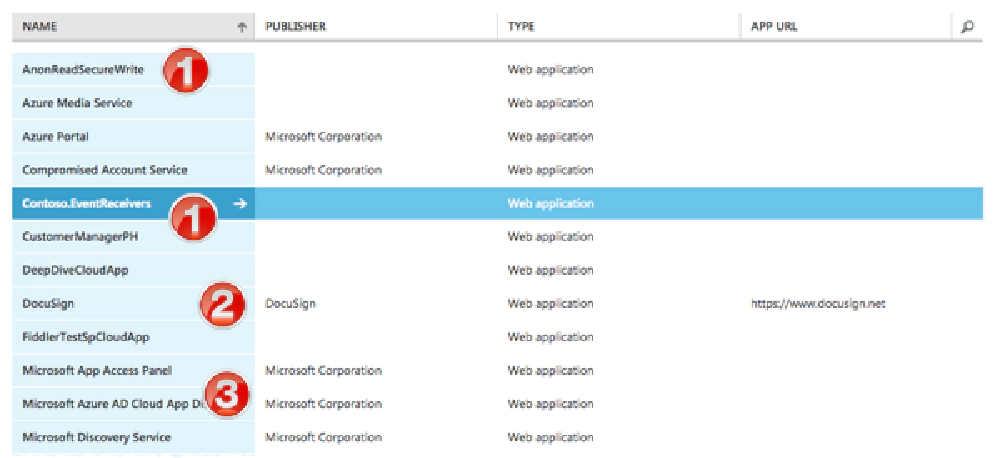
Microsoft Entra ID Application
So I clicked in a little further and saw some other very cool stuff… there’s Yammer, Lync, Office 365 Configure, Power BI… this is pretty cool.
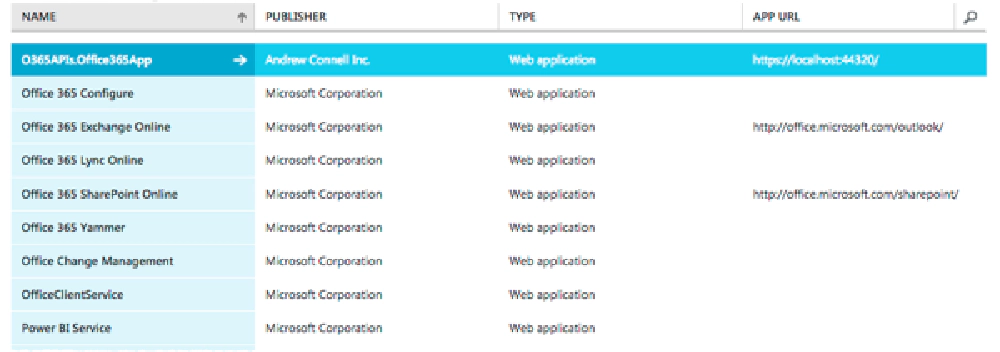
Microsoft Entra ID Application
Clicking into some of these apps just provides details about the app, such as those provided by Microsoft like Lync or Power BI. But if you click on one of your own apps, like this one I created to play with the SharePoint Workflow Services CSOM, I can see usage on the app.
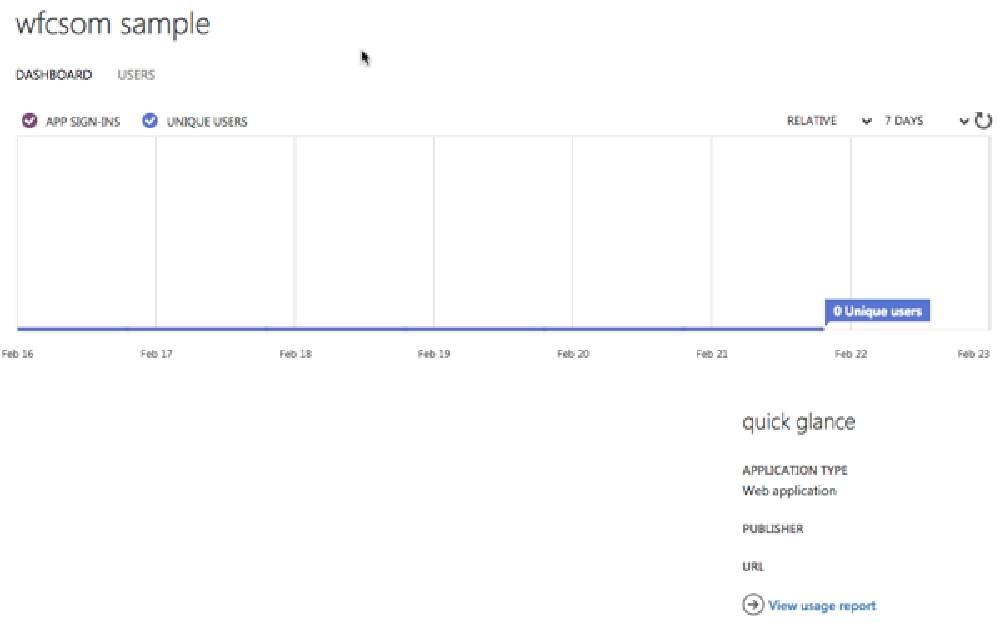
Microsoft Entra ID Application
If you have Microsoft Entra ID Premium, I could get a detailed usage report on the app. Neat!
So now I have an administration interface where I can see all apps I’m using in my Azure & Office 365 tenant, I can see their usage and what users have access to them! This is darn cool… now, I bet there’s some API somewhere we can call against Microsoft Entra ID to get a list of those apps. Damn these Azure guys are innovating and rev’ing so fast… good times!

Microsoft MVP, Full-Stack Developer & Chief Course Artisan - Voitanos LLC.
Andrew Connell is a full stack developer who focuses on Microsoft Azure & Microsoft 365. He’s a 21-year recipient of Microsoft’s MVP award and has helped thousands of developers through the various courses he’s authored & taught. Whether it’s an introduction to the entire ecosystem, or a deep dive into a specific software, his resources, tools, and support help web developers become experts in the Microsoft 365 ecosystem, so they can become irreplaceable in their organization.