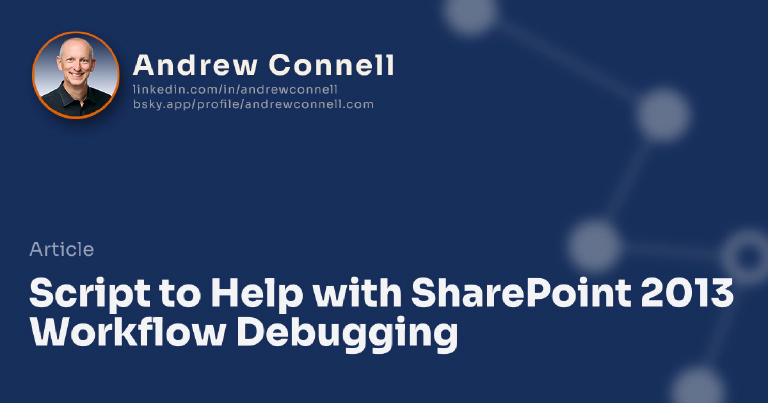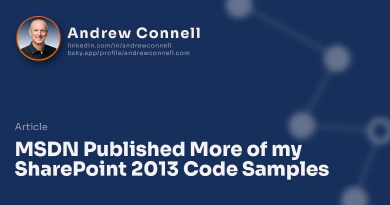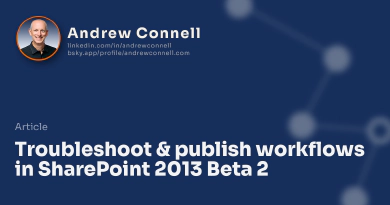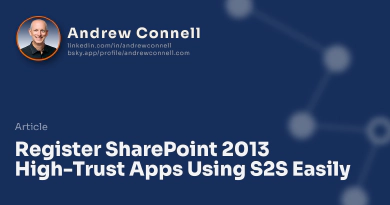A few weeks back I blogged how to set up your SharePoint 2013 box to debug workflows and then showed how using that technique it really helped with an issue I was having. One aspect of doing this workflow is you have to fire up Fiddler, then recycle the workflow & SharePoint services so when they come back up, traffic goes through Fiddler. The trick is when you close Fiddler, you need should recycle those services so they aren’t stuck passing through some non existent process (Fiddler).
This kept screwing me up so I wrote a little script that does the following:
- Fire off Fiddler
- Restart workflow & SharePoint services
- Wait until Fiddler gets shut down
- When Fiddler closes…
- Restart the workflow & SharePoint services

Microsoft MVP, Full-Stack Developer & Chief Course Artisan - Voitanos LLC.
Andrew Connell is a full stack developer who focuses on Microsoft Azure & Microsoft 365. He’s a 21-year recipient of Microsoft’s MVP award and has helped thousands of developers through the various courses he’s authored & taught. Whether it’s an introduction to the entire ecosystem, or a deep dive into a specific software, his resources, tools, and support help web developers become experts in the Microsoft 365 ecosystem, so they can become irreplaceable in their organization.