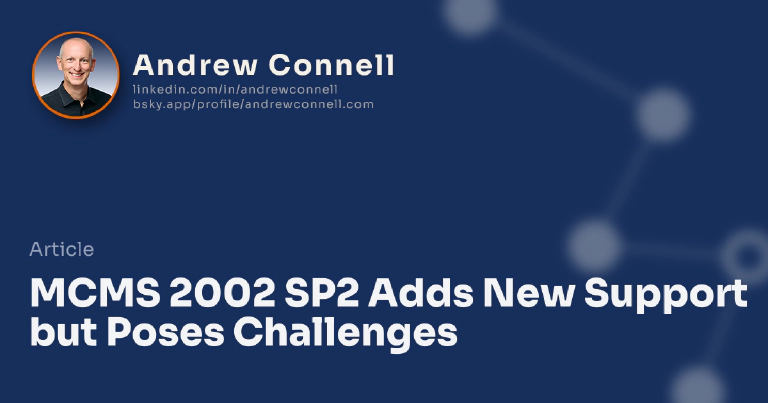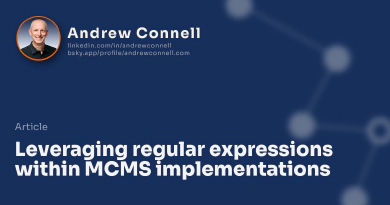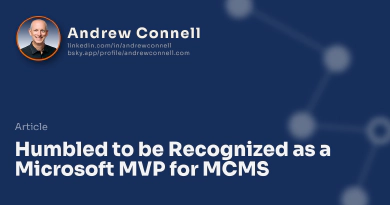The release of Service Pack 2 for MCMS 2002 includes many bug fixes but also adds support for SQL Server 2005, Visual Studio .NET 2005 and ASP.NET 2.0. The added capabilities of ASP.NET 2.0 adds many new features to the developer’s toolbox. As some may have already experienced, working on MCMS 2002 SP2 projects within VS 2005 can be a bit of a challenge. In addition, there have already been multiple problems found with SP2. However, many workarounds have been documented on various resource sites.
The goal of this page is to provide a single, consolidated list of MCMS 2002 SP2 resources. It will not include any pre-SP1 resources, just SP2 related resources. If you have a resource you think needs to be added, let me know by submitting it via my contact form.
So far all credit goes to Stefan Goßner & Spencer’s MCMSFAQ.com.
Resource Categories
- Microsoft Downloads & Knowledge Base Articles
- MCMS 2002 post SP2 hotfixes
- Visual Studio .NET 2005 Installation/Set up
- MCMS ASP.NET 2.0 Development
Microsoft Downloads, Knowledge Base Articles, & Miscellaneous SP2 Articles
- MCMS 2002 Service Pack 1a (you’ll need this for SP2)
- MCMS 2002 Service Pack 2
- MCMS 2002 Service Pack 2 bug fix KB article #894691
- MCMS 2002 Service Pack 2 installation information
- MCMS 2002 Service Pack 2 post-installation steps
- Glitches with MCMS 2002 Service Pack 2
- Overview, more information and issues with MCMS SP2
MCMS 2002 post SP2 hotfixes
All links currently point to Stefan’s blog, MSFT MCMS Escalation Engineer. I’ll amend the links when they are available on support.microsoft.com.
- 913400 - DCA complains about missing privileges when selecting a database when SQL authentication is being used
- 913401 - Site Deployment export does not work on databases created before SP2 and moved to SQL Server 2005
- 913554 - FIX: You can no longer delete a hyperlink by clearing the Hyperlink Address field after you install Content Management Server 2002 SP2 [updated 8/28/2006]
- 914195 - FIX: The MCMS Template Explorer disappears from Visual Studio .NET 2003 after you install Microsoft Content Management Server 2002 Service Pack 2 [updated 8/28/2006]
- 914782 - FIX: A postback does not work when you use Mozilla Firefox or Netscape Navigator in Content Management Server 2002 SP2 [updated 8/28/2006]
- 915190 - FIX: You cannot install the Developer Tools feature in Microsoft Content Management Server 2002 Service Pack 2 if you do not have Visual Studio .NET 2003 installed [updated 8/28/2006]
Visual Studio .NET 2005 Installation/Set up
- The rational guide to installing MCMS 2002 SP2
- Upgrading the WoodgroveNet Sample site to ASP.NET 2.0 ( download updated Woodgrove here)
- Configuring the MCMS SP2 Visual Studio 2005 Developer Tools
- Workaround for “CMS” virtual directory problem with VS.NET 2005
- Using the Visual Studio .NET 2005 Web Application Project with MCMS SP2
- How to get MCMS 20002 SP2, VS.NET 2005 and Team Foundation Server working together [added 7/11/2006]
MCMS ASP.NET 2.0 Development
- Using ASP.NET Master pages in your MCMS Applications (from MCMSFAQ.com)
- ASP.NET 2.0 and MCMS - Master Pages (from Stefan)
- MCMS ASP.NET 2.0 AdRotator Server Control
- Problem with the ASP.NET menu control and MCMS
- ASP.NET 2.0 and MCMS - Web Parts
- ASP.NET 2.0 and MCMS - glitches with navigation controls when switching between modes
- ASP.NET 2.0 and MCMS - glitches with themes
- ASP.NET 2.0 and MCMS - creating a custom membership provider for MCMS
- ASP.NET 2.0 and MCMS - implementing page summary controls using a custom SiteMapProvider and a TreeView control
- ASP.NET 2.0 and MCMS - Site Navigation - Part 1
- ASP.NET 2.0 and MCMS - Site Navigation - Part 2
- CrossPostbacks with MCMS 2002 SP2 [added 2/15/2006]
- MCMS 2002 SP2 with ASP.NET Web Parts [added 7/11/2006]

Microsoft MVP, Full-Stack Developer & Chief Course Artisan - Voitanos LLC.
Andrew Connell is a full stack developer who focuses on Microsoft Azure & Microsoft 365. He’s a 20+ year recipient of Microsoft’s MVP award and has helped thousands of developers through the various courses he’s authored & taught. Whether it’s an introduction to the entire ecosystem, or a deep dive into a specific software, his resources, tools, and support help web developers become experts in the Microsoft 365 ecosystem, so they can become irreplaceable in their organization.