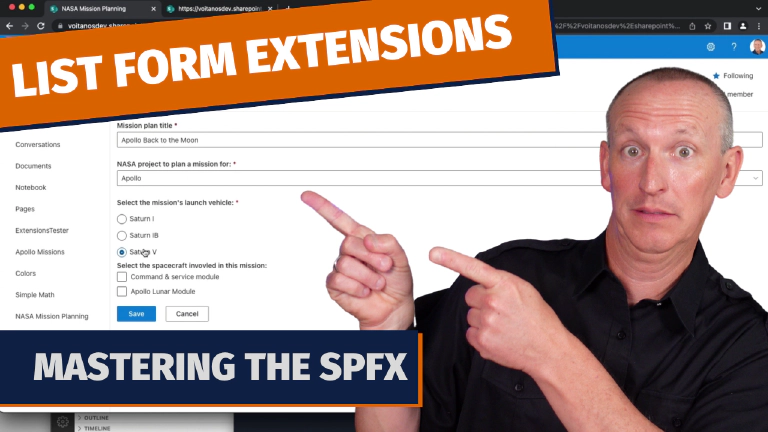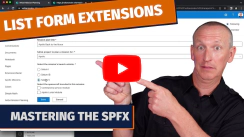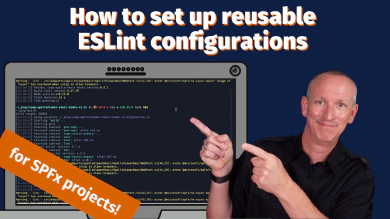Earlier this month I updated two chapters in my course that I wrote about on our site: Mastering the SharePoint Framework - August 2022 Refresh. At the time I thought that was a pretty big update to the course, but in retrospect, it looks pretty small compared to what I published this week!
Website update
Before diving into the changes, I want to call out a few features I added to the course pages on the Voitanos website. Now, when viewing a list of all the chapters in my course, Mastering the SharePoint Framework, you’ll see the first video of each chapter. I’m re-recording all these as I refresh each chapter. My goal in sharing these is to not just explain what you’ll see in the chapter, including excerpts from the demos, but to explain the topic the chapter covers.
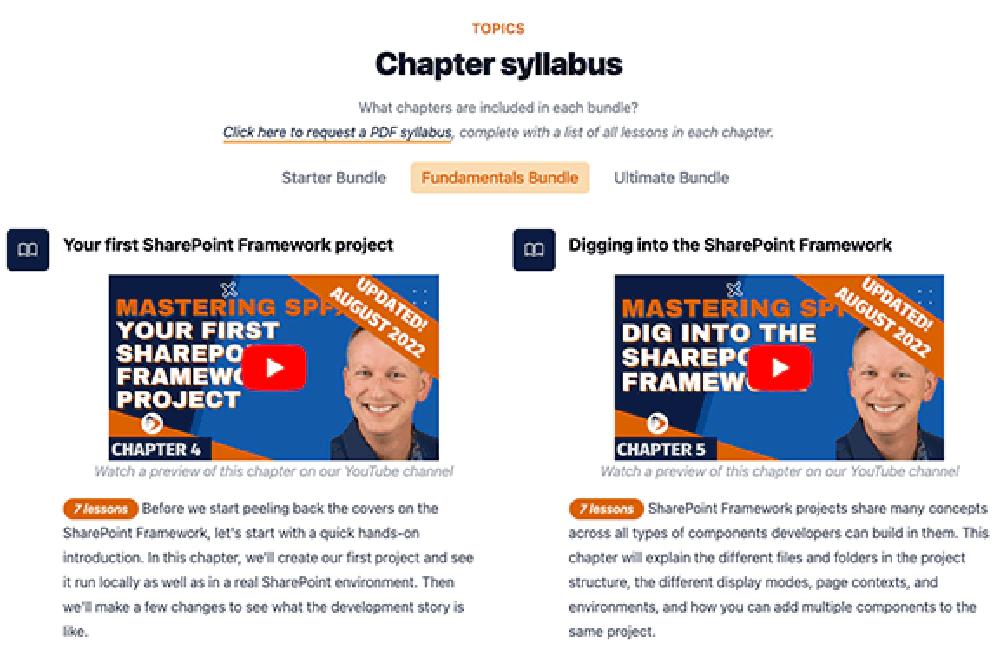
Watch the first lesson of all chapters for a preview of what you'll learn on the website
For example, the overview lesson for the extensions chapter explains what SPFx extensions are, why you’d use them, and then it explains what you’ll learn in the chapter. These overview videos are published for all the courses on our site… enjoy!
Now, I want to cover three main categories of updates in this article. Let’s start with the main event: new lessons on SPFx list form customizers!
New lessons on list form customizer extensions
List form customizers are a new type of extension Microsoft added to the SPFx in v1.15. This feature has been long requested by the community so it’s nice we finally see it come to the platform!
Prior to form customizers, the only form customization options Microsoft supported were either small declarative customizations or completely replacing them with PowerApps.
Developers can now create custom forms using the SPFx to replace the existing new, edit, and item view forms in SharePoint Online.
I’ve updated the chapter on extensions in my course to now cover this new type of customization. There’s a 40-minute lesson on the theory and a detailed demo showing how to create, from scratch, a custom list form that solves a common customer request: handle hierarchical lists where the selection in one field influences the options available in other fields.
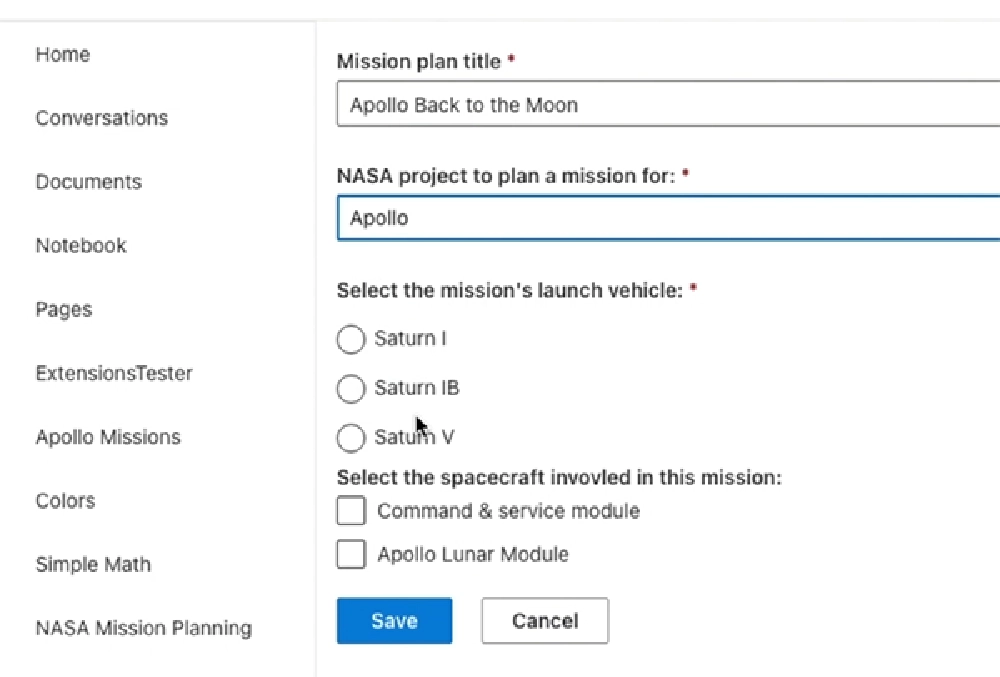
SPFx List Form Customizer Extensions
The other lesson related to form customizers covers the deployment story. In that lesson, I show how you can use the SharePoint REST API to register or unregister a form on an existing content type in a list. This is done using a custom web part included in the resource downloads all students of the course have access to.
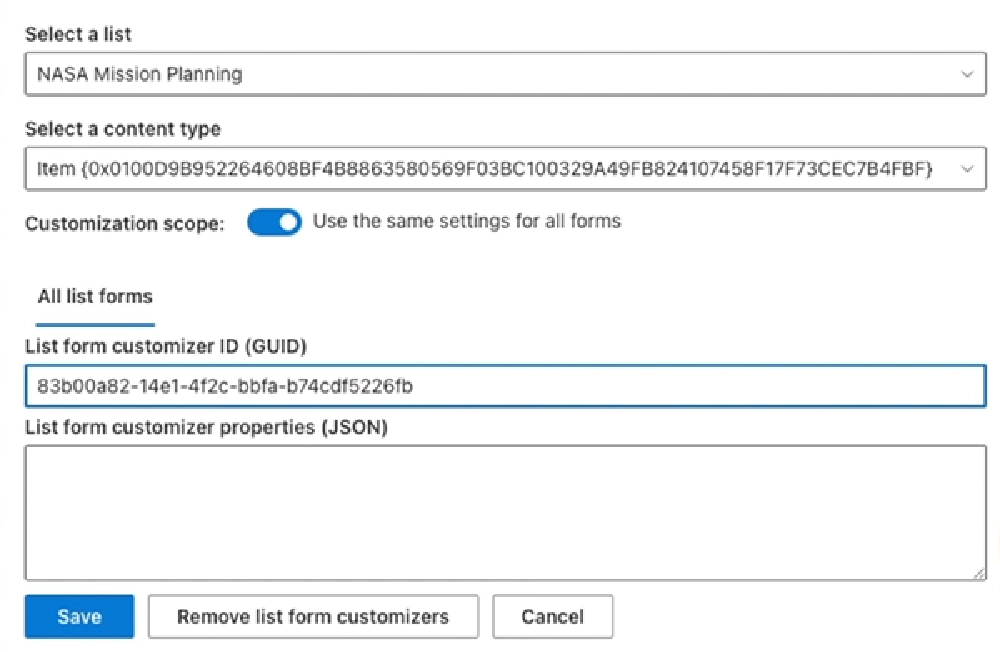
SPFx Form Customizer Manager - register/unregister form customizers on existing lists with the SharePoint REST API
Are you ready to learn the SharePoint Framework? Check out our on-demand video course with over 30 hours of demos, explanation and downloadable code: Mastering the SharePoint Framework!
Start with the FREE Starter bundle that includes three (3) chapters including a walk-through of setting up your developer environment to start creating SharePoint Framework components.
Once you start working, jump to the Fundamentals bundle to learn the basics and start creating SharePoint Framework components. The Ultimate bundle will make you a master at the SharePoint Framework with automated testing, continuous monitoring, implement CI/CD practices, and learn other advanced techniques.
The Ultimate bundle includes the Fundamentals bundle and grants you access to our live monthly office hours meetings as well as access to our student-only mastermind group.
Re-recorded & produced chapter on SPFx extensions
The new list customizer lessons aren’t the only thing I did to the chapter on SPFx extensions in the course.
Similar to what I did to the chapter on web parts back in early August, I also re-recorded 90% of the chapter on extensions.
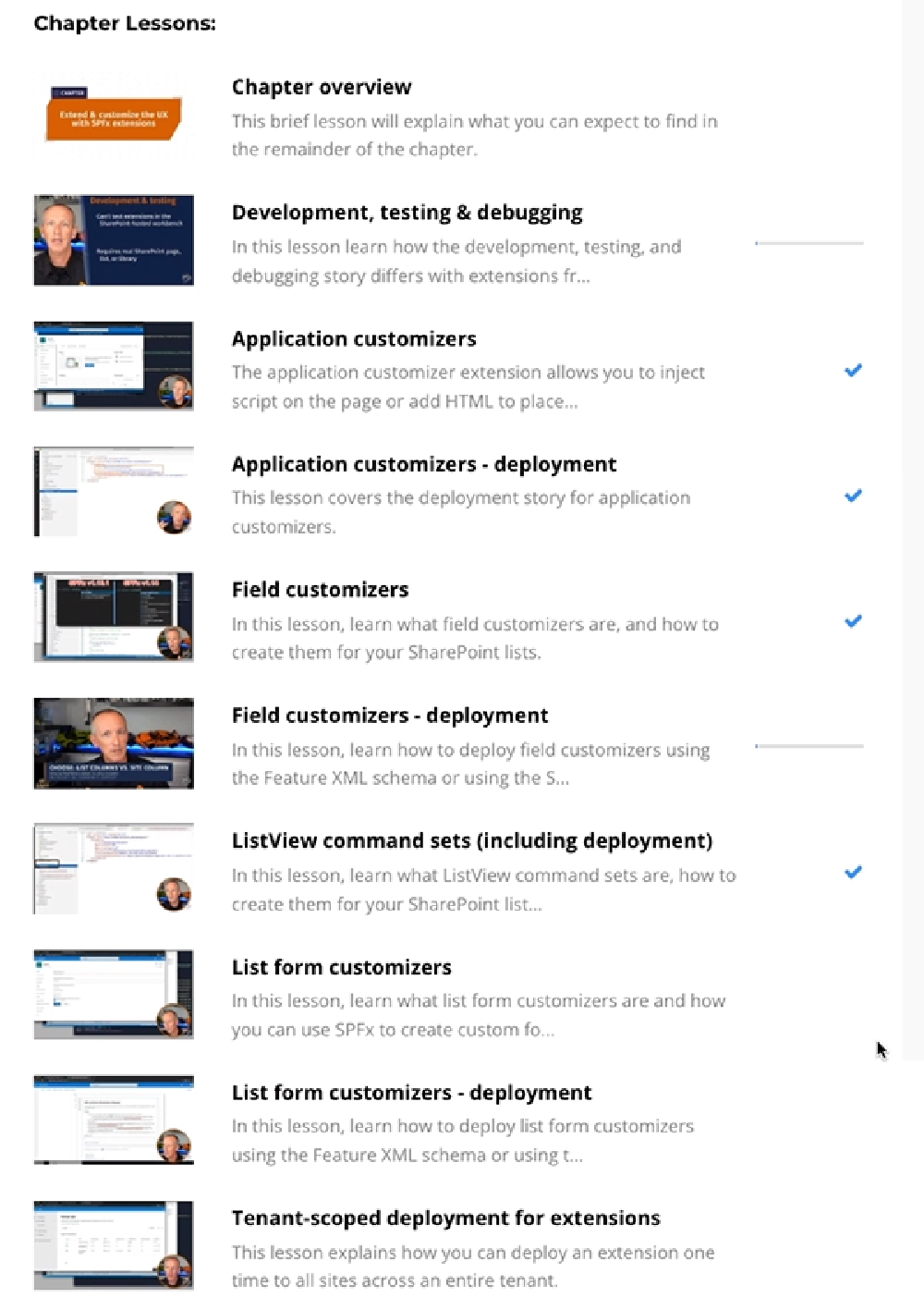
Lesson list from the 'Customize the user experience with SharePoint Framework extensions' chapter
The only content I reused from my original recording were things that hadn’t changed. For instance, I reused the explanation for all the existing three types of extensions - app customizers, ListView command sets, and field customizers, because nothing conceptually has changed with them since they were originally released in 2017. That’s also true for the tenant-scoped deployment of extensions.
But what I did re-record are all the demos for all types of extensions since the project structure has changed and we had some API changes to ListView command sets which I covered my article on the SPFx v1.14 release.
Another thing I added to this chapter was a sample project demonstrating how to register and unregister field customizers on existing columns in SharePoint lists using the SharePoint REST API.
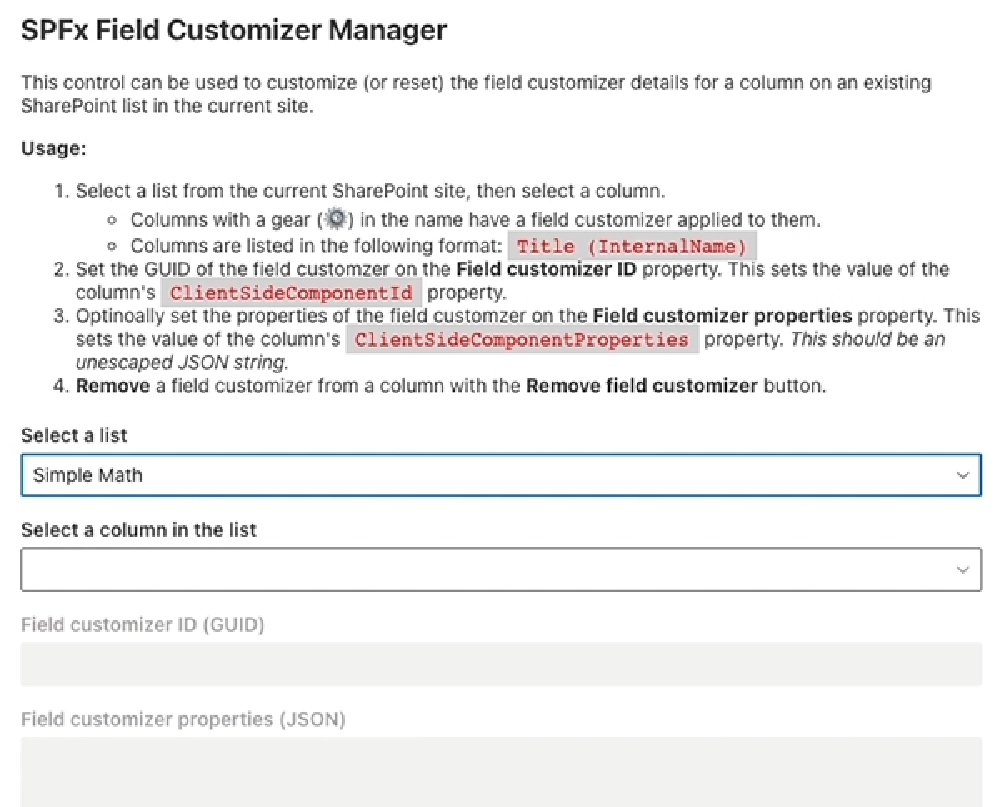
SPFx Field Customizer Manager
register/unregister field customizers on existing columns with the SharePoint REST API
This works the same way as the one that I created for the list form customizer extensions. Again, all students have access to this project & its source code as part of the course bundle download.
Refresh & enhancement to existing chapters
The last thing I want to cover is improvements to existing chapters. I went back and improved all the chapters I previously refreshed to use a new lower-thirds style and added embedded links to chapters when I cross-reference them in one lesson.
For instance, when I mention another chapter in a lesson, there’s a clickable card in the upper right corner of the lesson video you can use to jump to that chapter if you want.
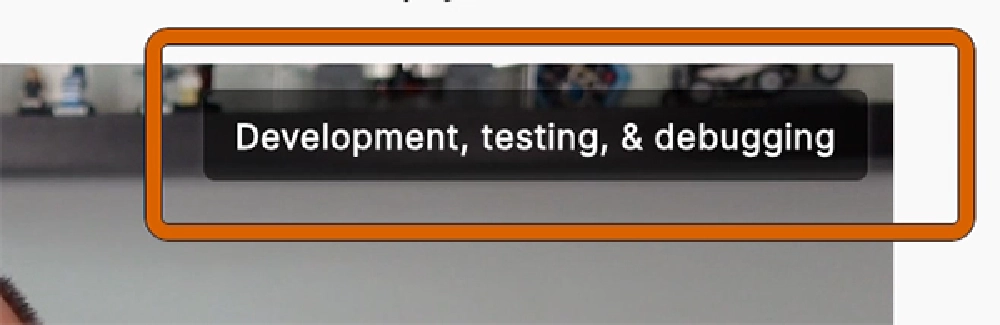
Clickable video cards for chapter cross-references in lessons
These cross-references are also included in all the vastly improved lesson notes.
As I said, I made these changes to all chapters I previously republished, including all three chapters in the starter bundle and four chapters in the Fundamentals bundle:
- Chapter 4: Your first SharePoint Framework project
- Chapter 5: Dig into the SharePoint Framework
- Chapter 7: Client-side web parts
- Chapter 10: Property panes for client-side web parts
Wrapping it up
All the changes I’ve covered in this article are live today… existing students can sign in and watch the new lessons right now and download the updated code samples.
What’s next for the course? I’m not done with refreshes and adding content… but for now, I’ll just say, “stay tuned”. But if you have feedback, leave a comment below… let me know what you’re looking for if you want to impact my prioritization of upcoming changes!

Microsoft MVP, Full-Stack Developer & Chief Course Artisan - Voitanos LLC.
Andrew Connell is a full stack developer who focuses on Microsoft Azure & Microsoft 365. He’s a 20+ year recipient of Microsoft’s MVP award and has helped thousands of developers through the various courses he’s authored & taught. Whether it’s an introduction to the entire ecosystem, or a deep dive into a specific software, his resources, tools, and support help web developers become experts in the Microsoft 365 ecosystem, so they can become irreplaceable in their organization.