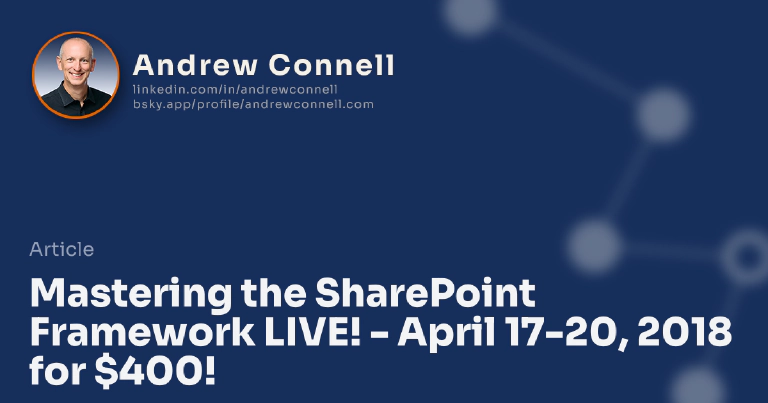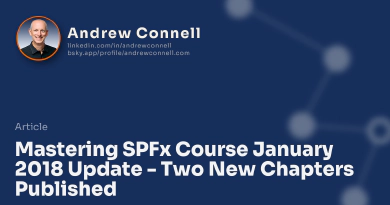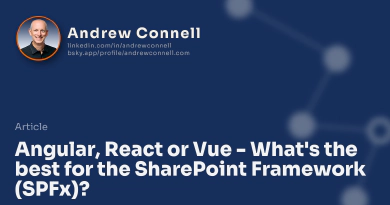After our first SharePoint Framework LIVE online course in January 2018, we’ve made some changes that we are excited to share with you based on your feedback and announce the next class is scheduled for April 17-20, 2018!
Addressing Your Feedback
After the first delivery in January, we collected feedback from those who attended as well as many others who were interested. We evaluated what you told us and have taken action… and we think you will like it.
Registration Price Slashed 55%!
You were loud and clear: the live course was too expensive. So we’ve slashed the price to $400… a 55% reduction (down from $895)!
Previously your registration included the cost of our Mastering the SharePoint Framework Fundamentals course bundle. We removed that from the registration and also reduced the price to make the course more affordable. You can always continue your learning and enroll in one of our on-demand bundles at a later date.
Access to Course Recordings!
Many of you also said you wanted access to the recordings of the course. Maybe you were late to class, had to sign off early, want to refer back to the discussion or see the chat and Q&A history? By including the Fundamentals bundle that provides on-demand viewing anytime, we thought that would be all you wanted… but apparently, that’s not what you wanted. So…
Starting with our April course, you will now have on-demand access to your live course recordings for 30 days after the conclusion of the last day of class at no additional cost!
About the Live Course
The live course includes twelve (12) hours of instruction over four (4) days, three (3) hours per day, that will get you ramped up and productive in customizing SharePoint using the SharePoint Framework!
As part of the live course, you will have the opportunity to ask questions throughout the week from the instructor and author of the course, Andrew Connell.
Two Offerings Covering Most Daylight Hours Worldwide!
The course is offered at two different times each day. When you register, select the session that works best for you:
- Option 1: 9a ET (1p UTC) - Ideal for students in West Asia, Africa Europe and the east coast of the Americas
- Option 2: 4p ET (8p UTC / 1p PT) - Perfect for developers in the central & west coast areas of the Americas
What exactly does the live course include?
Day 1 - What is SPFx & Let’s Get Set up for Dev!
The first day of the course starts with an introduction to the SharePoint Framework for developers who are both new to SharePoint as well as those experienced SharePoint developers who have worked with previous development models such as farm or sandboxed solutions as well as provider-hosted or SharePoint-hosted Add-ins. By the end of the first day you will have seen how to set up your local development environment regardless if you are using MacOS or Windows as your primary experience. We will even include a discussion on how to manage your Node.js installs with NVM and alternatives to the prescribed npm package manager.
Day 2 - Web Parts: Designing, Branding and Building
The second day of the live course focuses on client-side web parts. Web parts are core to SharePoint customizations going back to the very first development options Microsoft provided developers in the SharePoint platform. By the end of the day you will have learned not only how to create web parts using the SharePoint Framework as client-side web parts, but you will also learn how to deal with custom properties using the property pane. We will briefly cover some useful community projects from the SharePoint Patterns & Practices group that includes reusable controls for your web parts and property panes. In addition, you will also learn how to debug your customizations using the browser or Visual Studio Code as well as leverage the hosting site’s theme colors to properly brand your customizations!
Day 3 - Data Access: SharePoint & Third Party
Many of your customizations will likely need to communicate with the data in your SharePoint sites so the third day will focus on using the SharePoint Framework to leverage the SharePoint REST API. You will see how to do all the common CRUDQ operations including creating, reading, updating, deleting and querying for data within your custom solutions as well as leverage batching multiple requests together. As part of this day we will also look at how to call the Microsoft Graph and third-party web services for data external to SharePoint sites.
Day 4 - UI Extensions, Provisioning Assets & Deployment to Production
The fourth day of the course will look at working with UI extensions, the ability that the SharePoint Framework gives us to inject script on every page in our site, customize the rendering of fields in modern lists and add buttons to list toolbars and item context menus. As part of this day we will also explore what’s involved in deploying your customizations to production. Finally, you learn how to use SharePoint Framework projects to create common SharePoint artifacts, including site columns, content types and list instances using the SharePoint Feature framework. We will also address other options for provisioning assets in SharePoint including using the SharePoint REST API for client-side provisioning and remote provisioning options.

Microsoft MVP, Full-Stack Developer & Chief Course Artisan - Voitanos LLC.
Andrew Connell is a full stack developer who focuses on Microsoft Azure & Microsoft 365. He’s a 20+ year recipient of Microsoft’s MVP award and has helped thousands of developers through the various courses he’s authored & taught. Whether it’s an introduction to the entire ecosystem, or a deep dive into a specific software, his resources, tools, and support help web developers become experts in the Microsoft 365 ecosystem, so they can become irreplaceable in their organization.