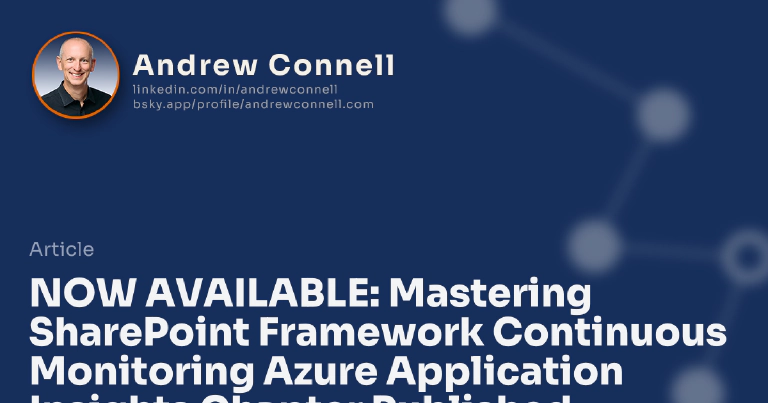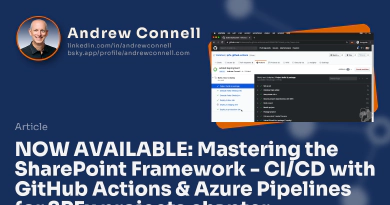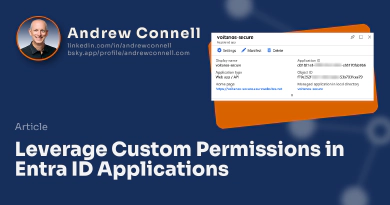Today I published a new chapter to the Ultimate bundle of my Mastering the SharePoint Framework course. This new chapter, DevOps: Monitoring & Telemetry with Azure Application Insights, is immediately available to all existing Ultimate bundle subscribers!
DevOps: Monitoring & Telemetry With Azure Application Insights
Development teams and organizations are always looking for ways to automate, streamline, and improve processes related to building software. SharePoint Framework development teams are no different. This process usually brings together development and operations, commonly called DevOps, to continually provide value to customers. DevOps is comprised of multiple practices and components. One aspect of DevOps is continuous monitoring.
In this chapter, you’ll learn how to implement continuous monitoring into your SharePoint Framework projects using Azure Application Insights, one component in the larger Azure Monitor suite or products.
This new chapter is nearly 2 hours long & brings the Ultimate course to 13+ hours of content across 80 lessons. The complete course is over 32 hours long across 246 lessons!
You’ll find the following lessons in this new chapter:
- What is DevOps? What is Continuous Monitoring?
- Azure Application Insights
- SharePoint Framework & Continuous Monitoring
- Implement Azure Application Insights in SPFx Projects
- DEMO: Implement Continuous Monitoring of SPO Tenants
- DEMO: Implement Continuous Monitoring of SPFx components
One of the demos from this chapter shows how to create a SPFx component that you can install in your SPO tenant that will track every time someone in your organization selects one of the buttons in the Microsoft 365 suite bar. This way, you can get detailed analytics on how many users are opening the “waffle” menu, selecting the “help” icon or clicking on the “settings” button.
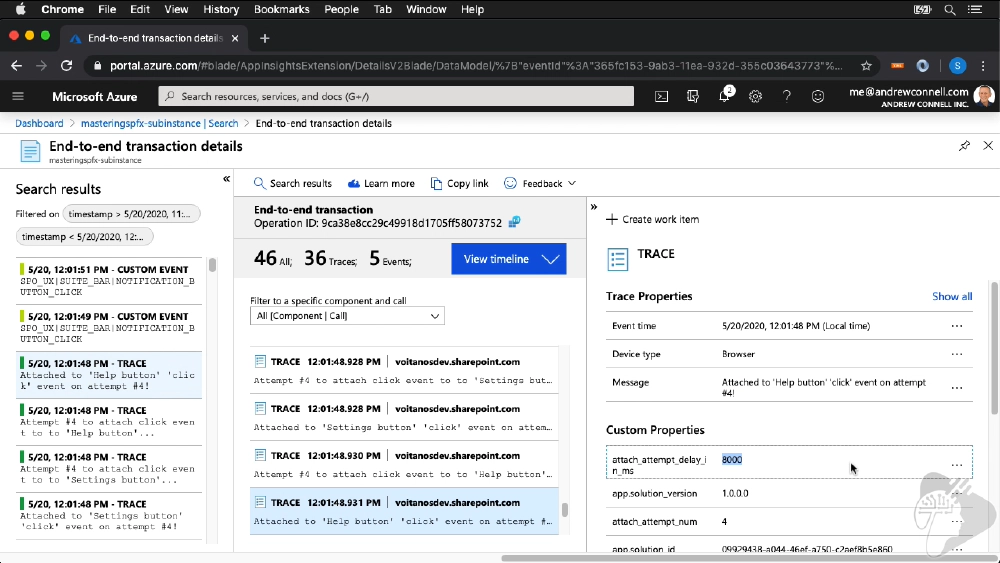
Screenshot Azure Application Insights tracking Microsoft 365 Suite Bar usage
This is one of two DevOps chapters in the Ultimate bundle. The other DevOps chapter was released two weeks ago: DevOps: CI/CD with GitHub Actions & Azure Pipelines. This milestone means there are just two more chapters to complete before the course is content complete. THe next chapter is about sharing code across SPFx project where I’ll show you how to use library components and npm packages in your SPFx solutions.
Fundamentals to Ultimate Bundle Upgrades Available
This new chapter (and the three additional planned chapters) will be added to the Ultimate bundle. If you’re a Fundamentals bundle subscriber, this new chapter isn’t available to you, but you can upgrade to get access to all the Ultimate bundle content for just $300.
Interested? Contact us and we’ll send you the upgrade link.
30% off the Fundamentals bundle through May 2020
Throughout the month of May, I’ve been offering a 30% discount on the Fundamentals bundle. Use the code WeAreAllInThisTogether2020 when you checkout. Yes, that means this deal ends on Sunday night!
PRO TIP: If you’re interested in the Ultimate bundle, then get Fundamentals & select the “Yes! Mastering the SharePoint Framework – Upgrade to Ultimate” at checkout. The 30% discount will only apply to the Fundamentals bundle, but you’ll still save a bunch!
Giving back: 5% of all sales in May go to food banks
Not knowing where your next meal comes from or how you’ll manage isn’t something people should have to deal with right now in these trying times.
That’s why, for each subscription purchased, Voitanos is donating 5% of all May sales to our local North East Florida Foodbank.
So far we’ve been able to donate over 3,765 meals! If you prefer a donation to your local community when you purchase the course send me a link to your local food bank where you’d like us to apply your donation.

Microsoft MVP, Full-Stack Developer & Chief Course Artisan - Voitanos LLC.
Andrew Connell is a full stack developer who focuses on Microsoft Azure & Microsoft 365. He’s a 20+ year recipient of Microsoft’s MVP award and has helped thousands of developers through the various courses he’s authored & taught. Whether it’s an introduction to the entire ecosystem, or a deep dive into a specific software, his resources, tools, and support help web developers become experts in the Microsoft 365 ecosystem, so they can become irreplaceable in their organization.