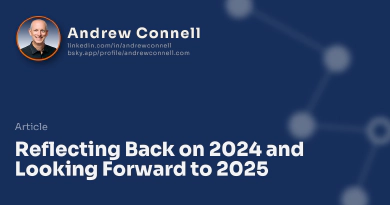I’m excited to head back to the TechCon365 conference in Atlanta, GA, August 11-15, 2025, presenting a full day workshop & pair of half-day workshops on customizing Microsoft 365 Copilot and building custom apps for Microsoft Teams and the SharePoint Framework (SPFx)!

TechCon365 in Atlanta, GA in August 11-15, 2025
Full-day Workshop: Develop Declarative Agents to extend Microsoft 365 Copilot to get the most out of your investment!
You’ve rolled out Microsoft 365 Copilot and now your organization has entered the AI revolution.
Mission accomplished… or is it?

Out of the box, Microsoft 365 Copilot only has access to the underlying LLM’s baseline knowledge and some content in your Microsoft 365 tenant.
But most companies have valuable data outside Microsoft 365—manuals, standard operating procedures, policies, inventory systems, ERPs, CRMs, sales data, and more!
After learning how copilot works, you’ll learn how to unlock copilot’s power by extending its knowledge and teaching it new skills! From populating the semantic index with unstructured content using Microsoft Graph connectors to creating actions and implementing RAG patterns for real-time relational data access, you’ll make copilot truly yours!
This workshop for full-stack developers focuses on creating declarative agents for Microsoft 365 Copilot to implement specific scenarios. You’ll learn how to build scalable enterprise solutions without additional Copilot Studio licensing costs. Follow along as I builds these connections, APIs, actions, and custom agents—or roll up your sleeves and build your own using your Microsoft 365 tenant and Microsoft 365 Copilot license!
Full-day Workshop: Building Custom Agents for Microsoft 365 Copilot: Copilot Studio vs. Teams Toolkit

Andrew Connell
Microsoft MVP, Full-Stack Developer & Chief Course Artisan - Voitanos LLC.
You’ve rolled out Microsoft 365 Copilot and now your organization has entered the AI revolution.
Mission accomplished… or is it?

Out of the box, Microsoft 365 Copilot only has access to the underlying LLM’s baseline knowledge and some content in your Microsoft 365 tenant.
But most companies have valuable data outside Microsoft 365—manuals, standard operating procedures, policies, inventory systems, ERPs, CRMs, sales data, and more!
In this workshop, learn from long-time Microsoft MVPs Mark Rackley & Andrew Connell how to get the most out of your Microsoft 365 Copilot investment, creating unique scenarios tailored for your organization.
After learning how Copilot works and comparing the options available to customers, Andrew & Mark will take their real-world experience to demonstrate what options are available to you.
We’ll cover using Copilot Studio, a great tool for makers, power users, and low-code developers to extend Microsoft 365 Copilot, and how to create Autonomous Agents. But that’s not all… you’ll also learn how full-stack web developers can use the Teams Toolkit for VS Code to create declarative agents or custom engine agents!
These options enable customers to go from the out-of-the-box capabilities to implement advanced customization scenarios. You’ll learn how to extend Copilot’s knowledge with your organization’s data and teach it new skills, even when that data doesn’t live within Microsoft 365. You’ll walk away with a solid grasp of what options are available to you, which tool is the best for your scenarios, and requirements, as well as the costs & licensing involved with each option.
Key takeaways:
- Understanding how Microsoft 365 Copilot works, its built-in capabilities, and customization options
- Learning what’s possible to extend Copilot using Copilot Studio or the Teams Toolkit for VS Code
- Understand how to extend Microsoft 365 Copilot with custom instructions, knowledge, topics, actions, and skills
Breakout Session: Learn when, why, and how to create Custom Engine Agents for M365 Copilot

Developers can create agents for Microsoft 365 Copilot to implement specific scenarios for your users. One option, declarative agents (DA), enable you to define knowledge sources for grounding & teach it new skills, but your users still need a Microsoft 365 Copilot license or configure the consumption pricing. But did you know, a custom engine agent (CEA) might be a better choice not just for costs, but for additional control!
In this developer-focused session, learn what doors CEA unlock giving you more options and power than DAs or agents built with Copilot Studio, all with zero licensing requirements (you pay for the resources that implement it). In many cases, this could limit your costs, give you more control! Learn how why CEA’s could be an option for your organization, when they make the most sense, and how to create them!
Breakout Session: Navigating SharePoint Framework: Best Practices and Hidden Gems

I’ve been working with the SharePoint Framework (SPFx) for over 8 years & teaching it to 6,000+ students since I released my Mastering the SPFx course over 7 years ago, since it was released in January 2017 & I’ve seen it all… the good, bad, and ugly parts of the SPFx.
Join me for a dive deep into the SPFx and find out what works, what doesn’t, and how to pivot when things go sideways.** You’ve likely been warned about what ’never’ to do, but we go beyond warnings to provide actionable steps to turn potential mistakes into triumphs.
This session is packed with practical tips, nifty tricks, and insightful hacks** designed to elevate your SPFx projects and streamline your development process.
Breakout session: Explore SharePoint Embedded App Development: From Setup to Production Ready Apps

SharePoint Embedded (SPE) offers a headless, API-only pattern for building content apps that integrate management capabilities like collaboration, security, and compliance into any app by storing content within an enterprise’s existing Microsoft 365 tenant.
Ready to see how to build your first app? In this session, you’ll learn how to setup SPE in your tenant and build a your first document-centric app that can read, write, and search for files in SPE Containers, render previews, and work with metadata!

Microsoft MVP, Full-Stack Developer & Chief Course Artisan - Voitanos LLC.
Andrew Connell is a full stack developer who focuses on Microsoft Azure & Microsoft 365. He’s a 20+ year recipient of Microsoft’s MVP award and has helped thousands of developers through the various courses he’s authored & taught. Whether it’s an introduction to the entire ecosystem, or a deep dive into a specific software, his resources, tools, and support help web developers become experts in the Microsoft 365 ecosystem, so they can become irreplaceable in their organization.