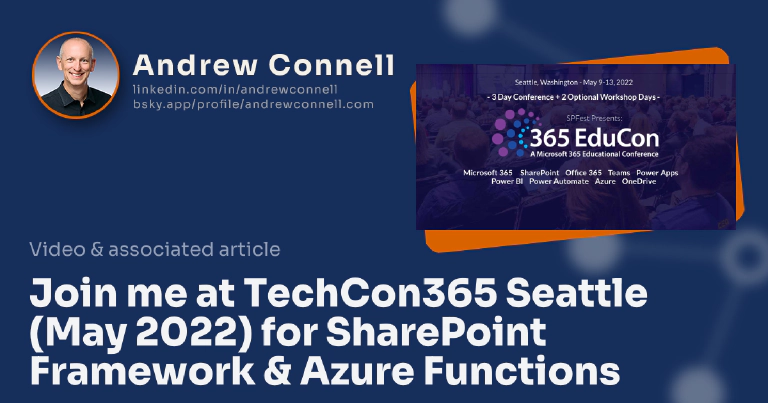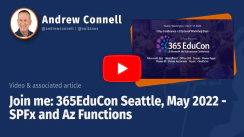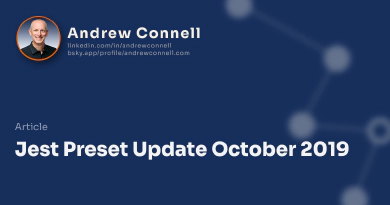In just over two months, I’ll be at the at the 365 EduCon (SPFest) conference in Seattle presenting a full day workshop & few sessions for Microsoft 365 & Azure professional developers!
Not only is this is expected to be a great conference, but I’m especially excited as it’s the first in-person conference for me since the world stopped in early 2020 due to the COVID-19 pandemic. I can’t wait to see old friends and interact with attendees at the show!

TechCon365 (SPFest) Seattle in May 2022
One of the biggest reasons I’ll like these 365 EduCon (formerly SPFest) conferences is the size… it’s an ideal size for the attendees and speakers to interact. This is commonly referred to as the hallway track where attendees and speakers have an opportunity to interact and expand on the topic covered in the session or just general networking stuff. Make sure you take advantage of this!
Full-day Workshop: (WRK402) Developers! Learn how to use the SharePoint Framework to Customize and Extend SharePoint
The best way you can customize and extend your SharePoint site is using the SharePoint Framework (SPFx). This model is the way you customize and extend the SharePoint modern experience for SharePoint Online.
If you are an experienced solution-based SharePoint developer or new to the SharePoint platform, this workshop is for you. You’ll learn how to get started installing everything you need on your workstation for developing with the SharePoint Framework before we dive in to building solutions.
By the end of the day, you’ll know how to build web parts, single-page apps, as well as various types of extensions including application customizers, field customizers, & list view command sets).
I’ve taught this workshop multiple times in the past, but for this conference, I’ve poured a lot of time into revamping and refreshing it. If you’re just getting started with SPFx, have a little or moderate experience with SPFx, this workshop is for you!
You’ll learn everything you need to know how to get started with SPFx. I’m even going to spend some time demonstrating how you can use React to build your custom components using React Hooks!
Plus, attendees will get an exclusive deep discount on my Mastering the SharePoint Framework on-demand course with over 35 hours of lessons & instructor led demos!
Breakout Session: (SPD102) Building Microsoft Teams apps with the SharePoint Framework
Did you know that as a SharePoint Framework developer, you can leverage your existing skills to build apps for Microsoft Teams? In this session, learn how you can build use your skills and knowledge in building SPFx apps to build custom tabs, personal apps, and meeting apps for custom Microsoft Teams apps!
Breakout Session: (AZR203) Implement a robust CI/CD process for Azure Functions with GitHub Actions
GitHub Actions enable developers to automate repetitive and oftentimes, complex manual tasks. In this session, you’ll learn how you can use GitHub Actions to create a robust CI & CD process to not only test & roll out your Azure Functions, but even create a structured release process with GitHub Releases!
Breakout Session: (AZR302) Azure AppInsights: Add telemetry & monitoring to your Microsoft 365 apps!
A web app, but how well is it running? What about your Microsoft Teams or SharePoint apps? Do you know how people are using your apps? In this session, you will learn what Azure Application Insights is, a service Microsoft Azure and what you can do with it. Sure, it’s easy to set up Application Insights with some live analytics, but did you know you can set up your own custom dashboards and alerts to monitor the health of your application? That’s not all… you can use APp Insights to also track logging data, track custom events and even track the telemetry of specific users.
I hope to see you there… make sure you register soon, before March 18, because for the next few weeks they’re running an early bird special where you can save a bunch! Pick the package that works best for you… either the whole conference, just the breakout sessions, just the workshops, or a 1-day pass for the workshops.

Microsoft MVP, Full-Stack Developer & Chief Course Artisan - Voitanos LLC.
Andrew Connell is a full stack developer who focuses on Microsoft Azure & Microsoft 365. He’s a 20+ year recipient of Microsoft’s MVP award and has helped thousands of developers through the various courses he’s authored & taught. Whether it’s an introduction to the entire ecosystem, or a deep dive into a specific software, his resources, tools, and support help web developers become experts in the Microsoft 365 ecosystem, so they can become irreplaceable in their organization.