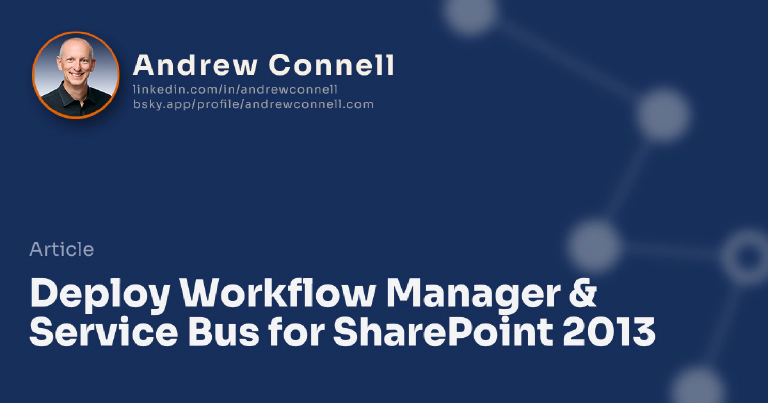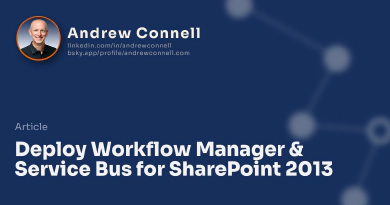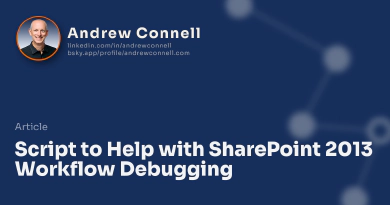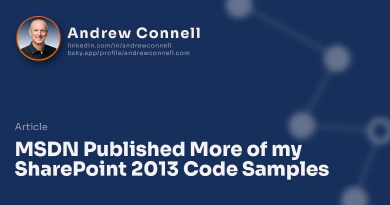I get a handful of questions on how to correctly deploy Workflow Manager 1.0 (and Service Bus 1.0) from folks for the use with a SharePoint Server 2013 environment quite often. The common things you hear people ask about are typically related to two things: how do I deploy Workflow Manager & Service Bus in a highly available and scalable way and can I have more control over the certificates used between the these two products and SharePoint.
Generally I try to stay more in the development camp and explain to people how to use these things or customize them rather than get into scaling and stuff. Workflow Manager comes with it’s own challenges and uniqueness when you look at the scalability and high availability. The certificate aspect is quite confusing for many folks as well (including me).
Thankfully my good friend Spence Harbar recently wrote a four-part article series on these topics. The first article is more of an overview on the core topics. Make no mistake, if you are doing to be looking into deploying Workflow Manager and optionally using multiple certificates, this is a good thing to read up on. In his second article he tackles the topic of making Workflow Manager more scalable and balanced using a three-server architecture rather than the single server most people do. It’s worth noting this is not considered a highly available farm… rather what you are doing is simply setting up a pool of servers to service workflow requests. In that second part he lets the installer use it’s own automatically generated certificates.
In the third article Spence dives into changing your Workflow Manager farm over from using the autogenerated certificates to using your own domain issued certificates. Finally in the fourth article he shows you how to roll out a farm with domain issued certificates from the start.
This is a fantastic series on deploying and configuring a Workflow Manager / Service Bus farm for use in a SharePoint Server 2013 on-premises installation. Make sure you bookmark it!

Microsoft MVP, Full-Stack Developer & Chief Course Artisan - Voitanos LLC.
Andrew Connell is a full stack developer who focuses on Microsoft Azure & Microsoft 365. He’s a 21-year recipient of Microsoft’s MVP award and has helped thousands of developers through the various courses he’s authored & taught. Whether it’s an introduction to the entire ecosystem, or a deep dive into a specific software, his resources, tools, and support help web developers become experts in the Microsoft 365 ecosystem, so they can become irreplaceable in their organization.