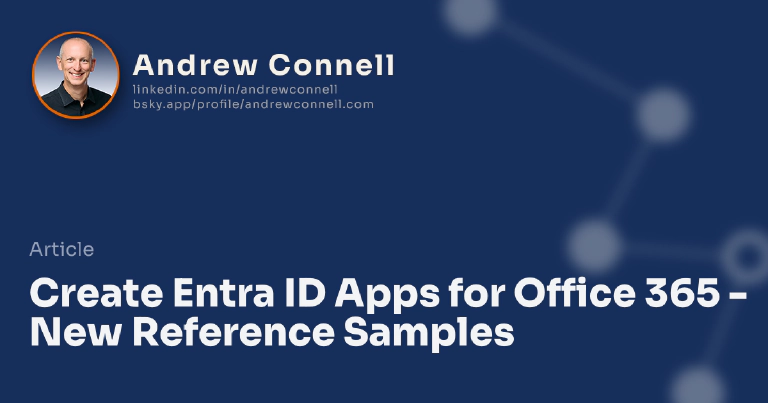Microsoft published a new sample project that I worked on with Scot Hillier on the OfficeDev Github account named the Research Project Code Sample. The sample scenario is a Project Research Tracker. The idea is that the web application makes it easy for users to create projects and add reference items found throughout the internet. The scenario demonstrates how to create different types of applications that communicate with Office 365 & SharePoint Online while keeping with recommended programming practices.
All apps within this scenario follow a similar pattern. An Microsoft Entra ID directory is used to facilitate single sign-on capabilities. Each app in the scenario is registered as an application within the Microsoft Entra ID directory and granted permissions to Office 365, specifically SharePoint Online. Office 365, specifically SharePoint Online, is used to hold all the data stored and used within the different apps. Two lists will store all projects and project references.
There are a total of three apps demonstrated in this scenario:
- A single page app, also known as a SPA, that provides a rich browser based experience
- An Office Outlook App that extracts links from an email and adds them to an existing project
- An Office Word App that lets a user select one or more references in a project and add them to a table in a Word document
Within the Github repository you’ll also find a presentation of the entire sample apps.
The samples found within these apps follow a pattern and track nicely with a series that Scot is writing on ITUnity. Scot has written a few articles so far in his series, the first of which started with Provider-Hosted Apps vs. Microsoft Azure Application. These samples provide a great baseline and demonstration showing how to create apps that leverage resources within Office 365, facilitate single sign-on using the same Active AD directory that is shared between both Azure subscriptions and Office 365 tenants, and deploy these apps to Azure without having to do any special SharePoint configuration or app deployment!

Microsoft MVP, Full-Stack Developer & Chief Course Artisan - Voitanos LLC.
Andrew Connell is a full stack developer who focuses on Microsoft Azure & Microsoft 365. He’s a 20+ year recipient of Microsoft’s MVP award and has helped thousands of developers through the various courses he’s authored & taught. Whether it’s an introduction to the entire ecosystem, or a deep dive into a specific software, his resources, tools, and support help web developers become experts in the Microsoft 365 ecosystem, so they can become irreplaceable in their organization.